Loading ...
Loading ...
Loading ...
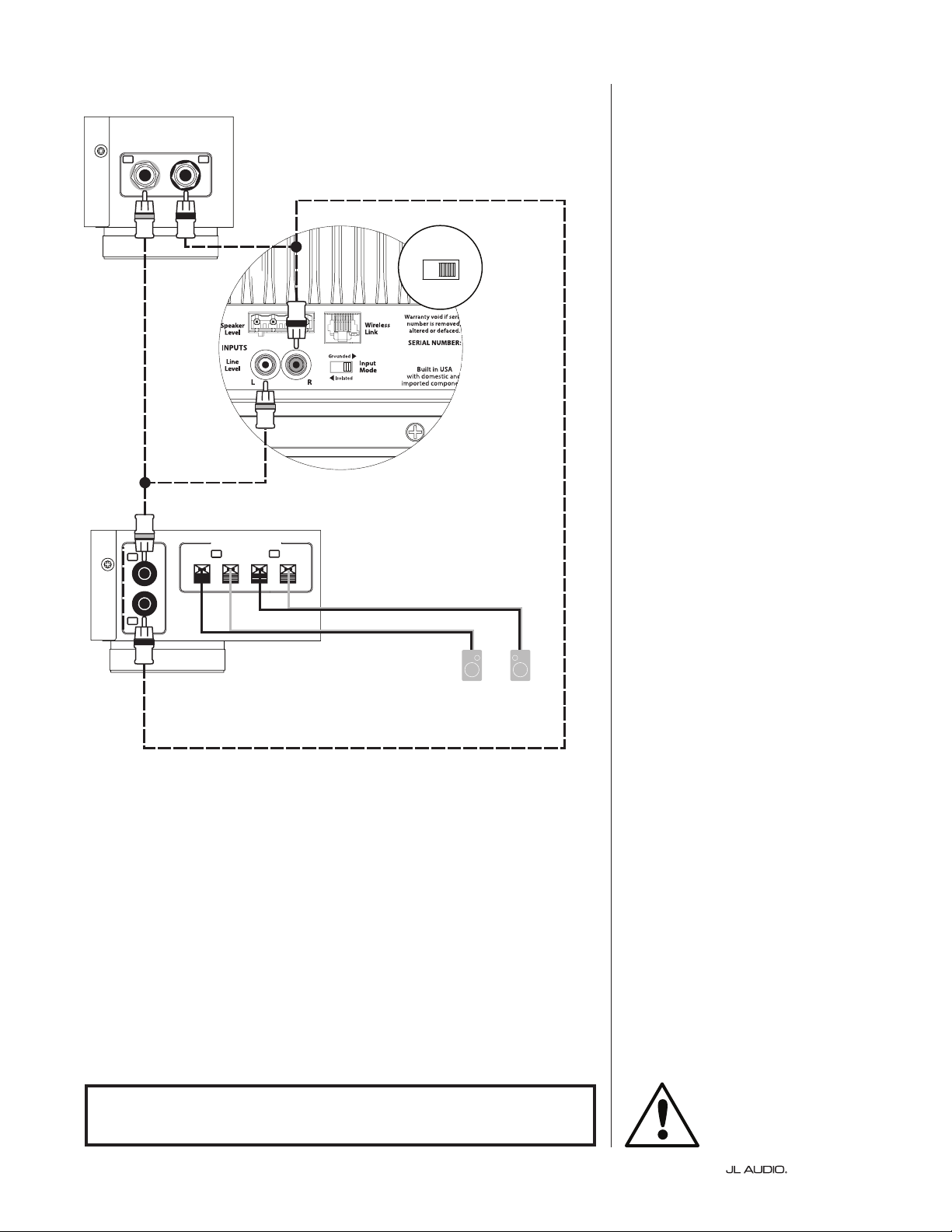
| d108 & d110Page 20
WARNING! TURN OFF THE DOMINION™(s) AND ALL OTHER EQUIPMENT
IN THE SYSTEM BEFORE MAKING OR CHANGING ANY CONNECTIONS!
WARNING
DOMINION™ REAR PANEL
PRE-AMPLIFIER
R
OUTPUTS
L
off
|
on
LP Filter
R
R
L
L
INPUTS
SATELLITE AMPLIFIER
TO SATELLITE
SPEAKERS
(L) (R)
+
–
+
–
SPEAKER OUTPUTS
Y-ADAPTOR
Y-ADAPTOR
SYSTEM CONNECTION DIAGRAM 3:
One Dominion™ in Mono to a
Two-Channel Audio System
When connecting a single Dominion™
in mono to a two-channel audio system,
you will use both the “Le” and the “Right”
“Line Inputs” of the Dominion™.
Ideally, you will employ bass
management (crossover) features built
into your preamplier (if available), or
a dedicated active crossover (like the JL
Audio CR-1) to split the le and right
signals between your subwoofer and main
speaker amplier. In these scenarios, the
subwoofer will connect to the dedicated
subwoofer output(s) of the active crossover
or preamplier. Use good-quality audio
interconnect cables with RCA-type
connectors to make these connections.
If you are not using an external active
crossover or bass management built into
your preamplier, you can simply split
the audio signals at the outputs of your
preamplier using Y-adaptor cables
(splitters). en, run a two-channel
audio cable to the subwoofer from these
Y-adaptors, and connect this cable to the
Le and Right Line Inputs of the subwoofer.
In this scenario, you should engage the
low-pass lter on the Dominion™ to apply
low-pass ltering to the signal feeding the
subwoofer’s internal amplier. e signal
to the main speaker amplier will remain
full-range.
Loading ...
Loading ...
Loading ...
