Loading ...
Loading ...
Loading ...
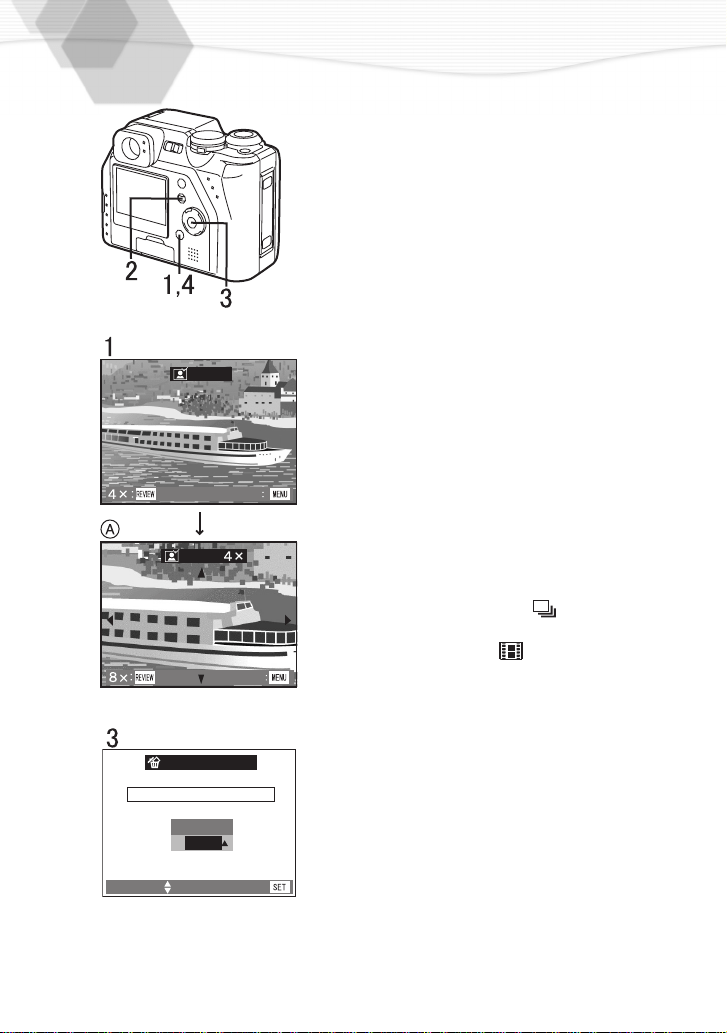
30
Checking the Last Picture (Review)
After taking a picture, when auto review (P78)
is set to [ON], the captured picture is
displayed on the LCD monitor for about 2
seconds, but you can also check the picture
by following the methods shown below.
1
After taking a picture, press the
[REVIEW/SET] button.
• The last captured picture is displayed for
about 3 seconds. If you press the
[REVIEW/SET] button again, the captured
picture is zoomed 4 times (
A)
and 8 times if
you press once again.
ª Erasing the captured picture during the
review
2
Press the [MENU] button.
3
When the message [DELETE THIS
PICTURE?] is displayed, press 3/4
to select [YES].
4
Press the [REVIEW/SET]
button.
• The picture is erased.
• Once erased, pictures cannot be recovered.
• When using the burst mode [ ], you can see
only the first picture with the review.
• In motion image mode [ ], Review cannot be
used.
• Once you turn off the camera or rotate the REC
mode dial, you cannot use Review function.
REVIEW
REVIEW
DELETE
DELETE
DELETE SINGLE
DELETE THIS PICTURE?
NO
YES
SELECT
:
SET
:
KC3‑PP.book30ページ2002年4月5日 金曜日 午前11時55分
Loading ...
Loading ...
Loading ...
