Documents: Go to download!
- Owner's manual - (English)
- Specifications
- Parts Description
- Control panel and functions
- Cleaning & Care
- Troubleshooting
- IMPORTANT SAFEGUARDS
Table of contents
Specifications
Rated voltage:120V 60Hz
Power: 42W
Recommend coverage: 35-45 ㎡
Noise level: 34~50dB
Product size: 32.7 x 22 x 55.8cm
Weight: 5.0 KGS
Parts Description
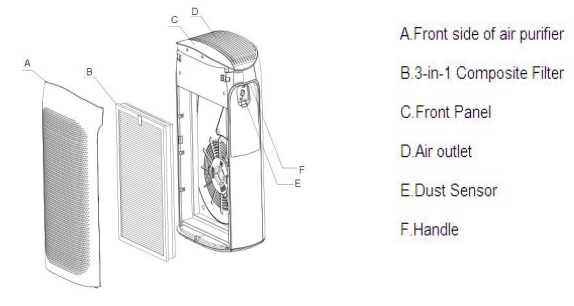
Control panel and functions
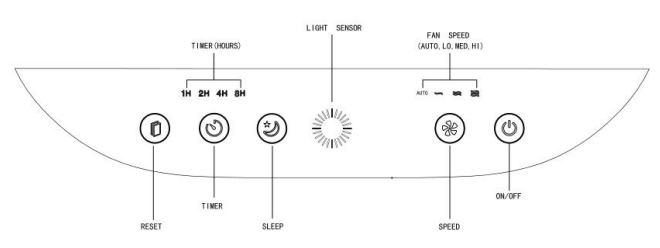
1. On/Off Button
When plug in the socket, press the Power On/Off on the top of the purifier to turn on. The purifier will begin on default of AUTO fan speed.
Press the “On/Off” button once to turn it off. All lights are off and the product in standby mode again.
Turning On the Machine:
The first time to plug in the socket, the air quality indicator light flashes red, green and blue for 1 second then stop. After completion, air quality indicator light stops flashing. The product is operating at auto mode with the corresponding color of the light is on to represent the quality of the air.
Appropriate fan speed is adjusted according to the quality of the air.
2. Fan Speed Button
Press ----------- “Fan Speed” button to select the level of fan speed (auto mode/low/mid/high).
Please press – or – to adjust the fan speed. There is light indication for corresponding fan speed.
Auto mode:
If select auto mode, the product automatically detect the air quality. Adjust appropriate fan speed according to the quality of air in the room.
| Air quality indicator light | Blue | Green | Red |
| Fan Speed | Low | Mid | High |
3.Sleeping Mode
Press -----“Sleep” button to turn on the night mode and corresponding light is on. Press once again to turn it off.
4.Timer
Press -----“Timer” button to set the time (1 /2/4/ 8hours).
5.Air Quality Indicator Light
Air quality indicator light has 3 colors to represent the quality of the air.
| Air quality indicator light | Blue | Green | Red |
| Air Quality | Good | Neither good nor bad | Bad |
| Fan Speed | Low | Mid | High |
6.Reset Button
When the light for reset button is flashing, it reminds you that replace the filter
After replacing the filter, hold the “RESET” buttonfor3seconds to turn off the light.After that, the calculation of operation time restarts again. Assume the product is operated for 12 hrs a day, the light for reset button is on after 6 months.
Installation of Filters
Please be reminded to take away the plastic bag before putting the filters in the air purifier.
1.Take away the front panel board by holding your hands on the top two sides and pull it out. (Fig 1)
2.Take the 3-in-1composite filter out of the plastic bag. (Fig 2)
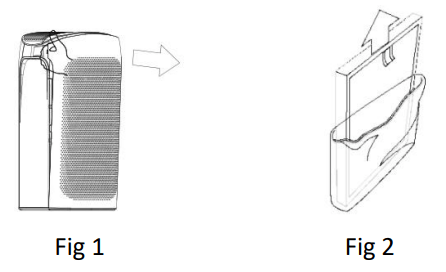
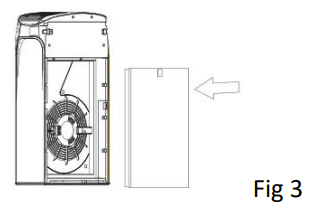
3.Then putting the 3-in-1 composite filter into the machine. Please note the wrong installation of filters will be result in abnormal operation. (Fig 3)
4.Next, put back the front panel board to the machine. Hold your hands on the top two sides and push it. Make sure the feet of the front panel board is inserted into the hole of the machine. (Fig 4)
5.Last, plug the purifier power cord into the outlet.(Fig 5)

CAUTION
Always be sure the purifier is switched OFF and unplugged before cleaning or attempting to store the item.
DO NOT immerse purifier in water or allow water to drip into the interior of the purifier, as this could create an electric shock hazard.
Cleaning & Care
- Please unplug the product before clean or move it.
- Do not immerse the cord and the whole in water or liquid.
- Do not use detergent, metal cleaning brush, petrol, alcohol, or flammable liquids to clean the products.
- Please do regular cleaning or replacement of filters to ensure filtration efficiency.
- Please turn off the machine and unplug it. Leave the product for 15 minutes before cleaning starts.
- When the product is not in use, put it back in the gift box and store it in a safe, cool and dry place that avoid direct sunlight.
- Use the soft cloth to clean the surface of the product. If it is utmost dirty, please use wet cloth which is completely wet through in warm water of temperature around 350 - 400. Please make sure the product is dried out by a dry cloth thoroughly.
- The 3-in-1 filter is non-washable. Recommend to use the soft brush to clear the dust on the surface or put under sunshine from time to time, which helps to extend the life time of the filter. The replacement period, in fact, differs depending on the operation hours and environment.
- For dust Sensor, please use the soft brush to clear the dust on its surface to restore its sensitivity. Suggest to clean it on a monthly basis.
Troubleshooting
This section summarizes the most common problems you could encounter with the appliance. If you are unable to solve the problem, contact the Consumer Care Center in your country.
| Problem | Possible Cause | Solution |
| Air flow from air outlet is at low level. | 1. The plastic bag of the filter is not removed. 2. There are objects blocking the air outlet. | 1. Take away the plastic bag. Please refer to “Installation of filters” section. 2. Clear the objects from the air outlet Please refer to “Cleaning and Maintenance” section. |
| Air purifying perform ance is not obvious and no improve ment in air quality. | 1. Filters are not installed yet. 2. Doors or windows are always kept open. Pollutants outside flowed into the room continuously. Therefore, it takes a longer time to purify the air. 3. The product is placed in a too tight area or with objects blocking nearby. 4. Filters are dirty resulting in filtration efficiency. | 1. Install the filters. 2. Do not place the product too near the window unless the window is closed. Please keep the door closed. 3. Place the product in an area with good airflow environment. 3. Clean or replace the filter. Please refer to “Cleaning and Maintenance” section |
| Air quality indicator light keeps at red color for very long time. | 1. Dust sensor is dirty. 2. Doors or windows are always kept open. Pollutants outside flowed into the room continuously. Therefore, it takes a longer time to purify the air. | 1. Please clean the dust sensor to restore its sensitivity. Please refer to “Cleaning and Maintenance” section. 2. Close the windows and door first. Turn to high fan speed so that the product can purify the air in a short time. |
IMPORTANT SAFEGUARDS
Please read the entire instruction manual before using the product and then save it for future reference.
- Recommend to use individual electric supply socket and not to use an extension socket, in order to avoid the danger of overheating in the outlet. Using inappropriate voltage and power outlet will damage and harm others.
- Do not immerse the appliance or the electrical cord or plug in liquids.
- Place the product on a flat, firm and safe place. Do not put it on the table edge or the tilted area, in order to avoid dropping or damaging the product accidentally.
- Do not operate the product without filters or with damaged filters.
- Not to place it where the product is exposed to condensation, due to big temperature changes. Operate it under room temperature between 0
 -35
-35 .
. - Always switch off the product before attempting to open the cover and take the filter.
- Do not block the air inlet and outlet to avoid damage due to overheating. Place away from soft objects such as curtains. Please make sure there’s a 30cm distance between the object and the product which including a top side, front and back side as well.
- To avoid shortening life span or damaging your product, do not use the machine with parts or accessories that are not original. Otherwise, the warranty of the product will be invalid.
- Never operate the product without supervision. Children should be supervised by a responsible adult to ensure that they do not play with the product.
- Do not put your fingers or other objects into the air outlet, to avoid injury and damage the product.
- Periodically check the electric cable of the product. If the electric cable is damaged, it must be replaced by after-sales service in order to avoid danger.
- Do not operate the product in the area where gasoline, painting or flammable liquids are around. Keep the product away from heat or hot units, as it may cause an explosion.
- This product is not intended to use by persons (including children) with reduced physical, sensory or mental capabilities, or lack of experience and knowledge, unless they have been given supervision or instruction concerning use of the appliance by a person responsible for their safety.
- Before cleaning, repairing or moving the product, you must unplug it. Do not use volatile liquids or hard cloth to clean the product, as to prevent the product from scratching.
- Do not use this appliance when you have used indoor smoke-type insect repellents or in places with oily residues, burning incense or chemical fumes.
- Always unplug the appliance after use. When unplugging the power cord, hold the plug top, not the power cord.
See other models: GD9215BD6-J Stainless Steel 1603M OH12 YM17 Space Heater

