Loading ...
Loading ...
Loading ...
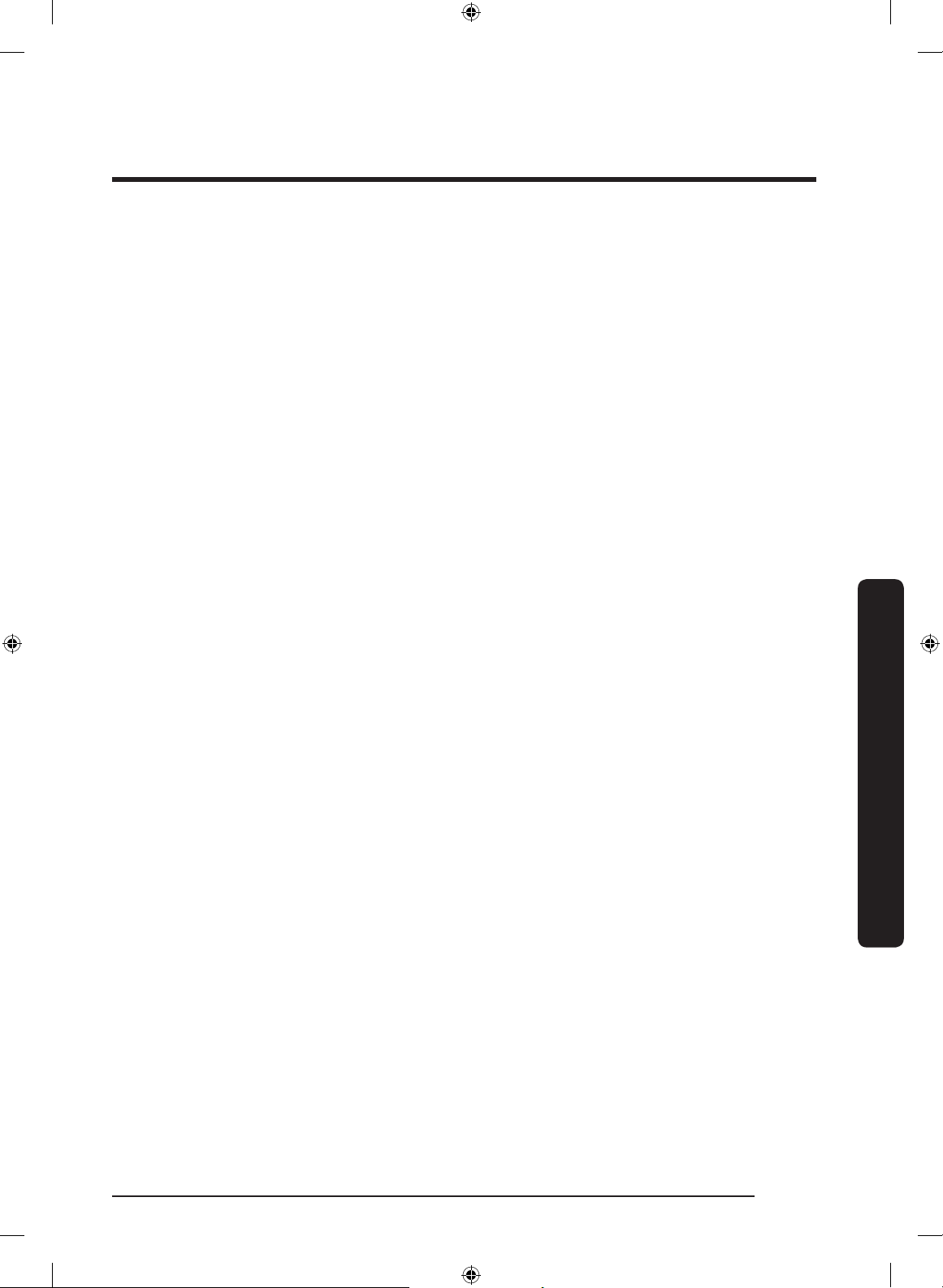
Français 55
Opérations
Désactivation de l'alarme
Vous pouvez activer ou désactiver l'alarme. Lorsque l'alarme est désactivée, la mélodie de n de cycle et le signal
sonore d'arrêt ne sont pas émis. Cependant, les autres sons restent actifs.
• Maintenez le bouton Drum Light (Éclairage du tambour) enfoncé pendant 3 secondes pour activer ou
désactiver l'alarme.
• Votre réglage sera maintenu même après l'arrêt du sèche-linge. Vous pouvez réactiver l'alarme en
maintenant le même bouton enfoncé pendant 3 secondes.
Cycle TÉLÉCHARGÉ
Vous pouvez choisir parmi d'autres cycles dans l'application SmartThings sur votre smartphone.
1. Sur votre smartphone, sélectionnez le cycle DOWNLOADED (TÉLÉCHARGÉ).
Vous pouvez choisir parmi TOWELS (SERVIETTES), SANITIZE (STÉRILISATION), SHIRTS (CHEMISES), JEANS,
WOOL (LAINE), ECO NORMAL (ÉCO-NORMAL), SMALL LOAD (FAIBLE CHARGE), LOW TEMP. (BASSE
TEMPÉRATURE), RACK DRY (GRILLE DE SÉCHAGE) et WRINKLE AWAY (ANTI-FROISSAGE).
2. Appuyez sur le bouton Marche/Arrêt de votre sèche-linge.
3. Faites tourner le sélecteur de cycle pour sélectionner le cycle DOWNLOADED (TÉLÉCHARGÉ).
4. Maintenez appuyé Départ/Pause (Hold to Start (maintenir enfoncé pour commencer)).
Untitled-4 55 2021-05-17 11:39:52
Loading ...
Loading ...
Loading ...