Loading ...
Loading ...
Loading ...
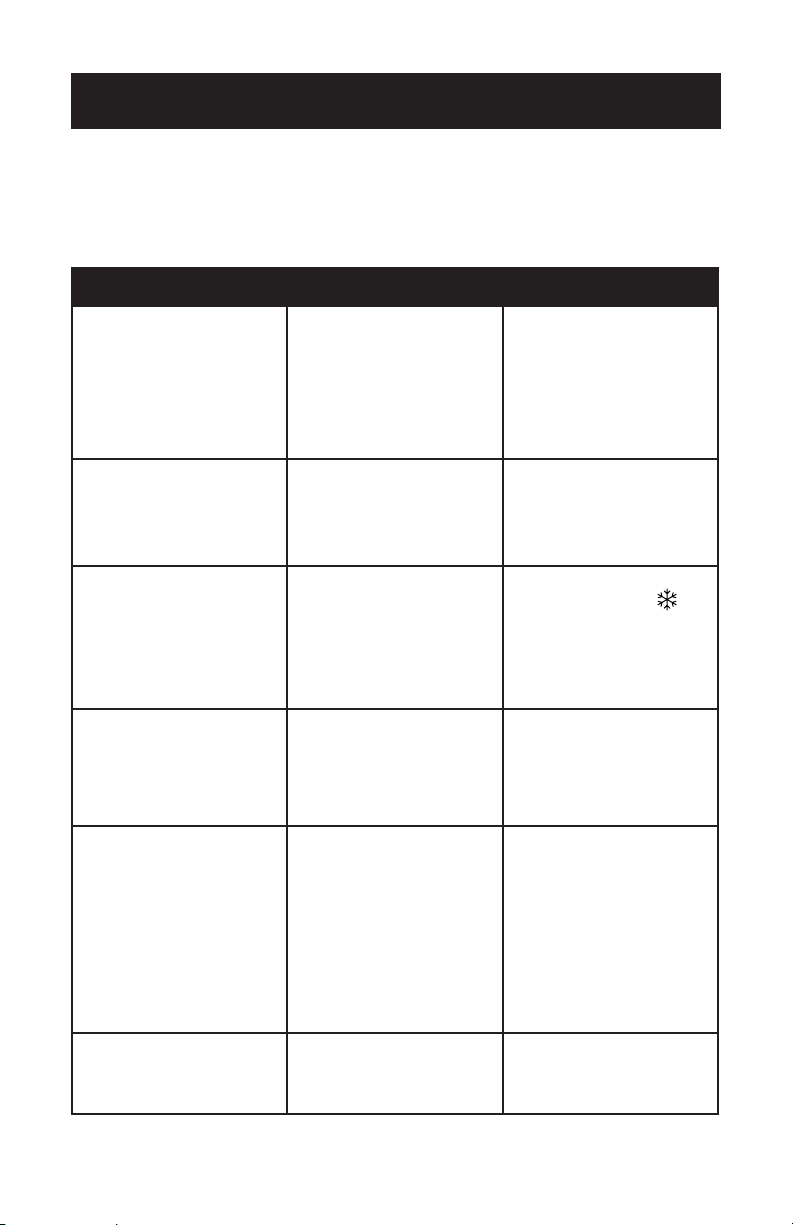
Page 13
TROUBLE POSSIBLE CAUSE POSSIBLE REMEDY
LCD not bright
1. Lack appropriate power
connection.
2. Internal components may
be damaged.
1. Check if the power supply is
appropriate.
2. Check if the power cord
is connected properly to
power supply.
3. If internal components are
damaged, professional
maintenance is required.
ICE FULL icon ashes
1. Ice bucket full.
2. Low-temperature
protection (ambient
temperature is lower than
5˚C/41˚F).
1. Automatic recovery after
removal of ice cubes.
2. Do not place the appliance
in such cold places.
WATER SHORTAGE
icon ashes
Short of water.
1. Fill potable water into
ice maker and press
button.
2. Water supply system
or components may be
damaged. Professional
maintenance is required.
MALFUNCTION
INDICATION icon
ashes
Ice making box is in an
incorrect position.
1. Check whether any foreign
objects are stuck in the ice
making box.
2. Internal components may
be damaged. Professional
maintenance is required.
Not making ice or not
performing well
1. Heat output is blocked.
2. Water temperature is too
high.
3. The ambient temperature is
too high.
4. Leakage of refrigerant.
1. Clean the dust on air inlet
and outlet.
2. Fill with potable room
temperature water.
3. Do not place the appliance
in places with such high
temperature.
4. Refrigerating system may
be damaged. Maintenance
by a professional is
required.
Abnormal noise
Fan or pump is obstructed.
1. Place the appliance in a
proper location.
2. Professional maintenance is
required.
Troubleshoot your problem by using the chart below. If the appliance still does not
work properly, contact W Appliance Co. customer service center or the nearest
authorized service center. Customers must never troubleshoot internal components.
TROUBLESHOOTING & WARRANTY
Loading ...
Loading ...
Loading ...