Loading ...
Loading ...
Loading ...
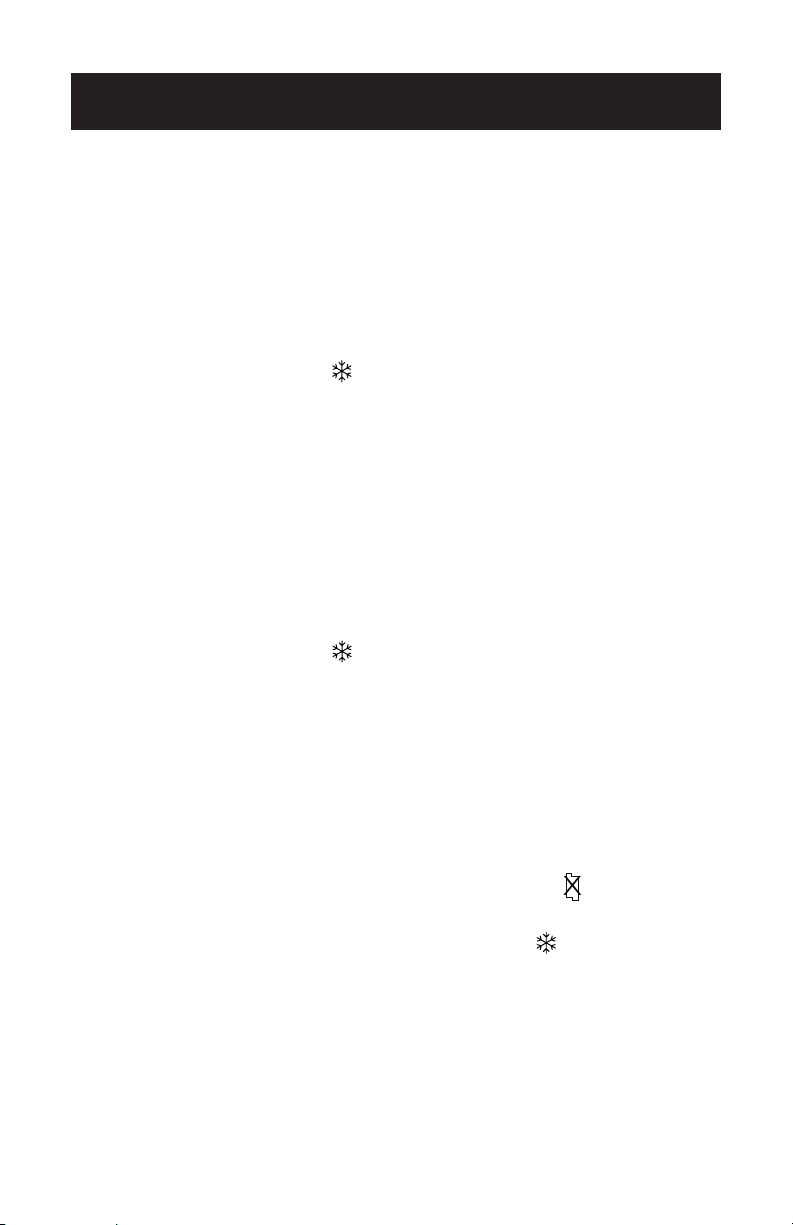
Page 11
SET UP & USE
SELF-CLEANING MODE
This mode can help clean the water tank. When the ice maker is in this mode, the size
indication icons (L, M, S) will flash on the LCD at the same time.
Step 1
1. Add equal amount of water and vinegar (1:1) into water tank.
2. In standby mode, keep pressing button for at least 5 seconds to activate self-
cleaning mode. The self-cleaning mode will automatically start after beep sound.
3. During self-cleaning mode, pump will draw water into ice making box and
evaporator coils. Then ice making box rotates and pours the water into water tank.
This cycle will repeat 5 times.
4. Upon completion, the appliance automatically changes to standby mode.
Step 2
1. Remove the little cap and silicon plug at back, and drain o the water. Then, reinsert
the plug and screw on the cap.
2. Add fresh potable water to the maximum water line.
3. In standby mode, keep pressing button at least 5 seconds to activate self-
cleaning mode again to clean out.
4. Upon completion, the appliance automatically changes to standby mode.
5. Remove the little cap and plug to drain o the water again. Leave the upper lid
open to allow it to air dry.
NOTES:
If water shortage happens during self-cleaning mode, the appliance will automatically
go into standby mode.
If the ice making box fails to turn over, the malfunction indication icon will appear
on the LCD.
If you want to exit from the self-cleaning mode, just press the button for at least 5
seconds.
Loading ...
Loading ...
Loading ...
