Loading ...
Loading ...
Loading ...
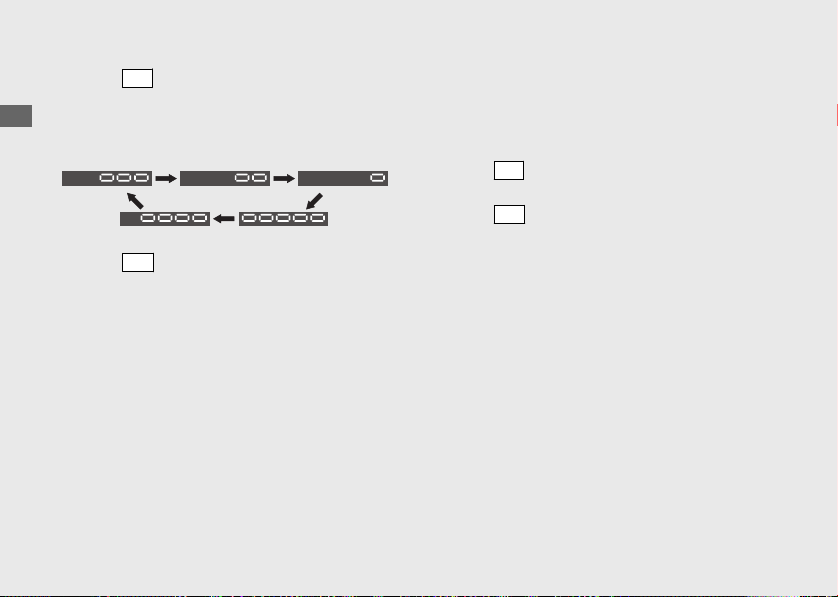
f
Press
SEL
button. The brightness level is
switched.
u You can adjust the brightness level from
five levels.
g
Press
SET
button. The brightness of the REV
indicator is set, and then the display moves
to the display setting of the tachometer.
2 Changing of tachometer display
mode:
You can change the display mode of the
tachometer.
a
Press
SEL
button to switch the display
mode of tachometer.
b
Press
SET
button. The currently selected
display mode is set, and then the display
moves to the ordinary display.
20181218095506_31MKND000_enu_BOOK Page 43 Tuesday, December 18 2018 10:02:25 JST
Operation Guide
40
Instruments (Continued)
Loading ...
Loading ...
Loading ...