Loading ...
Loading ...
Loading ...
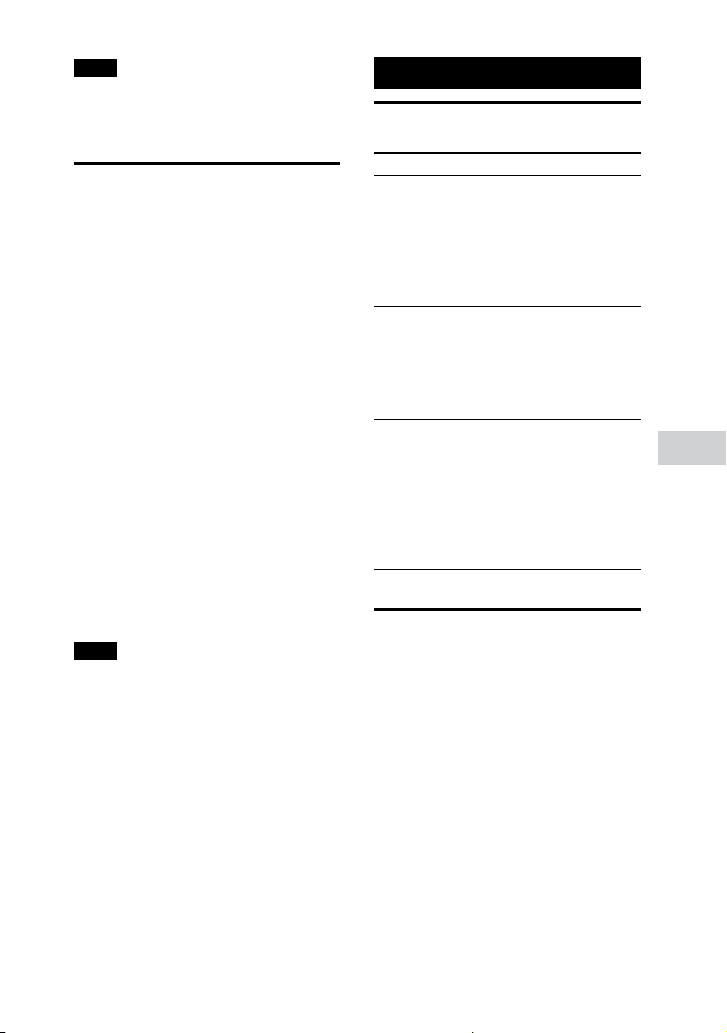
Sound Adjustment
MHC-M20.US.4-736-073-12(1)
29
US
Note
For more details on “Sony | Music Center”,
refer to the following URL.
http://info.vssupport.sony.net/help/
Achieving and sharing
a Party People ranking
and getting bonus
features with Party
King
The system has a unique feature
that can automatically record your
system usage.
Based on your usage, the system will
rank you with different Party People
ranking according to predefined
criteria. The more frequent you use
the system, the higher the ranking
you will achieve.
Once you have achieved a certain
Party People ranking, you can share
your achievement through social
media.
The system will also award your
achievements with bonus features.
Note
To use this feature, make sure
“Sony | Music Center” app (page 27)
and “Fiestable” app (page 28) are
already installed to your device.
1 Connect the system and device
via BLUETOOTH connection
(page 24).
2 Launch “Sony | Music Center”
and touch the “Fiestable” icon.
You can check your current ranking,
bonus features and also find out
how to achieve next ranking.
Sound Adjustment
Adjusting the sound
To Do this
Reinforce bass
sound and create
more powerful
sound (MEGA
BASS)
Press MEGA BASS
repeatedly to select
“BASS ON”.
To cancel, press
MEGA BASS
repeatedly to select
“BASS OFF”.
Reproduce the
sound effect of a
party hall (Fiesta)
Press FIESTA on the
unit. Alternatively,
press SOUND FIELD
repeatedly to select
“FIESTA”. To cancel,
press FIESTA again.
Select a sound
field
Press SOUND FIELD
repeatedly to select
the sound field you
want.
To cancel, press
SOUND FIELD
repeatedly to select
“FLAT”.
Selecting the Virtual
Football mode
You can experience the feeling of
being in the stadium when watching
a football match broadcast.
Note that you can only select Virtual
Football mode during AUDIO IN
function.
Press FOOTBALL on the unit
repeatedly while watching a
football match broadcast.
Loading ...
Loading ...
Loading ...