Loading ...
Loading ...
Loading ...
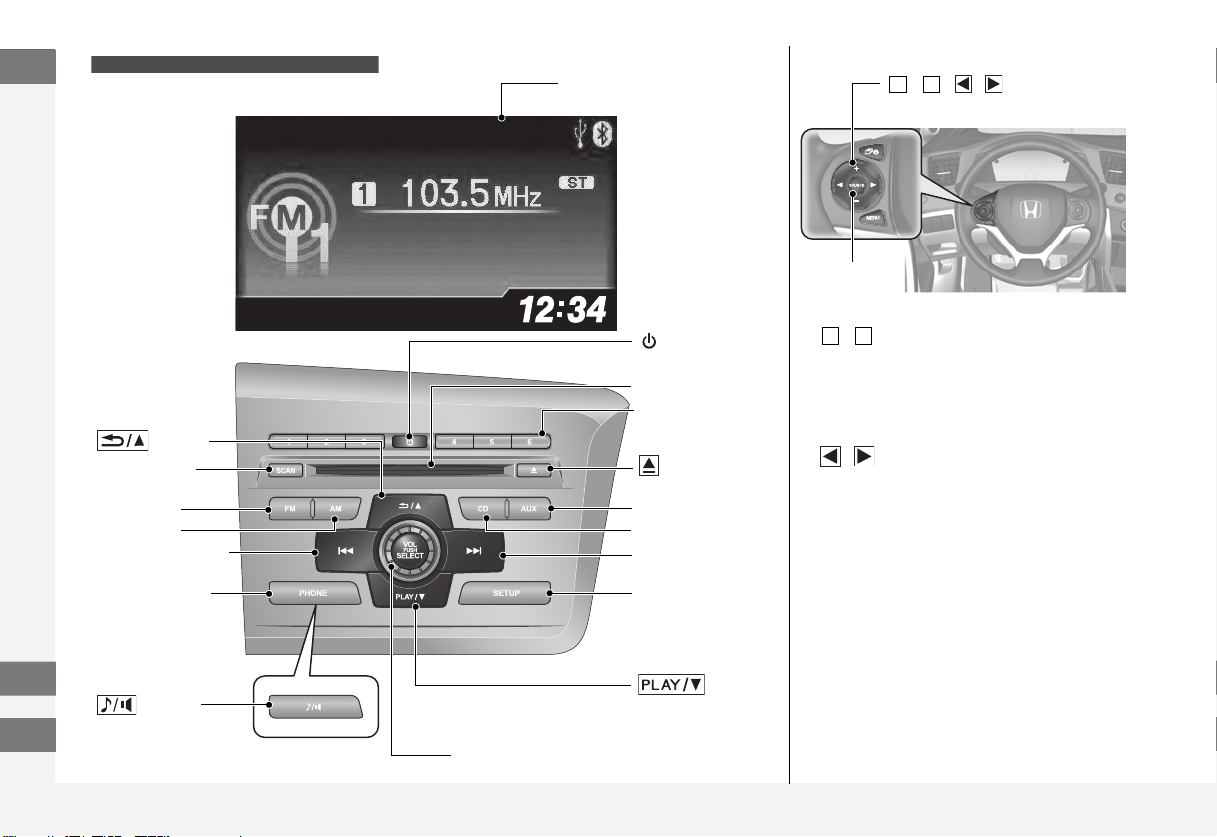
14
Quick Reference Guide - 2012 Civic Coupe
00230075°
F miles
(P151)
On models with multi-information display
Multi-Information Display
AM Button
FM Button
SCAN Button
SKIP/SEEK Button
Selector Knob
Button
(Sound)
Button
*
(Power)
Button
CD Button
AUX Button
CD Slot
(CD Eject)
Button
Preset Buttons
(1-6)
Button
SETUP Button
SKIP/SEEK Button
PHONE Button
*
● Audio Remote Controls
*
(P152)
● / Button
Press and release to adjust the volume up/
down.
● SOURCE Button
Press and release to change the audio
mode: FM1/FM2/AM/CD/AUX.
● / Button
Radio:Press and release to change the
preset station.
Press and hold to select the next or
previous strong station.
CD/USB device:
Press and release to skip to the
beginning of the next song or
return to the beginning of the
current song.
Press and hold to change a folder.
/ / / Button
+
–
SOURCE
Button
+
–
CIVIC 2D-31TS8600.book 14 ページ 2011年3月7日 月曜日 午後1時10分
Home
QRG
Index
* Not available on all models
14
Loading ...
Loading ...
Loading ...