Loading ...
Loading ...
Loading ...
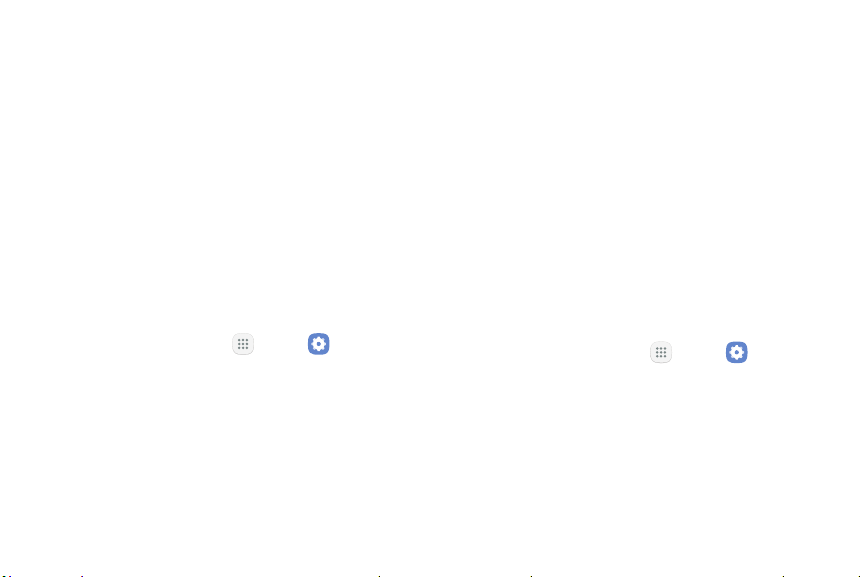
Advanced Features
Configure features on your device that make it easier to use.
Active Key
You can customize the active key to open your favorite
applications.
With the dedicated Active key, you can quickly launch
your favorite application with one touch. You can set up
your active key to activate different apps depending on
a short press or a long press of the Active key.
1. From a Home screen, tap Apps > Settings.
2. Tap Advanced features > Active key.
3. Tap Short press.
•
Select the app that you want to be activated
whenever you short press the Active key.
4. Tap Long press.
•
Select the app that you want to be activated
whenever you long press the Active key.
Note: The Active key can be used to take pictures when
your camera is open.
You can use the Active key to open apps while your
screen is locked.
1. From a Home screen, tap Apps > Settings.
2. Tap Advanced features > Active key.
3. Tap Use while screen locked to allow use of the
active key when the screen is locked.
Settings Advanced Features 154
Loading ...
Loading ...
Loading ...