Documents: Go to download!
- User Manual - (English, French, Spanish, German, Arabic, Czech, Danish, Dutch - Holland, Finland, Greek, Hungarian, Norway, Polish, Romanian, Russian, Slovak, Slovenian, Swedish, Turkish)
- Quick start guide - (English)
- SAFETY PRECAUTIONS - (English)
- Before first use
- Intended Use
- Description
- Troubleshooting guide
Table of contents
User manual Coffee maker
Before first use
- Run the coffee maker through a complete brew cycle without ground coffee. Use a full carafe (10 cups) of fresh cold water.
Intended Use
- The appliance must only be used for preparing coffee using water and ground coffee.
Description
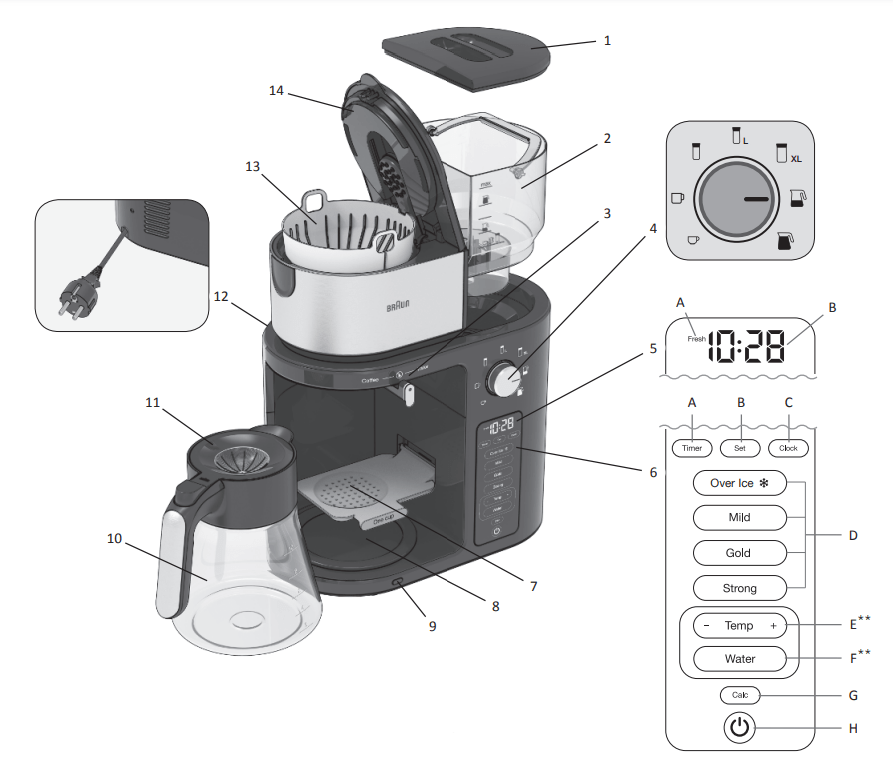
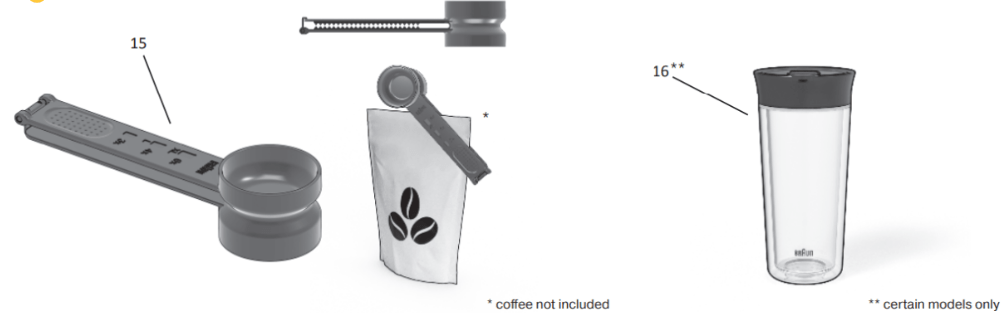
- Water tank lid
- Removable water tank
- Lever
- Beverage size option selector
- Display
- A. Freshness Indicator
- B. Time of the day
- Control panel
- A. Timer
- B. Set
- C. Clock
- D. Brew modes
- E. Temp
- F. Water
- G. Descaling Indicator
- H. On/Off button
- Cup holder
- Keep warm plate
- Keep warm plate indicator
- Glass carafe
- Flip lid
- Cord storage
- Filter basket
- Filter lid + shower head
- 2-sided coffee measuring scoop
- Travel mug (optional)
(A) Clock
- When the coffee maker is first plugged in or when power is restored after an interruption, the display (5) starts flashing 2:00 and you hear an acoustic signal.
- To set the clock follow the steps shown in fig. A .
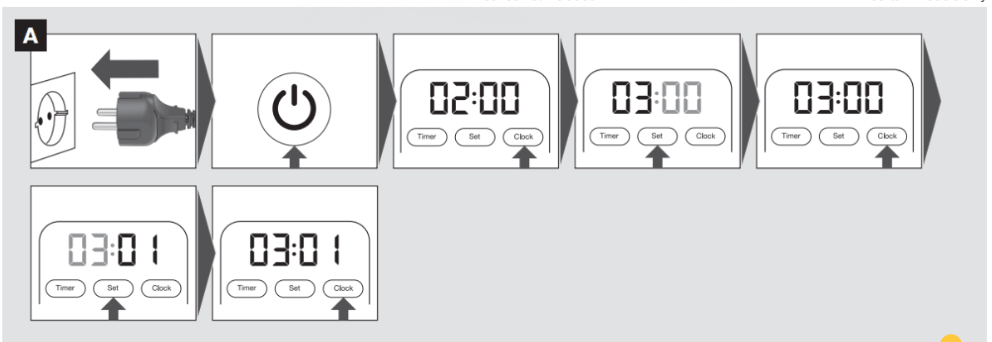
(B) Timer
- The TIMER can be set for any time, day or night.
- To set the timer follow the steps shown in fig. B .
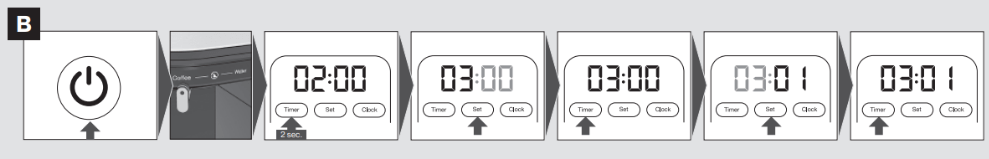
(B.1) Activate the Timer
- Place the lever (3) in position “Coffee” and select the beverage size (4) .
- Place the carafe or your empty cup underneath the filter basket outlet. For smaller cups use the cup holder (7).
- Press TIMER (6A) and select brew mode (6D). TIMER turns permanently on.
- The preset TIMER time and the selected brew mode disappear.
- To switch off the function, press TIMER again: TIMER will disappear.
(C) Water hardness level
- Set the water hardness level on the coffee maker to the water hardness level for your local area.
- To set the water hardness level follow the steps shown in fig. C .
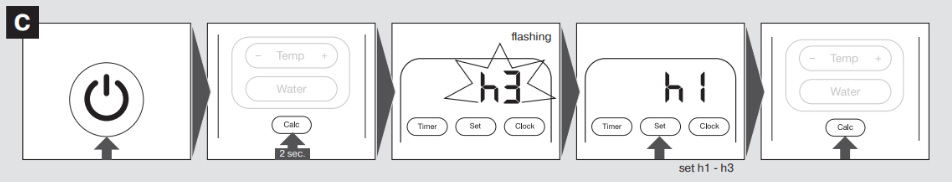
(D) Altitude setting
- To ensure your coffee maker works properly at higher altitudes, enable the altitude setting. This setting avoids that the coffee maker develops steam rather than boiling at the standard boiling temperature (100°C).
- To set the altitude follow the steps shown in fig. D .
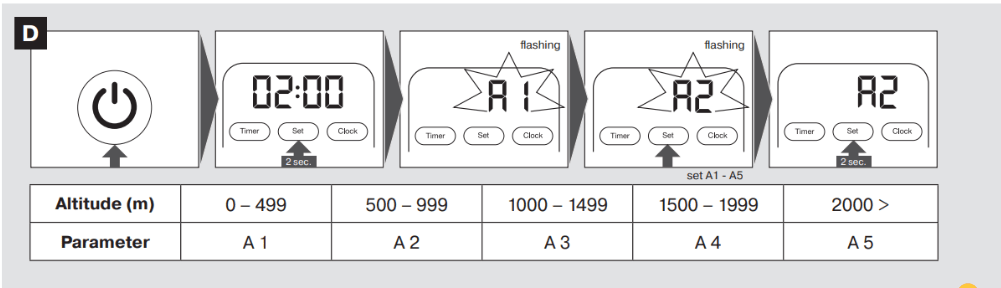
(E) Making Coffee
- For making coffee follow the steps shown in fig. E .
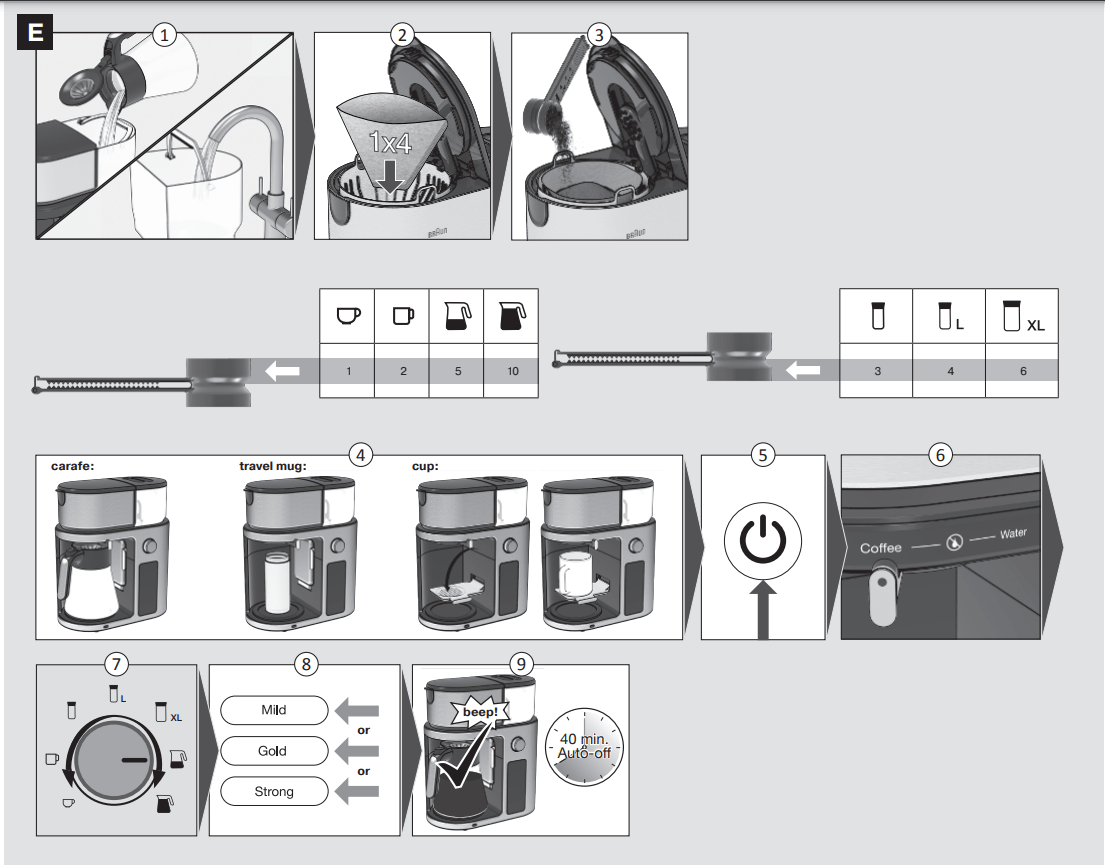
- The keep warm function is activated if the size options
 or
or  have been selected. The LED (9) turns on.
have been selected. The LED (9) turns on. - The Freshness Indicator (5A) provides an indication of your coffee freshness based on the period of time since brewing started.
- The Brew Mode (6D) is used to start the brewing process.
- Mild: Brew setting is automatically adjusted so you get a milder cup of coffee.
- Gold: This mode has been certified by the ECBC (the European Coffee Brewing Center) to meet their rigorous technical requirements using water volume of 1.25L with a brew ratio of 60 g of coffee to 1.0L of water (75 g of coffee for 1.25 L).
- Strong: Brew setting is automatically adjusted so you get a stronger cup of coffee.
(E.1) Making Over Ice Coffee
For preparing over-ice coffee follow the steps 1-7 shown in fig. E . then continue as follows :
- Fill your desired carafe/cup up to the top with ice cubes and place it underneath the filter basket outlet.
- Press “Over Ice” .
- Select a brew mode to start the brewing process.
It is recommended to use the brew mode “Strong” for an intense over ice coffee.
NOTE: Be sure the cup size fits to the selected beverage size. Never fill ice cubes in the water reservoir. We recommend using the carafe or a thermo-resistant glass.
(E.2) Drip Stop 
- Move the lever (3) to
 position.
position. - The brewing process will be paused and the selected brewing mode is flashing.
- The lever should be moved back to the “Coffee” position within maximum 2 minutes. The brewing process will be continued.
NOTE: If the lever is not moved back to “Coffee” position within 2 minutes, the brewing process is terminated with an acoustic signal. If you pause the brewing process the GOLD/ECBC brew mode requirements might not be met.
(F) Dispensing hot water*
- For dispensing hot water follow the steps shown in fig. F .
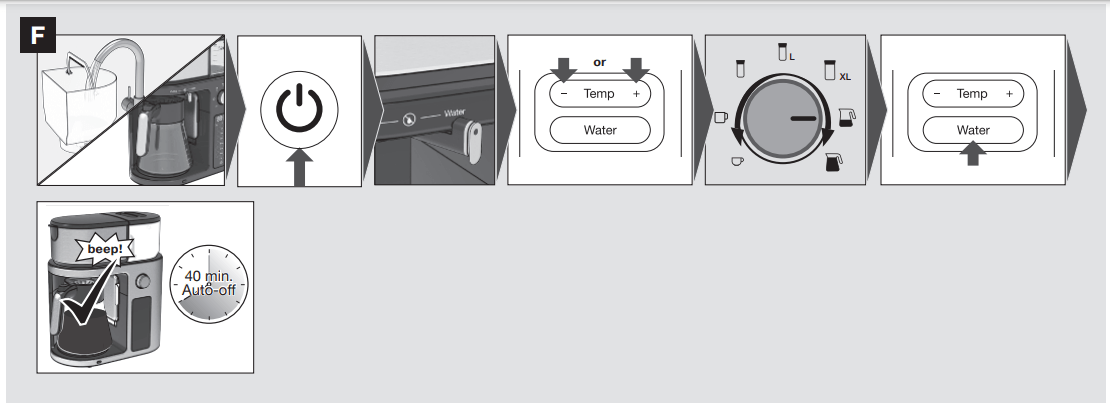
- You can choose one of the following 6 pre-set temperatures.
Temp Setting | Recommended for |
| 70°C | White tea |
| 75°C | Green tea |
| 80°C | Jasmine tea |
| 85°C | Oolong tea |
| 90°C | Instant coffee |
| 95°C | Black tea, Herbal teas |
* certain models only
(G) Descaling
- To descale the appliance follow the steps shown in fig. G .
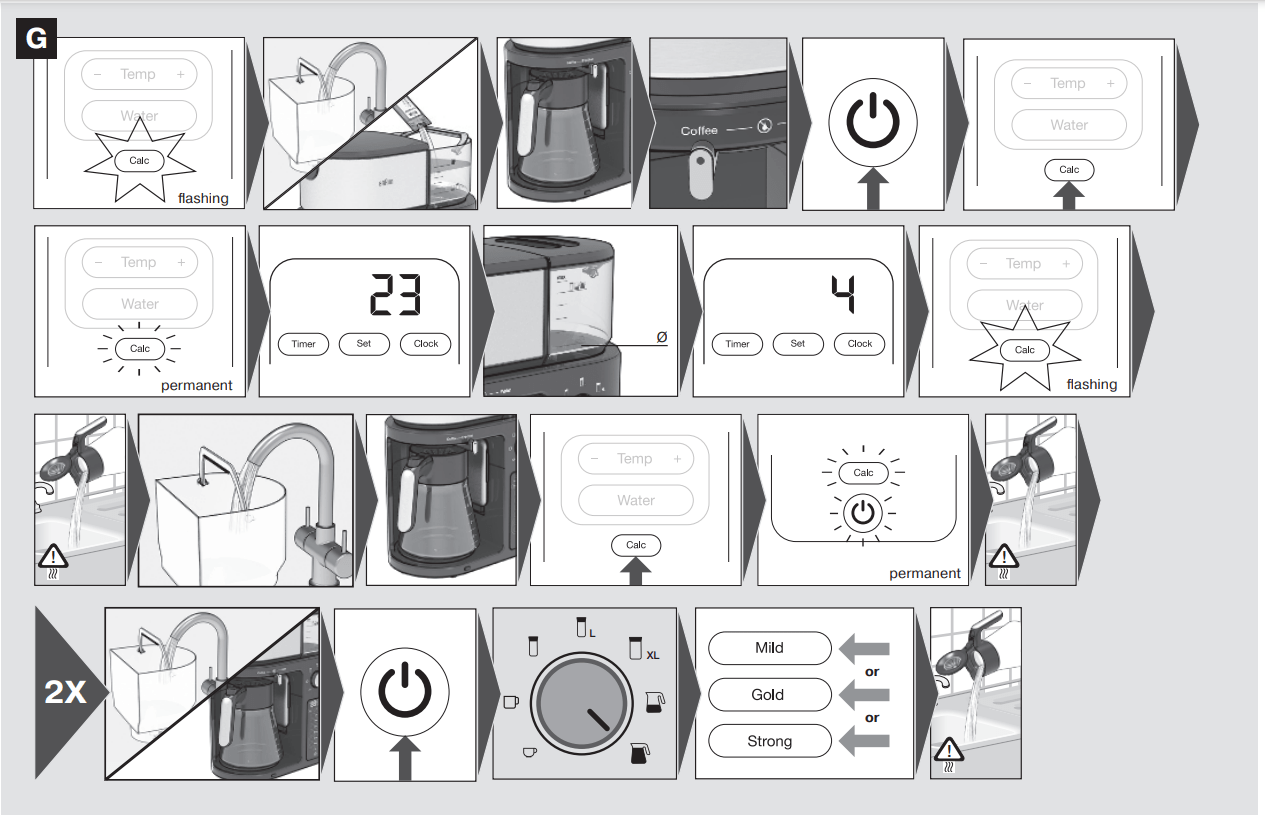
- We recommend using the Braun Descaling Solution (can be purchased in stores, through the Braun website, or by calling Customer Service).
- Once the descaling process has started, it is not possible to stop the program until finished.
(H) Care and Cleaning
- To clean the coffee maker follow the steps shown in fig. H .
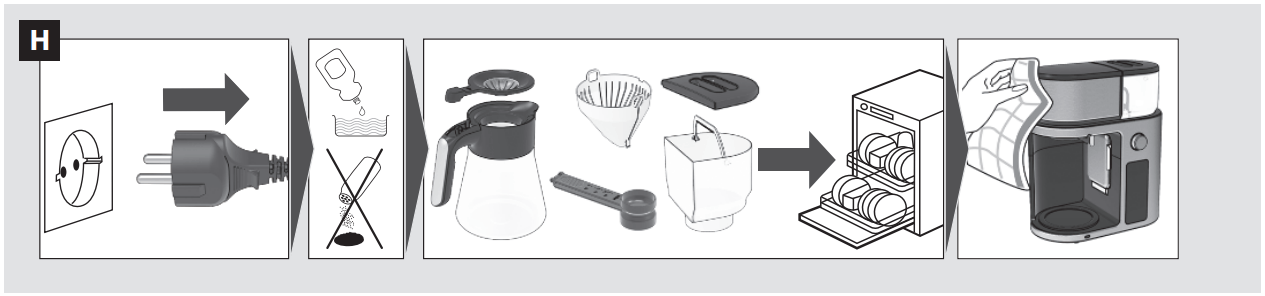
Troubleshooting guide
PROBLEM | CAUSE | SOLUTION |
| Display does not show a time |
| Plug in unit |
| Display flashes “2:00” |
| Set clock |
| It is not possible to set the TIMER |
|
|
| It is not possible to activate the TIMER | TIMER has not been set |
|
| Coffee is not brewing |
|
|
| The coffee maker is only brewing water | There are no coffee grounds in the filter basket | Add desired amount of coffee to the filter |
| Lever is positioned on “Water” | Place lever in position “Coffee” | |
| The coffee maker is overflowing | The filter basket is not properly inserted | Insert the filter basket correctly |
| Using too much coffee grounds | Remove filter from filter basket and restart brewing process with proper amount of coffee grounds | |
| Using coffee that is too finely ground | Use only coffee that is ground for trip coffee makers | |
| The filter basket spring popped out during cleaning | Reattach the spring to the filter basket | |
| There are coffee grounds at the bottom of the carafe | The paper filter was not inserted correctly into the filter basket | Remove filter, rinse filter basket, set filter into the filter basket and restart brewing |
| Paper filter collapsed | Remove filter, rinse filter basket, set filter into the filter basket and restart brewing | |
| Coffee powder is too finely ground | Use only coffee that is ground for drip coffee makers | |
| Display shows “Lid” | Lid of the filter is open | Close the lid |
| Display show E02, E05, E08, E09, E16, E18 | Remove the carafe. Unplug the appliance, wait for 5 minutes and plug in again. Perform a decalcification. If the error persists contact an authorised Braun customer service. | |
| Display shows E03, E04, E06, E07, E10, E11, E12, E14, E15, E17 | Remove the carafe. Unplug the appliance, wait for 5 minutes, plug in again and retry. If the error occurs again contact an authorised Braun customer service. | |
| Display shows E13 | „Over ice“ function has not been selected when ice cubes are filled in the carafe | |
| Display shows E21 | Fill the water tank. Switch off and switch on again. If the error remains contact an authorised Braun customer service. | |
| Display shows E19 | The beverage size option selector is not positioned correctly | Unplug the appliance, rotate the beverage size option selector to single-cup position  , wait for 5 minutes and plug-in again. If the error occurs again contact an authorized Braun customer service. , wait for 5 minutes and plug-in again. If the error occurs again contact an authorized Braun customer service. |
See other models: KF 5105 White KF 5105 Black CJ 3050 BK MPZ 9 White CJ 3000 White

