Loading ...
Loading ...
Loading ...
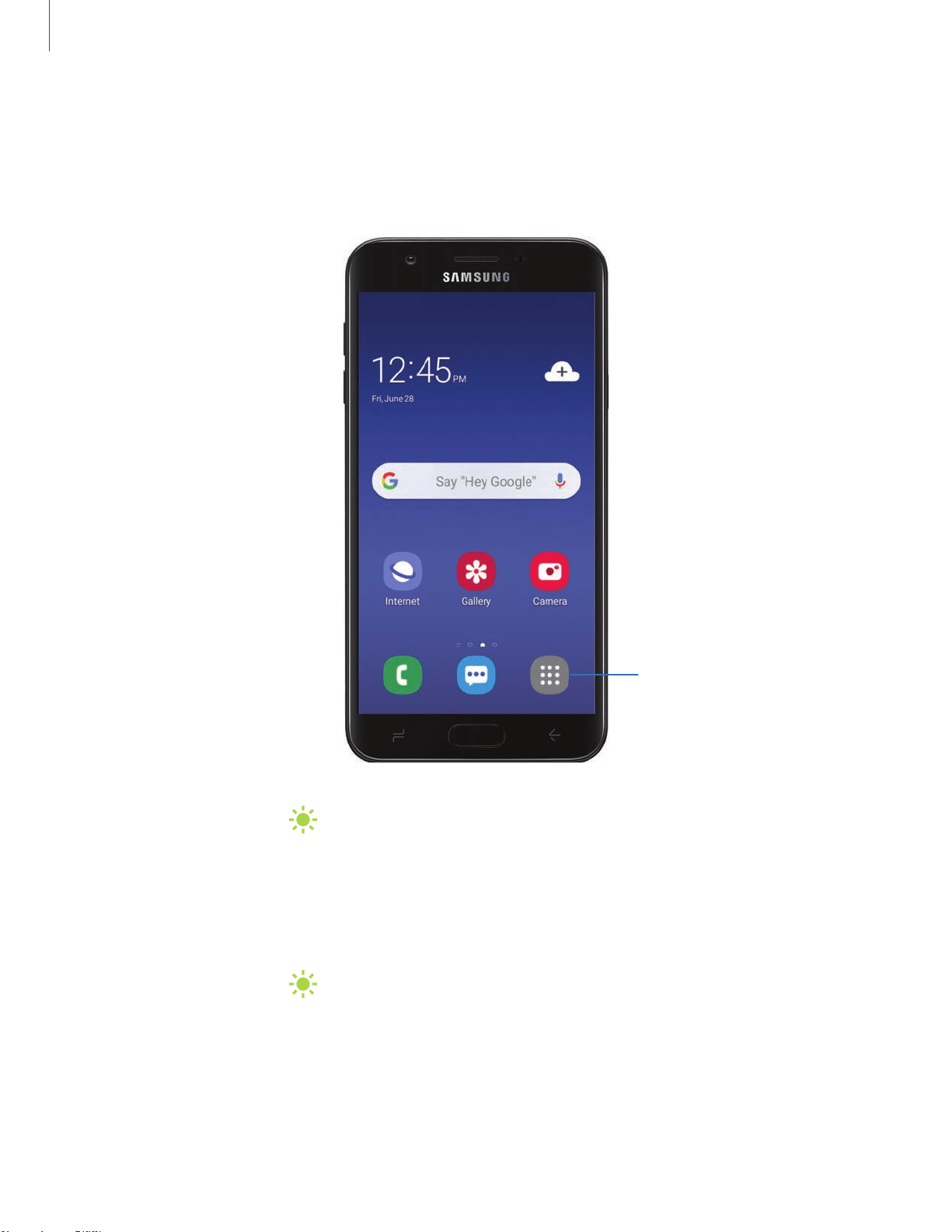
19
S11
M S
Uf
G
Say
"Hey
Google"
,!,
~
*
Ii
Intern el
Ga
ll
ery
Camera
.
=
...
...
'I#
-•-
#I'
'I#
-•-
#I'
Getting started
Easy mode
The Easy mode layout has larger text and icons, making for a more straightforward
visual experience. Switch between the default screen layout and a simpler layout.
Apps list
Devices and software are constantly evolving — the illustrations you see here are for reference only.
1.
From Settings, tap
Display > Easy mode.
2. Tap Easy mode to enable this feature.
3. Tap Apply to
confirm.
To di
sable Easy mode:
1.
From Settings, tap
Display > Easy mode > Standard mode.
2. Tap Apply to exit Easy mode.
Loading ...
Loading ...
Loading ...
