Loading ...
Loading ...
Loading ...
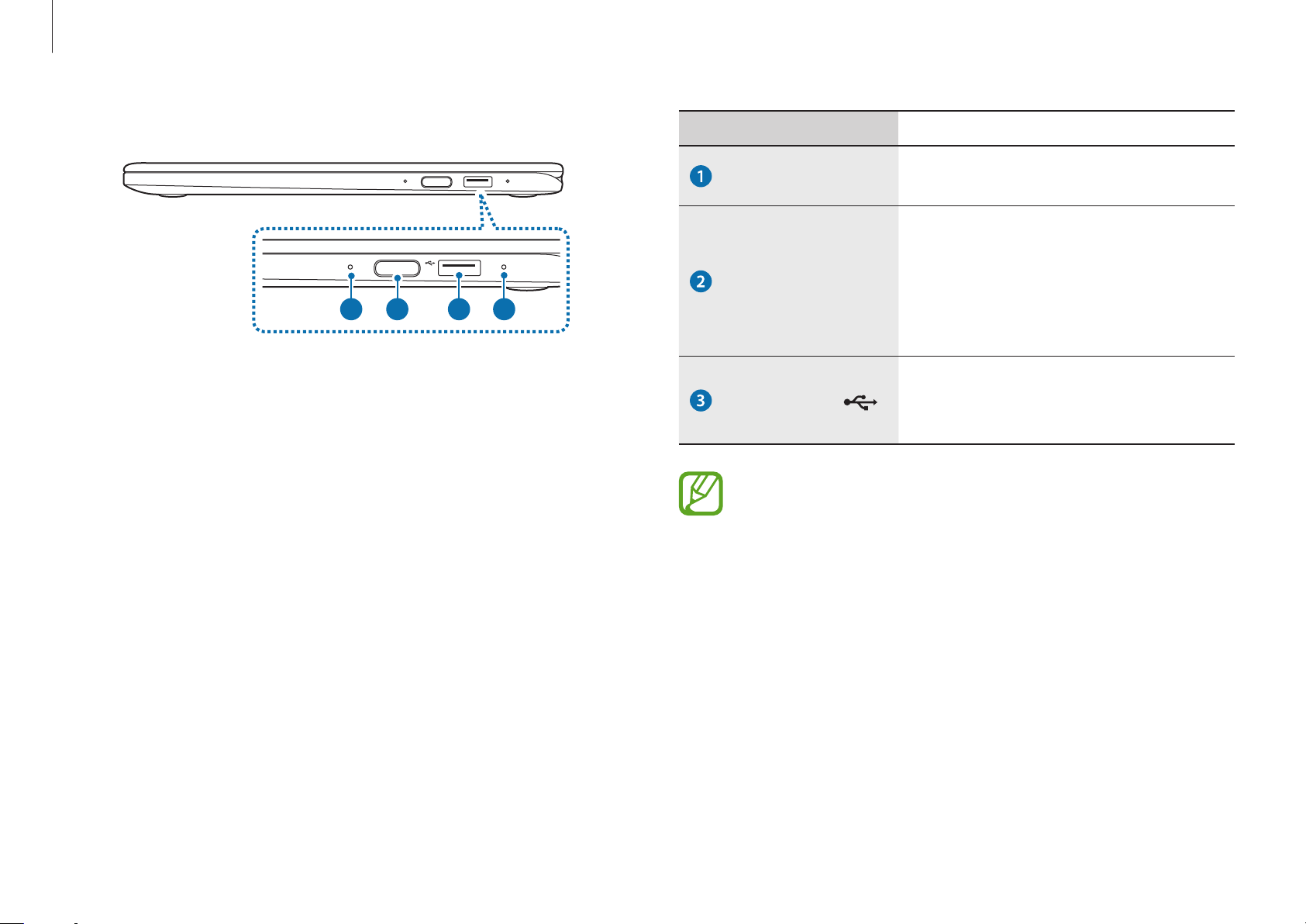
Getting started
10
Number/Name Description
Microphone
•
You can use the built-in
microphone.
Power button/
Fingerprint
recognition
sensor
•
Turns the computer on and off.
•
The fingerprint recognition sensor
recognizes fingerprints. You can
unlock the screen with your
fingerprint.
USB 2.0 port
•
Connect various peripheral
devices, such as a mouse, camera,
or keyboard.
•
When you register your fingerprint, make sure to cover
the entire fingerprint recognition sensor with your
finger.
•
To scan as much of the fingerprint as possible, cover the
fingerprint recognition sensor with your finger.
•
Make sure not to press the Power button when you
connect an external device, such as a USB, to the
USB 2.0 port.
Right view
21 3 1
Loading ...
Loading ...
Loading ...