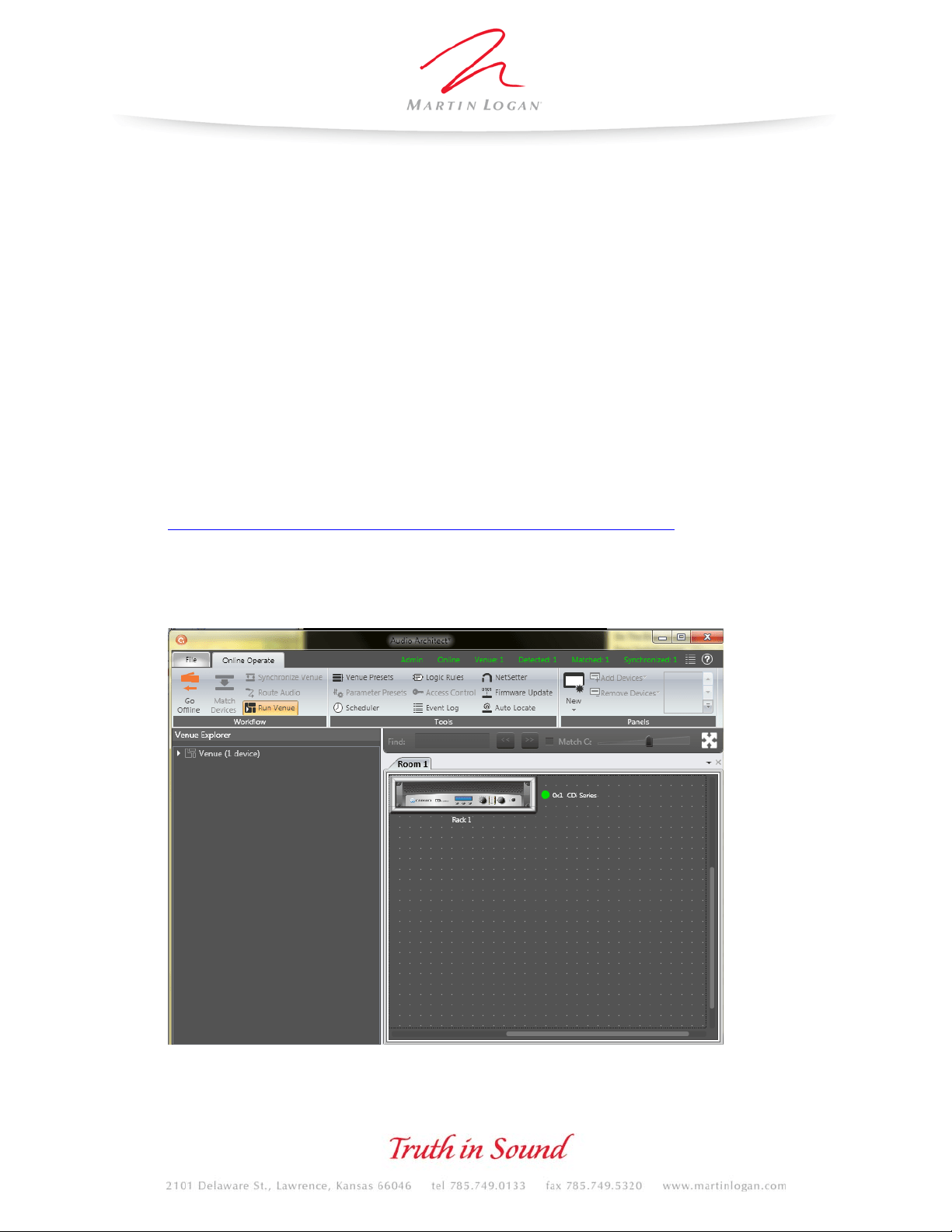
MartinLogan Outdoor Living Crown CDi 1000 Preset Upload Instructions
These instructions are to be used to upload a device file for Outdoor Living speakers into a Crown CDi1000.
Requirements:
Crown amplifier – CDi1000 is assumed, but presets may work on other CDi models as well.
RCA to Euroblock mono input adapter (included with Crown amplifier purchased from MartinLogan)
PC\laptop with Audio Architect software installed
USB cable to connect computer to amplifier.
Most recent approved device file software. This will be available for download on MartinLogan.com. As of
March 03, 2017 this is: “Landscape CDi Presets REV_02 2017_Mar _03.CDi.device”
Procedure:
1. Download, install, and run HiQnet Audio Architect™ by Harman:
http://audioarchitect.harmanpro.com/en-US/audio-architect-HiQnet_software
2. Connect amplifier to computer via USB cable and turn on
3. Wait for software to discover amplifier (ignore\close other popup windows)
Loading ...
Loading ...

