Loading ...
Loading ...
Loading ...
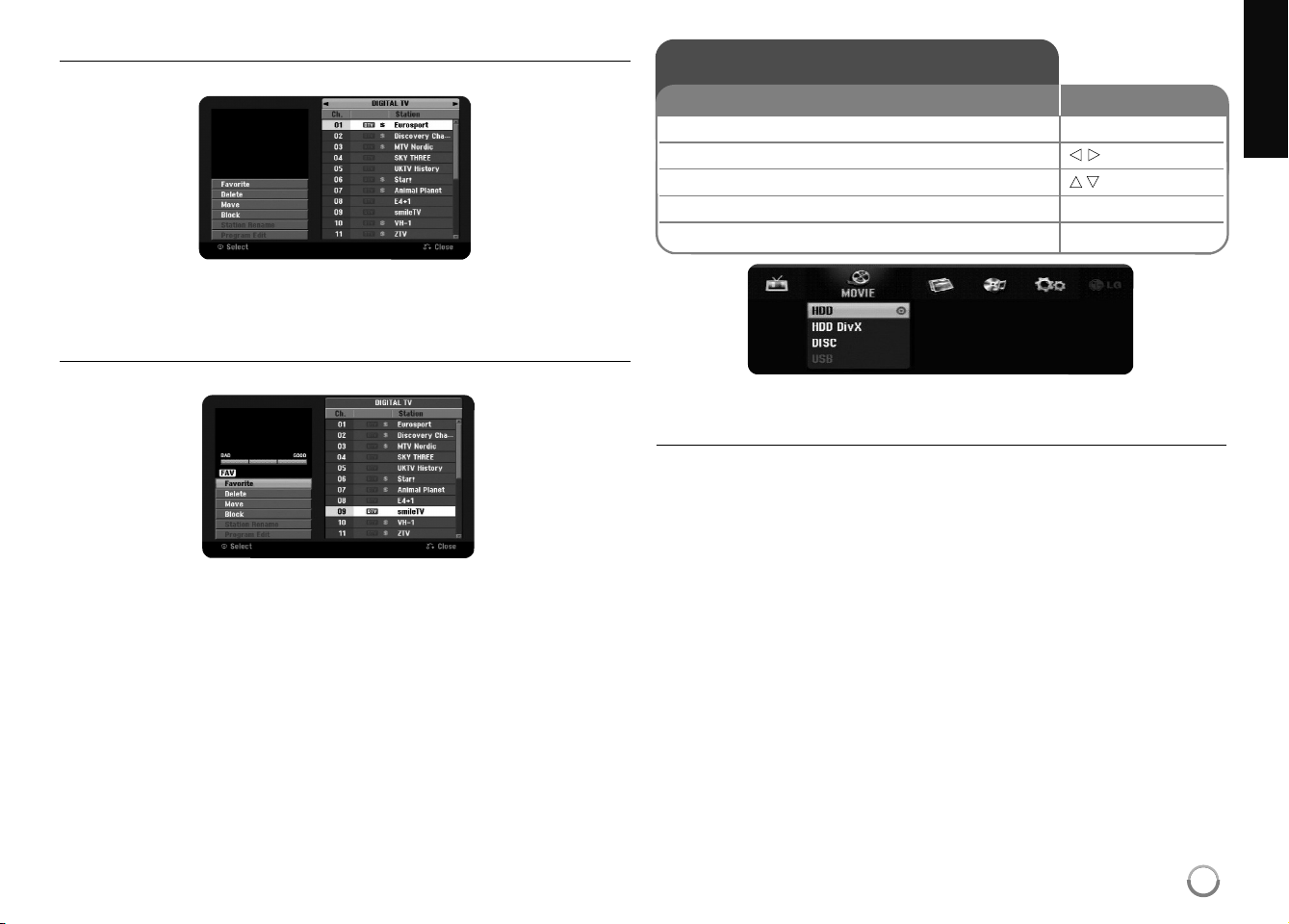
Switching the program list on the channel editing screen
You can switch the program list on the channel editing screen.
Press vVto move the highlight position to top of the program list.
Press bBto select [DIGITAL TV], [ANALOG TV] or [RADIO] then press vV to
select a program on the list.
Setting a favorite program
You can set a program to favorite channel.
Press vVto select a program on the program list then press ENTER to high-
light the option menu on the left side of the screen. Press vVto select
[Favorite] option then press ENTER. The program is set to the favorite program
and [FAV] appears on the TV screen.
Using the Home Menu
MOVIE
HDD – Displays the [Title List] menu, which shows recorded titles on HDD.
(page 33)
HDD DivX – Displays [Movie List] menu, which shows DivX
®
movie files on
HDD. (page 27)
DISC
– Displays [Title List] menu, which shows recorded titles on the disc. (page
33)
– Displays [Movie List] menu, which shows DivX
®
movie files on the disc.
(page 27)
– Plays DVD-Video disc (page 25).
USB – Displays [Movie List] menu, which shows DivX
®
movie files on the USB
Flash Drive. (page 27)
15
Using the Home Menu
1 Displays the HOME menu: HOME
2 Select a main option:
bb BB
3 Select a sub option:
vv VV
4 Execute the selected option: ENTER
5 Exit the HOME menu: HOME
ON REMOTE
RH397D-W_BAUSLL_ENG 6/16/08 1:31 PM Page 15
Loading ...
Loading ...
Loading ...