Loading ...
Loading ...
Loading ...
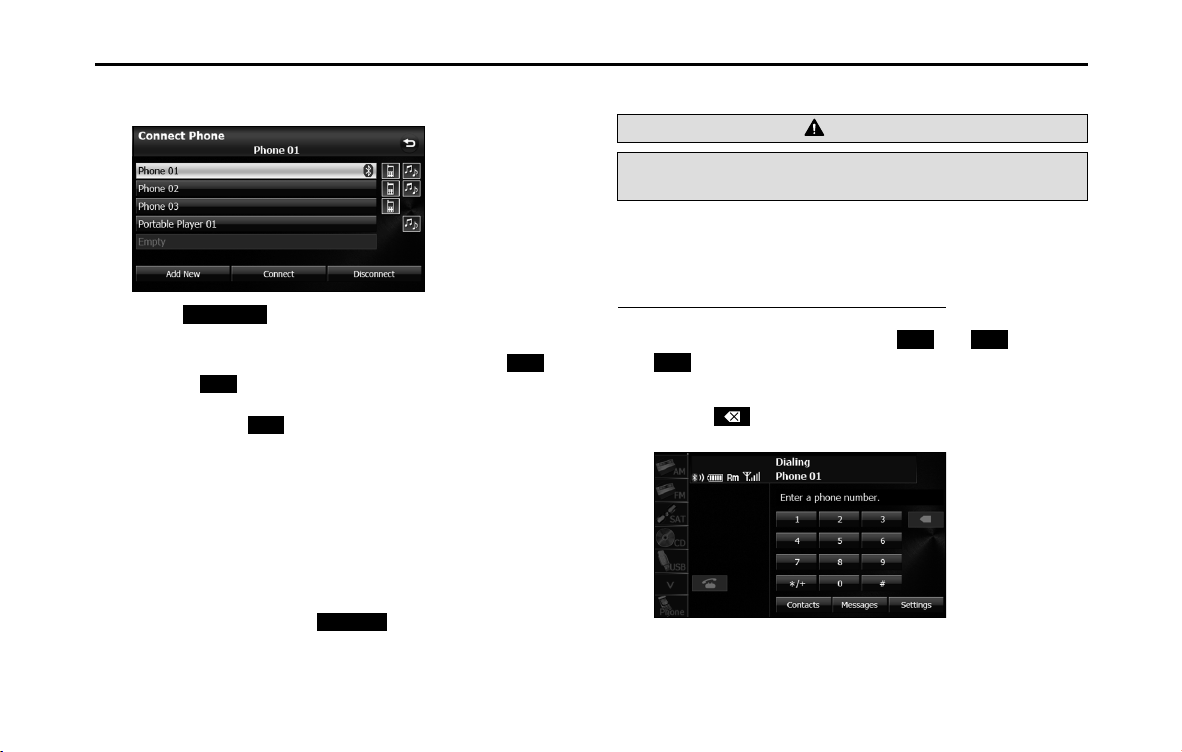
48 Introduction
Before Use
3 Select the cell phone with the connection that you want
to cancel.
4 Touch (Disconnect).
• “Another device is already connected. Do you want to
disconnect this device?” appears on the screen. Touch
(Yes) or (No).
5
After touching (Yes), when the cancelation is
complete, “Connection with the mobile telephone was
disconnect.” appears.
• The cancelation of the cell phone connection is complete. The
Bluetooth signal icon, battery level indicator, roaming area icon
(only when in a roaming area) and reception indicator
disappear from the screen.
NOTE
On the Connect Phone screen, touch (Add New) to register a cell
phone.
■ Making a call
You can make calls from the unit by entering a telephone number,
using a stored number (phone book or Speed Dial), or calling from the
incoming (missed call) or outgoing call history.
Making a call by entering a telephone number
1 On the handsfree screen, touch and through
to enter the telephone number.
• You can enter telephone numbers of up to 24 digits.
• Touch to delete 1 digit from the entered number. Touch
for 1 second or more to delete the digits continuously.
Disconnect
Yes
No
Yes
Add New
WARNING
Do not make a call while driving. Be sure to park the vehicle in a
safe location and apply the parking brake before making a call.
0 1
9
Loading ...
Loading ...
Loading ...