Loading ...
Loading ...
Loading ...
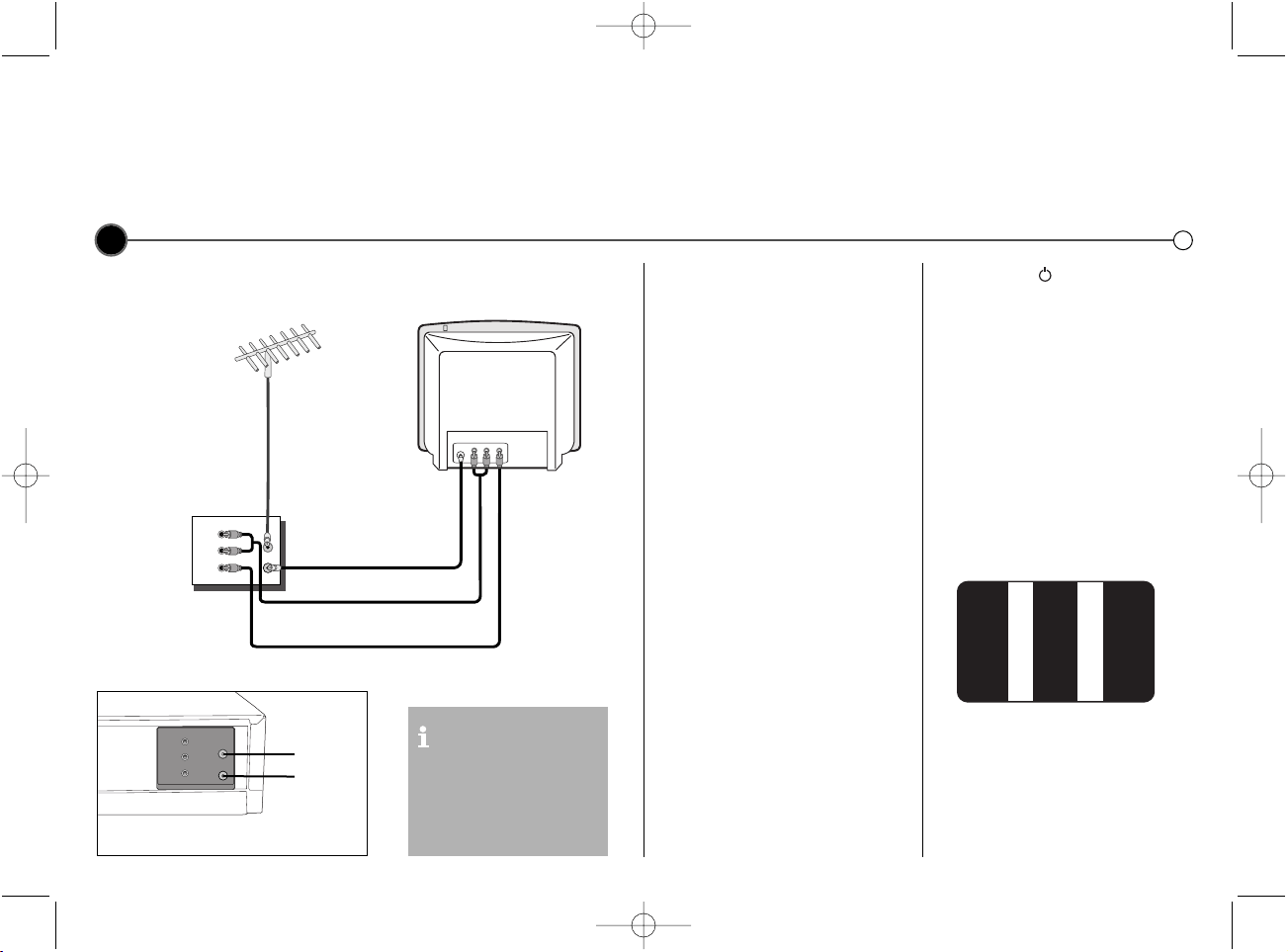
Connecting to a television
The information given here refers to the two most common forms of connection. Make sure that all the appliances
are unplugged from the mains power, before making any connections to avoid causing damage to your equipment.
Using a AV cable to connect your appliances will give you the best sound and picture quality.
4
Connection guide
Roof aerial
Your outside aerial should be
connected to the AERIAL socket
of your Video.
RF cable
If you are using the RF cable a
connection needs to be made from
the RF.OUT socket on your Video to
the aerial socket on your television.
AV socket
If you have a AV socket connection
on your television you can connect
the television’s AUDIO IN/VIDEO IN
sockets to the AUDIO OUT/VIDEO
OUT sockets on the back of the
Video.
Tune a video channel
If you are using a AV connection then
the video picture will be shown on the
AV channel of your television.
If you are using a RF cable you need
to select a Video channel on your
television and tune it to the Video
signal, a test picture.
Turn on the Video and TV.
Select the vacant position 68 on your
TV.
Press POWER on the Remote
Control to put the Video on standby
then press and hold PROG. 3 or 4
on the front of your Video for more
than 4 seconds. If the test picture
appear clearly on the television
screen, the position 68 is your video
channel.
If the test picture do not appear
clearly, go to next.
Select a vacant position between 22
and 68 on your television.
Press PROG. 3 or 4 on the Video
until the test picture appear clearly on
the television screen.
You can also set the output frequency
to OFF if there is any interference
when your TV is connected to the
Video with a AV cable.
Press POWER on the front of your
video when you have finished.
Roof aerial
(not supplied)
RF cable
AUDIO /
VIDEO OUT
Television (not supplied)
Video
You should use either a RF
connection or a AV
connection between your
Video and Television.
Aerial in
RF out
Note : GC480W/GC260W have no
AUDIO OUT (R) sockets.
Audio cable
Video cable
AUDIO/VIDEO IN
GC980W1F_BAUSLLS_ENG 1/19/09 10:18 AM Page 4
Loading ...
Loading ...
Loading ...