Loading ...
Loading ...
Loading ...
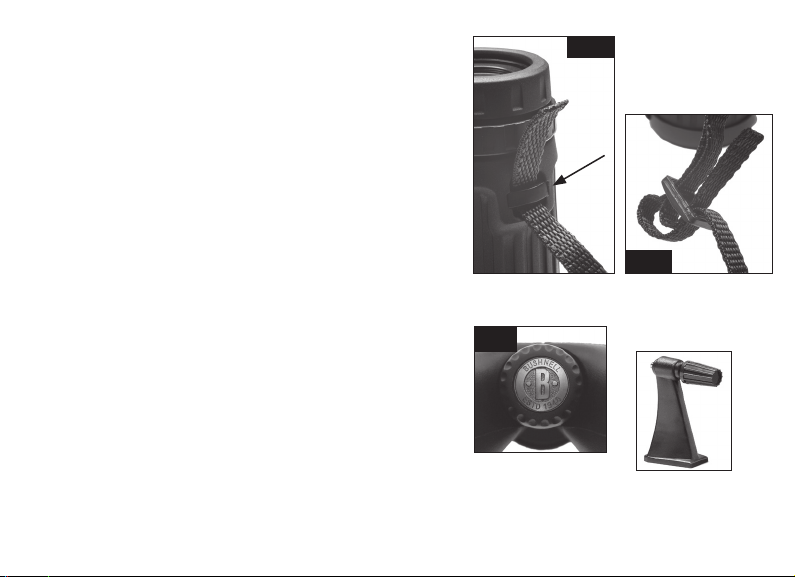
9
Fig. 8
Binocular Tripod
Adapter (optional)
(Bushnell#161001CM)
Fig. 7
Fig. 6
NECKSTRAP ATTACHMENT : (Fig. 6 and 7)
To attach the neckstrap, thread the ends of the neckstrap
through the strap channel (Fig. 6) on each side of the
binocular (start at the bottom of the channel and push the
strap up through the top as shown), then back through the
plastic buckle on the strap (Fig. 7). Adjust the position of the
binoculars on your chest as they hang around your neck to
your preference, by changing the length of the strap section
which passes through the strap channel and buckle by an
equal amount on each side.
TRIPOD SOCKET : (Fig. 8)
To attach the Legend Ultra HD
to a tripod or monopod,
unscrew (counter-clockwise) the “B” logo cap which covers
the threaded socket inside the center hinge (Fig. 8), and set
it aside in a safe place. Use a compatible binocular tripod
adapter, such as the Bushnell model #161001CM, (an
accessory bracket, shown below, which goes between the binocular
and tripod) to attach your Legend Ultra HD
to any standard
tripod in a horizontal position to provide a stable image
during prolonged viewing.
Loading ...
Loading ...
Loading ...