Loading ...
Loading ...
Loading ...
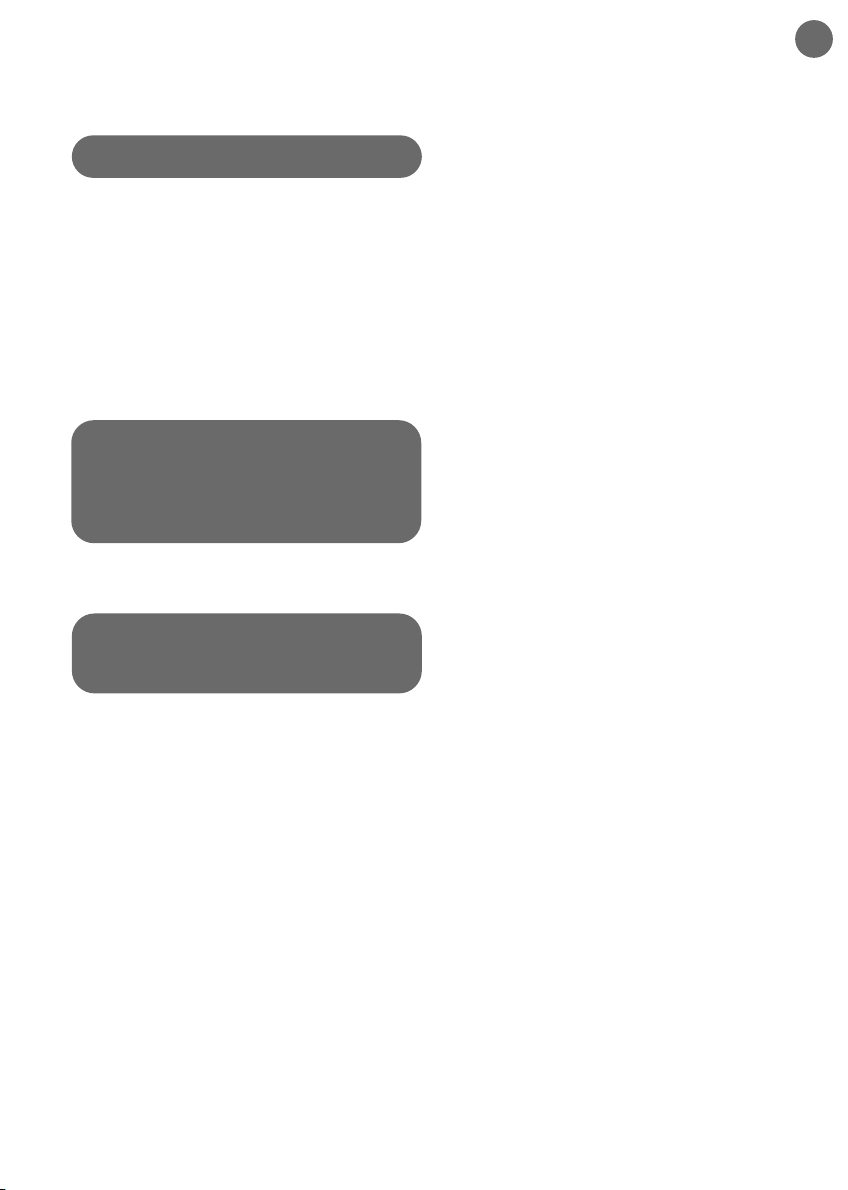
11
3 • Cleaning the HEPA* filter cassette
(ref ZR005201*) (for appliances which
come with a synthetic bag*)
The (H)EPA* filter cassette ref. ZR005201* is available from
a
ll retail outlets and at approved Service Centres.
Open the cover to your vacuum cleaner (Fig.14). Remove the
b
ag support from the bag compartment (Fig.17a), then
remove the (H)EPA* filter cassette (Fig.19a).
Tap the (H)EPA* filter cassette above a dustbin (Fig.19b).
Put the (H)EPA* filter cassette (ref. ZR005201*) back in its
compartment (Fig.19c).
Put the bag support back with the synthetic bag* in the bag
compartment.
Make sure that the (H)EPA* filter cassette is correctly
positioned before closing the cover.
4 • Change microfilter in air outlet*
•
Remove the air ventilation cover (8b) which is located at the
b
ack of the vacuum cleaner: unclip the air ventilation cover
(Fig.20a) then remove it (Fig.20b)
•
Remove the microfilter (Fig.20c).
• Dispose of it in a bin (Fig.20d) then replace it with a new
m
icrofilter (Fig.20e).
• Make sure that the microfilter is in the right position before
c
losing the casing again (Fig.20f).
The microfilter is available with high filtration bags (ref.
Z
R002001). The microfilter is also available separately (ref.
ZR901901).
5 • Cleaning your vacuum cleaner
Wipe the body of the appliance and the accessories with a
soft cloth (Fig.21). Do not use detergents, chemical or
abrasive products.
If your vacuum cleaner won’t start
• The appliance has not got any power: check that the
appliance is correctly plugged in.
If your vacuum cleaner doesn’t have any suction power
• An accessory or the flexible hose may be blocked: unblock
the accessory or the flexible hose.
• The cover will not close properly: check the positioning of the
bag, bag support and (H)EPA filter cassette and close the
cover.
If your vacuum cleaner has less suction power, makes noise,
whistles
• An accessory or the flexible hose is partially blocked:
unblock the accessory or the flexible hose.
• The bag is full or saturated with fine dust: replace the bag
(19a or 19b) or empty the synthetic bag* (19c).
• The filtration system is saturated: change the (H)EPA* filter
cassette (ref ZR002901*) and put it back into its housing or
clean the (H)EPA* filter cassette (ref ZR005201*) as indicated
in the procedure.
• The mechanical power control switch (21b) is open: close the
power nozzle adjustable manual power switch.
If the change bag light stays on Red
• The bag is saturated: replace the bag (19a or 19b) or empty
the synthetic bag* (19c).
If the cover won’t close (presence sensors 13, 14, 16)
• Check that that the bag support is fitted as well as the bag
and that it is positioned correctly.
• Check that the (H)EPA filter cassette is fitted or that it is
correctly positioned.
If the nozzle is difficult to move
• Reduce the power by opening the power nozzle adjustable
manual power switch (21b) or by moving the electronic power
control (9) to the MIN position.
If the power cord does not rewind completely
• The power cord is slowed down when rewinding: pull the
power cord out again and press the power cord rewind button.
If a problem persists, take your vacuum cleaner to your local
Tefal Approved Service Centre. Check the list of Tefal Approved
Service Centres or contact Tefal Customer Services (you can
find contact details on the last page).
TROUBLESHOOTING
IMPORTANT: As soon as you notice that your
vacuum cleaner is not working as well as it should
be and before carrying out any checks, switch it off
using the On/ Off button.
* Depending on models: either equipment specific to cer-
tain models or available as an optional accessory.
EN
IMPORTANT Never use the vacuum cleaner without
a (H)EPA filter cassette.
For your peace of mind your vacuum cleaner is
fitted with a safety system which tells you that the
(H)EPA cassette filter is in place (the cover won’t
close unless you’ve put the (H)EPA) filter cassette in.
IMPORTANT! This cleaning procedure is only for
(
H)EPA filter cassettes ref. ZR005201*
736299-01_TW58-59_SILENCE-FORCE-EXTREME_736299/01 12/01/15 09:22 Page11
Loading ...
Loading ...
Loading ...