Loading ...
Loading ...
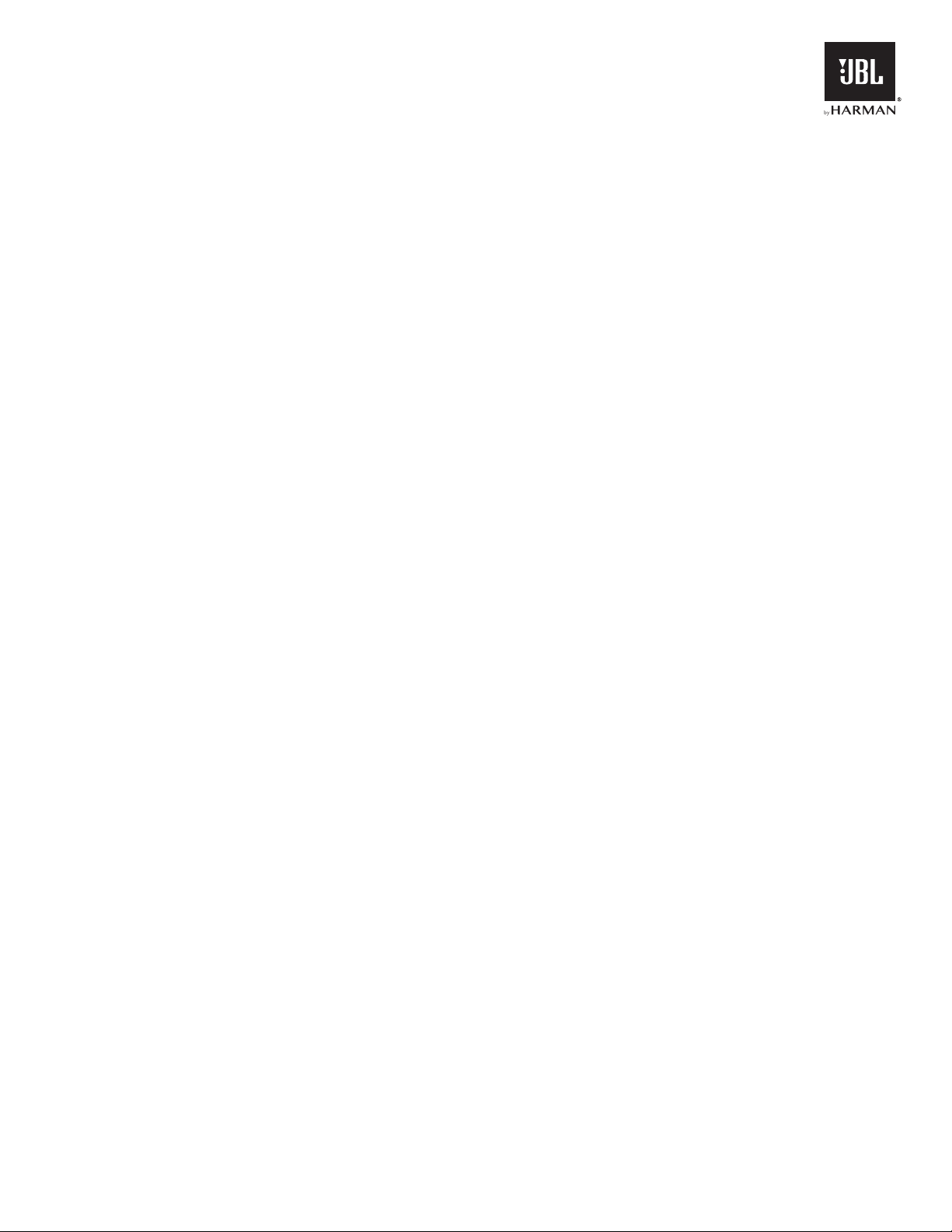
GTR AMPLIFIERS
TABLE OF CONTENTS
CHAPTER 1: PICTORIAL INDEX OF INPUT CONNECTIONS ................................................................................................................................ 1
CHAPTER 2: INSTALLATION AND WIRING ................................................................................................................................ 2
What’s in the box ................................................................................................................................ 2
Precautions ................................................................................................................................ 2
1. Speaker output connectors ................................................................................................................................ 3
2. Fuses ................................................................................................................................ 4
3. Power input connector’s ................................................................................................................................ 4
4. Remote (GTR-102, GTR-104, GTR-7535) ................................................................................................................................ 5
5. Front and rear inputs and outputs (RCA) ................................................................................................................................ 5
6. Input level ................................................................................................................................ 5
7. Crossover filter selectors ................................................................................................................................ 5
8. Gain ................................................................................................................................ 5
9. Crossover Frequency controls ................................................................................................................................ 5
10. ADAS Assign (GTR-102, GTR-104, GTR-7535) ................................................................................................................................ 5
11. Controller (GTR-102, GTR-104, GTR-7535) ................................................................................................................................ 5
12. REM (GTR-102, GTR-104) ................................................................................................................................ 6
13. ADAS Input (GTR-102, GTR-104, GTR-7535) ................................................................................................................................ 6
14. Input for firmware updates ................................................................................................................................ 6
15. Power/Protect Indicator ................................................................................................................................ 6
16. Clari-Fi indicator (GTR-102, GTR-104, GTR-7535) ................................................................................................................................ 6
17. Party mode indicator (GTR-102, GTR-104, GTR-7535) ................................................................................................................................ 6
18. Bluetooth indicator (GTR-102, GTR-104, GTR-75352) ................................................................................................................................ 6
CHAPTER 3: REMOTE CONTROLLER (Controls and Indicators) ................................................................................................................................ 7
19. Phone Call button ................................................................................................................................ 7
20. Phone End button ................................................................................................................................ 7
21. Power/Protect Indicator ................................................................................................................................ 7
22. Clari-Fi indicator ................................................................................................................................ 7
23. Operating mode indicator ................................................................................................................................ 7
24. Bluetooth indicator ................................................................................................................................ 7
25. Operating mode button ................................................................................................................................ 7
26. Power button ................................................................................................................................ 7
27. Bluetooth pairing button ................................................................................................................................ 7
28. Clari-Fi button ................................................................................................................................ 8
CHAPTER 4: Operations ................................................................................................................................ 8
Bluetooth Functions ................................................................................................................................ 8
Party Mode ................................................................................................................................ 8
Audio Input Priorities ................................................................................................................................ 8
Clari-Fi Audio Restoration Technology ................................................................................................................................ 8
Setting the Input Level Controls ................................................................................................................................ 8
Setting the Crossover ................................................................................................................................ 9
Adjusting the subwoofer ................................................................................................................................ 9
Selecting subwoofer phase ................................................................................................................................ 9
Bass Boost EQ ................................................................................................................................ 9
CHAPTER 5: TROUBLESHOOTING .............................................................................................................................. 10
CHAPTER 6: SPECIFICATIONS .............................................................................................................................. 10
Loading ...
Loading ...
Loading ...