Loading ...
Loading ...
Loading ...
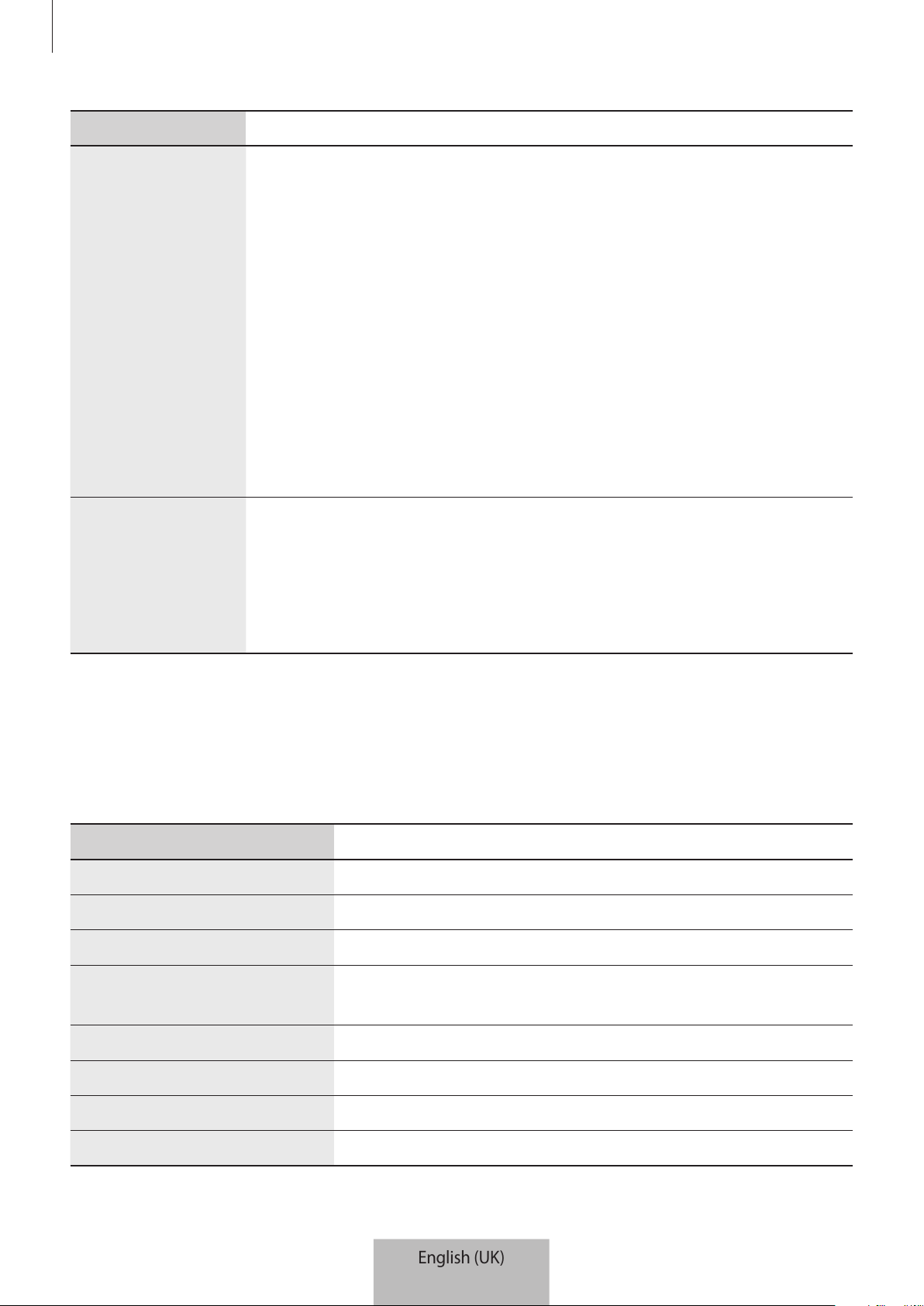
Getting started
6
Name Function
Multifunction/
Talk button
•
Press to answer or end calls.
•
Press to play or pause multimedia files.
•
When the Bluetooth connection ends, press to reconnect the
devices.
•
During a call, press and hold for one second to turn the
microphone on or off.
•
Press and hold for one second to reject a call or launch the
S Voice
app.
•
Press and hold for approximately three seconds to enter Bluetooth
pairing mode.
•
Press twice to skip to the next file during media playback.
Volume buttons
•
Press to adjust the volume during a call or media playback.
•
Press and hold the Volume (-) button for one second to skip to the
next file during media playback.
•
Press and hold the Volume (+) button for one second to skip to the
previous file during media playback.
Indicator light
The indicator light alerts you to the headset’s status.
Colour Status
Flashes blue three times
•
Power on
Flashes red three times
•
Power off
Flashes red and blue
•
Bluetooth pairing mode
Quickly flashes blue three
times
•
Connected to mobile devices via Bluetooth
Flashes blue
•
Incoming call
Red
•
Charging
Blue
•
Fully charged
Off
•
During use or in sleep mode
English (UK)
4
Loading ...
Loading ...
Loading ...