Loading ...
Loading ...
Loading ...
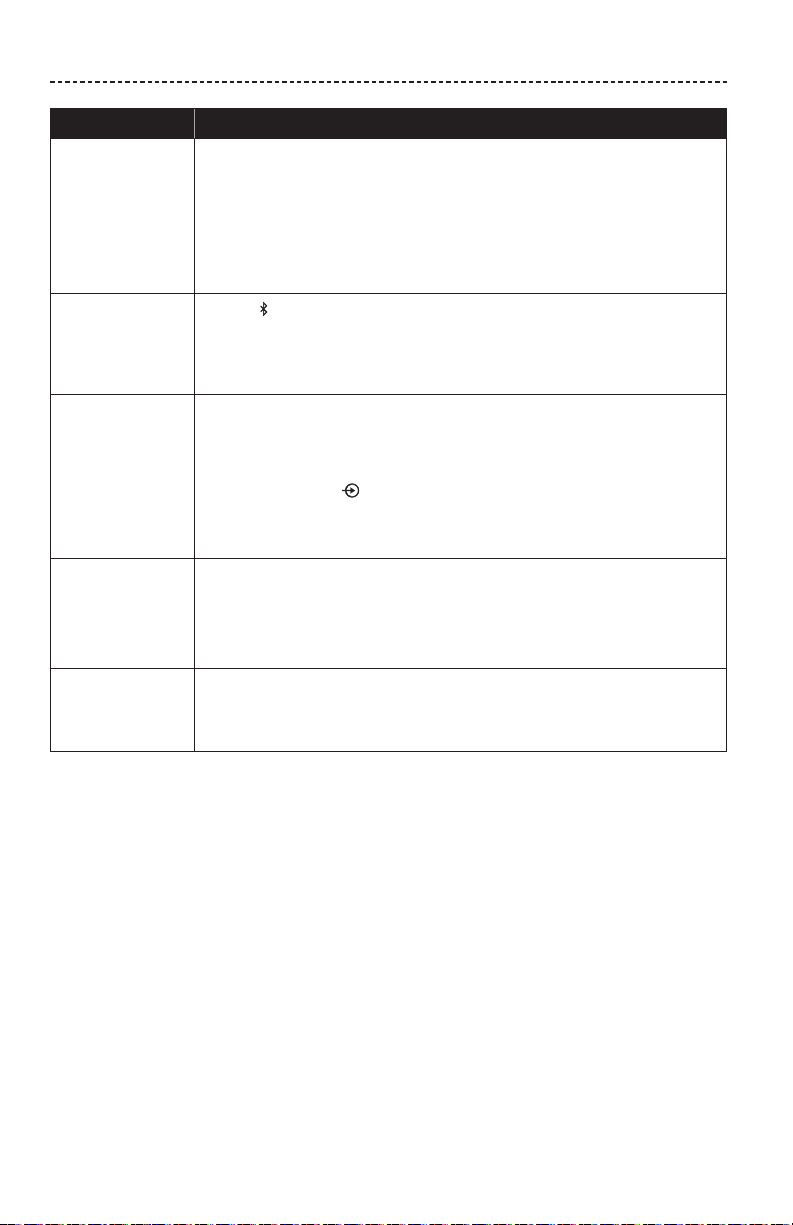
26 - ENGLISH
TROUBLESHOOTING
Problem What to do
Poor sound
quality
• Use a dierent music source.
• Pair a dierent mobile device.
• Disconnect the second device.
• Move the device closer to the speaker and away from any interference or
obstructions.
• Increase the volume on your mobile device and music source.
Audio plays
from the wrong
device (when
two devices are
connected)
• Press to hear the connected device(s) and ensure you are using the
correct device.
• Pause or quit the music source on the device playing music.
• Disconnect the second device.
No audio from a
cabled device
• Power on the device and play music.
• Secure the cable at both ends.
• Increase the volume on your speaker and device.
• Press and release until the Input indicator glows white.
• Use a dierent AUX cable.
• Connect a dierent device.
Poor sound
quality from a
cabled device
• Secure the cable at both ends.
• Increase the volume on your speaker and device.
• Use a dierent AUX cable.
• Connect a dierent device.
Speaker powers
o
• If using a cabled device, increase the volume on your device.
• Disable Auto-o (see page 21).
• Charge the battery (see page 11).
Loading ...
Loading ...