Loading ...
Loading ...
Loading ...
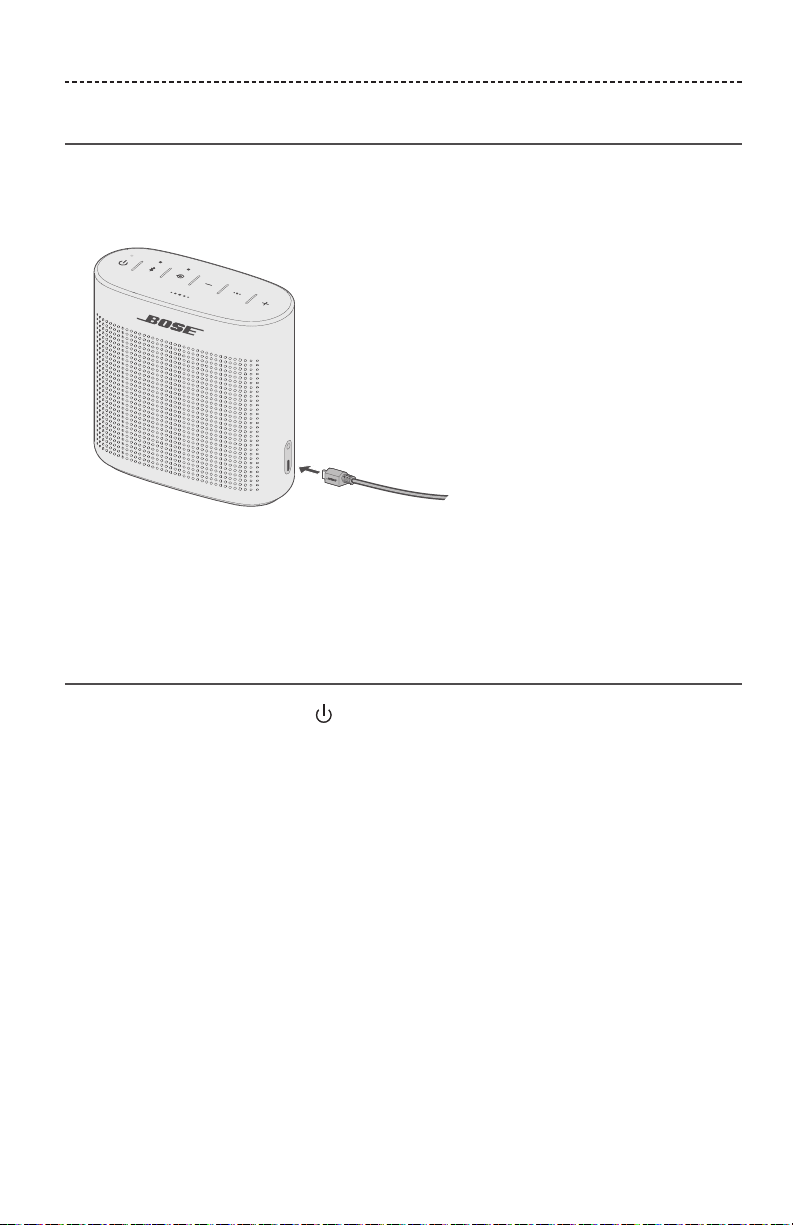
ENGLISH - 11
GETTING STARTED
Connecting to power
Before using your speaker, charge the battery with the USB charging cable.
1. Plug the small end of the USB charging cable into the micro-USB connector on
your speaker.
2. Plug the other end into a USB wall charger or computer that is powered on.
The battery indicator blinks amber and your speaker emits a tone.
When fully charged, the battery indicator glows green.
Powering on your speaker
On the button pad, press Power .
The Bluetooth® indicator blinks blue, and you hear a voice prompt to select a language
(see page 12).
Loading ...
Loading ...
Loading ...