Loading ...
Loading ...
Loading ...
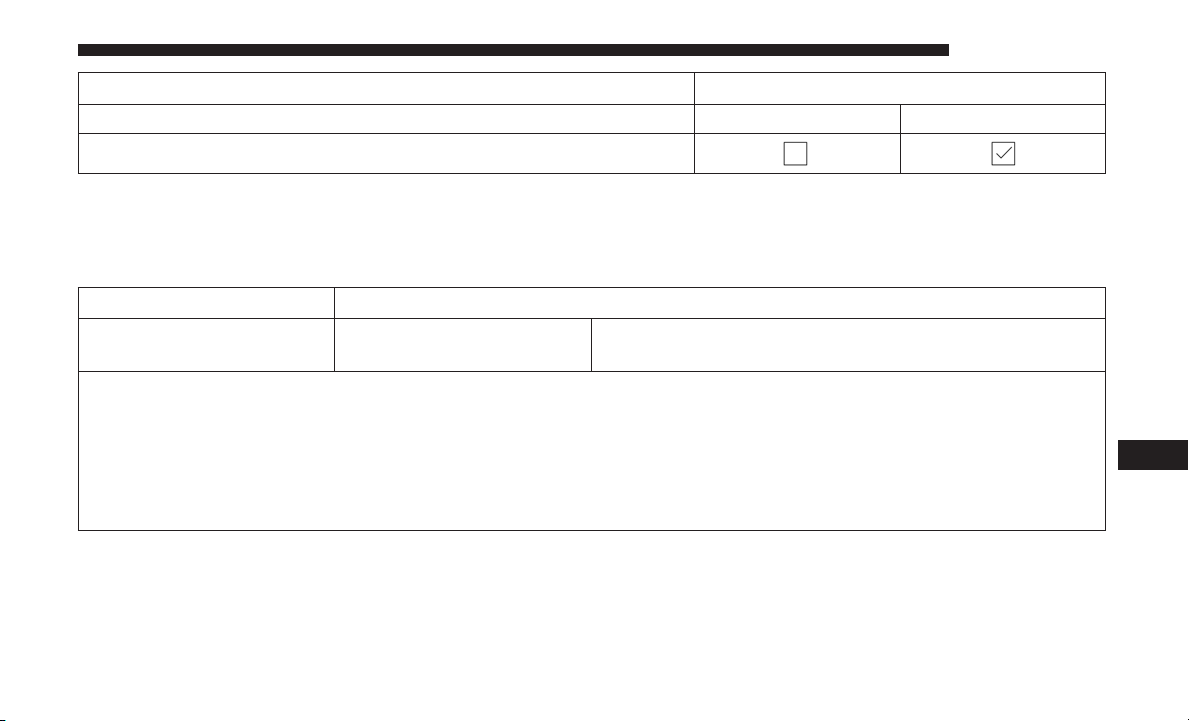
Setting Name Selectable Options
Time Format 12hrs 24hrs
Show Time in Status Bar — If Equipped
Safety/Assistance
After pressing the “Safety/Assistance” button on the
touchscreen, the following settings will be available:
Setting Name Selectable Options
Forward Collision Warn-
ing (FCW) — If Equipped
Near Far
NOTE:
The Front Collision Warning (FCW) feature can be set to one of two options: Far, or Near. The default status of FCW
is the Far setting. This means the system will warn you of a possible collision with the vehicle in front of you when
you are farther away. This gives you the most reaction time. To change the setting for a more dynamic driving experi-
ence, select the Near setting. This warns you of a possible collision when you are much closer to the vehicle in front
of you.
10
MULTIMEDIA 545
Loading ...
Loading ...
Loading ...