Loading ...
Loading ...
Loading ...
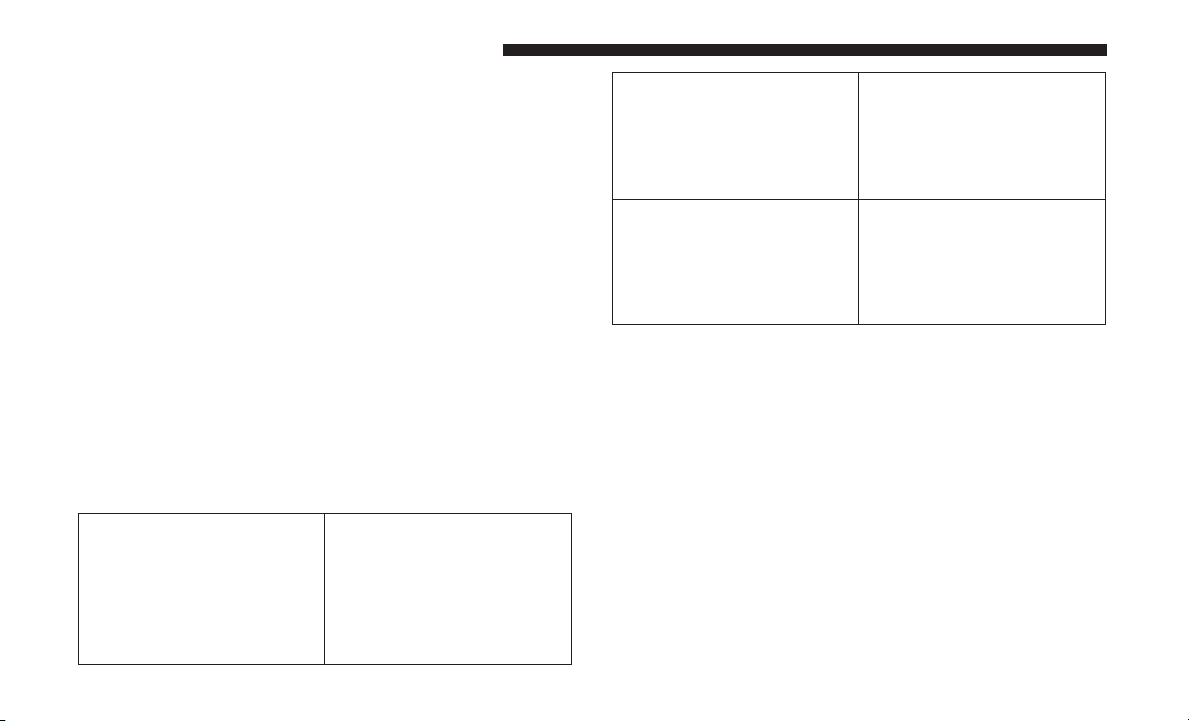
Speedometer
Push and release the up or down arrow button until the
speedometer menu icon is displayed in the instrument
cluster display. Push and release the left or right arrow
button to select the analog or digital type speedometer
display. Push and release the OK button to toggle units
(mph or km/h) of the speedometer.
Push and release the left or right arrow buttons to change
between large and small speedometer display.
Vehicle Info
Push and release the up or down arrow button until the
Vehicle Info menu icon is displayed in the instrument
cluster display. Push and release the left or right arrow
button to scroll through the information submenus and
push and release the OK button to select or reset the
resettable submenus.
• Tire Pressure: This
menu option will dis-
play the current tire
pressure. A low tire
will be highlighted in
red.
• Oil Life: This menu op-
tion will display the
current oil life of the
vehicle.
• Coolant Temperature:
This menu option will
display the current
coolant temperature of
the vehicle.
• Oil Temperature: This
menu option will dis-
play the current oil
temperature of the ve-
hicle.
• Transmission Tem-
perature: This menu
will display the cur-
rent transmission tem-
perature of the vehicle.
• Battery Voltage: This
menu option will dis-
play the current volt-
age level of the battery.
Driver Assist
Push and release the up or down arrow button until the
Driver Assist menu title is displayed is highlighted in the
instrument cluster display.
The instrument cluster display displays the current ACC
system settings. The information displayed depends on
ACC system status.
132 GETTING TO KNOW YOUR INSTRUMENT PANEL
Loading ...
Loading ...
Loading ...