Loading ...
Loading ...
Loading ...
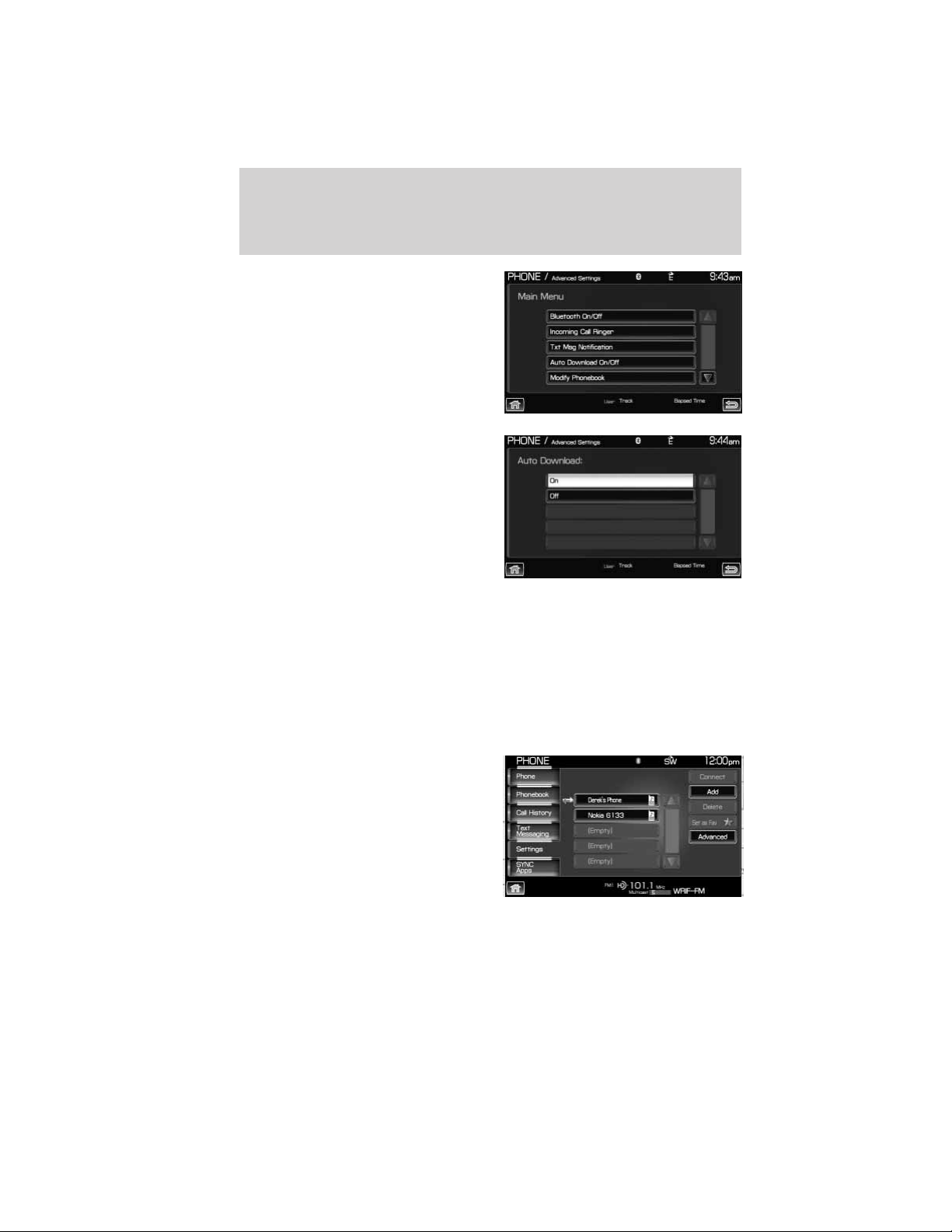
4. Select ‘Auto Download On/Off’.
5. Select ‘On’ or ‘Off’.
Modifying your phone book and call history
SYNC威 allows you to add contacts as well as download and delete your
phone book/call history.
Note: Erasing a contact or all contacts in your phone book/call history in
your SYNC威 system will NOT erase any information in your cellular
phone.
To access:
1. Press the PHONE hard button.
2. Select the ‘Settings’ tab on the
touchscreen.
3. Press ‘Advanced’.
SYNC姞 phone features (if equipped)
156
See End User License Agreement at the end of this book
2011 Centerstack (ng1)
Supplement, 2nd Printing
USA (fus)
Loading ...
Loading ...
Loading ...