Loading ...
Loading ...
Loading ...
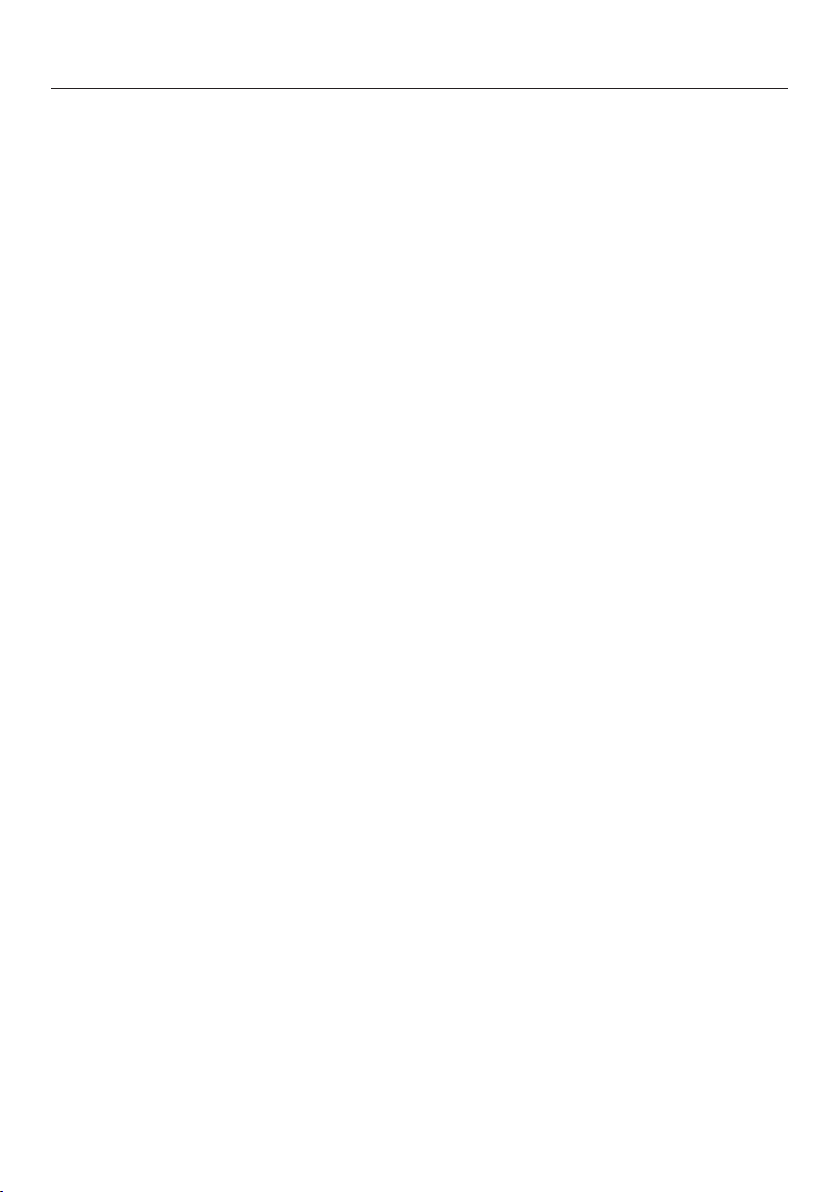
MyMiele
49
You can display drinks you make
frequently, drinks from profiles and
maintenance programmes in the
MyMiele screen.
Useful tip: You can also set menu
options that you have entered into
MyMiele to appear on the start screen
(see “Settings – Start screen”).
The main menu is displayed.
Touch MyMiele.
You can now configure MyMiele.
MyMiele: Adding an entry
Touch Add entry.
You can now add entries from the
following menus:
– Drinks
– User profiles
– Maintenance
Select an entry.
Confirm the message with OK.
A box will appear next to the selected
entry together with the menu it comes
from.
MyMiele: Deleting or moving an entry
If you have already created entries,
these can be moved or deleted in the
context menu in the MyMiele screen.
Touch and hold the entry until the
context menu appears.
Move or delete the entry as required.
Loading ...
Loading ...
Loading ...