Loading ...
Loading ...
Loading ...
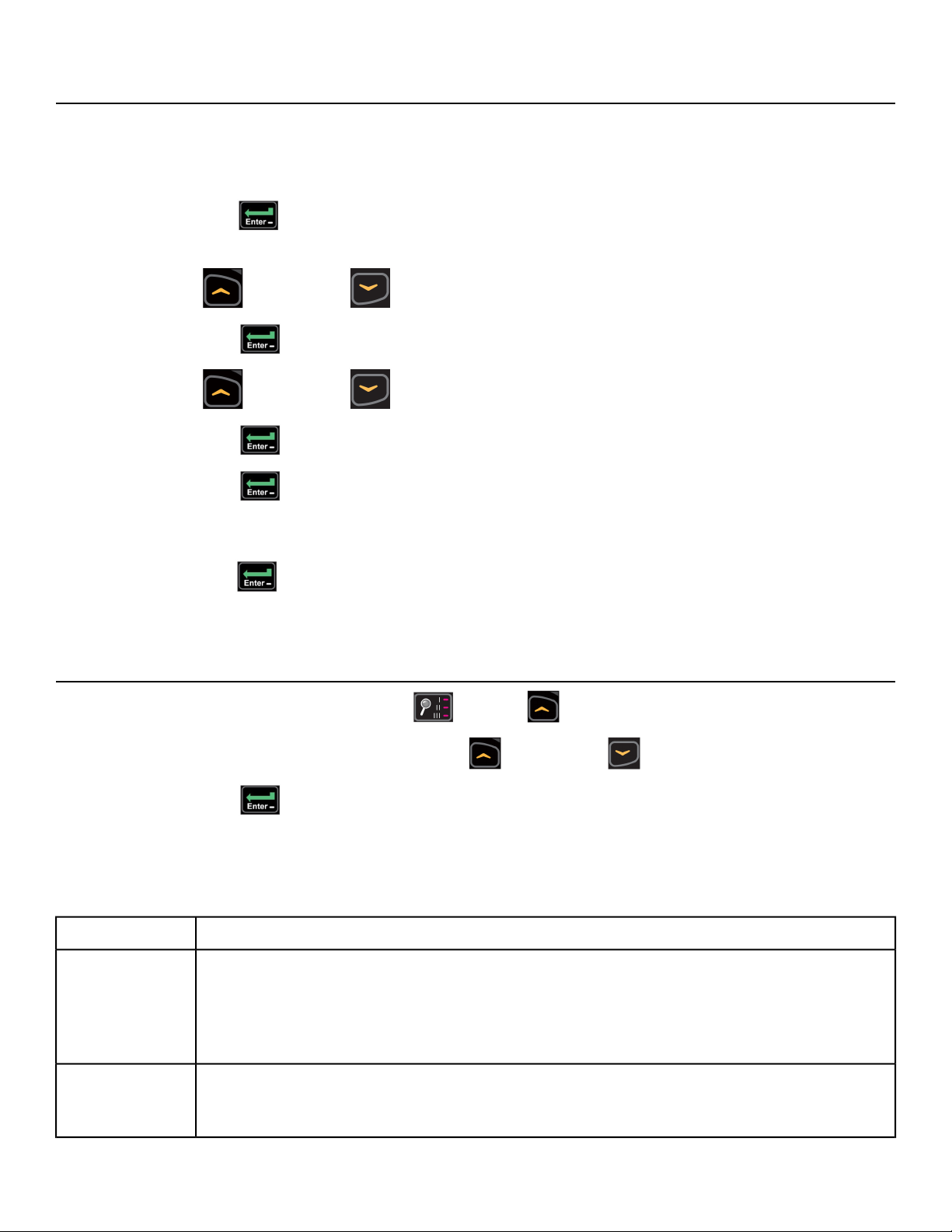
Time and Date confirmation
The first time the unit is turned on, it prompts the user to confirm the current Time and Date. Quick Start,
Workouts, Setup or Stop will skip this requirement but it will appear again the next time the unit is
powered up until the time and date are properly set.
1.
Press the ENTER key to begin editing the time, starting with the hours (HH) and then minutes
(MM) and then AM/PM/24.
2.
Press the UP and DOWN keys to select the hour.
3.
Press the ENTER key to accept and begin editing the minutes.
4.
Press the UP and DOWN keys to select the minutes.
5.
Press the ENTER key to accept and begin editing the AM/PM/24 hour setting.
6.
Press the ENTER key to accept time.
Continue this procedure for the Date. Date format is [YYYY] [MM] [DD]. Y - Year, M - Month and D
- Day.
7.
Press the ENTER key after the final setting for Day. The opening screen will now be displayed.
Time and Date confirmation complete.
Setup options
1.
Press and the hold the Display option and UP keys for 3 seconds.
2.
Navigate through the setup menu with the UP and DOWN keys.
3.
Press the ENTER key once to enter setup values. Press again to save any changes and
advance forward in the menu.
Setup menu - LED console
Set time display format AM, PM, 12, or 24. Set time in Hours and Minutes HH:MM.Time
Year format is Y - Year [YYYY].
Month format is M - Month [MM].
Day format is D - Day [DD].
Date
WEIGHT: LbS. - Pounds, Kg - Kilograms or Ston - Stone.
SPEED: MI - Miles or KM - Kilometers.
Units
Page 28 of 80
Cybex 525C/525R Cycle Part Number LT-24303-4 E
Loading ...
Loading ...
Loading ...
