Loading ...
Loading ...
Loading ...
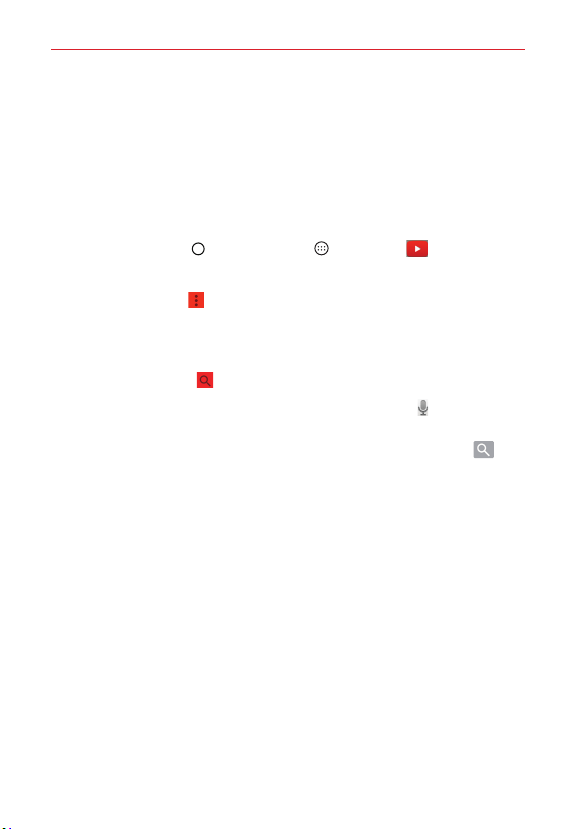
107
Entertainment
YouTube™
Opening YouTube and Watching Videos
You can browse, search for, view, upload, and rank YouTube videos on your
phone with the YouTube app.
To open the YouTube app
Tap the Home Button > the Apps icon > YouTube .
Search for and tap a video to watch it.
Tap the Menu icon
for the YouTube Options menu (Settings, Privacy
policy, Help & feedback and Sign out).
To search for videos
1. Tap the Search icon (at the top of the main YouTube screen).
2. Enter the text to search for or tap the Microphone icon
to search by
voice.
3. Tap a suggestion below the search box or tap the Search button
on
the keyboard.
4. Scroll through the search results and tap a video to watch it.
Loading ...
Loading ...
Loading ...