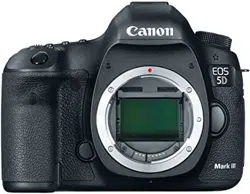Loading ...
Loading ...
Loading ...
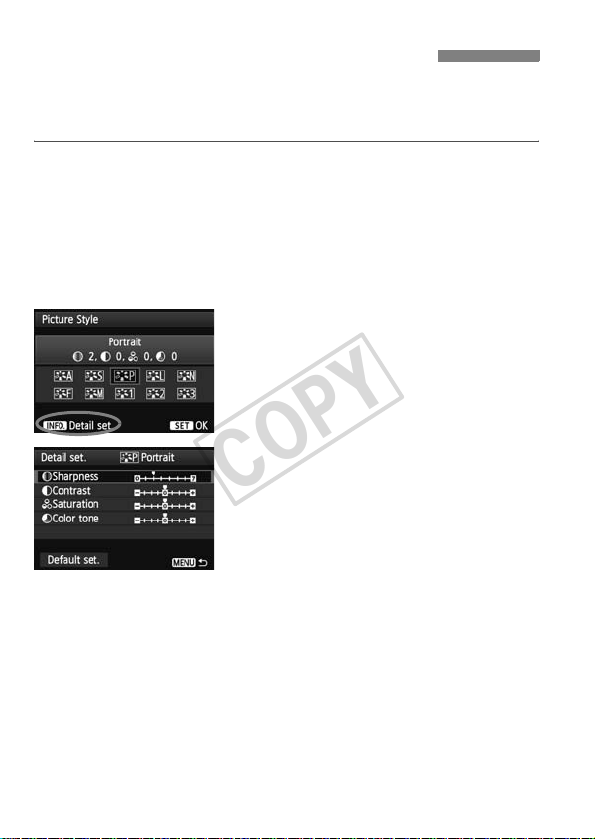
132
You can customize a Picture Style by adjusting individual parameters
such as [Sharpness] and [Contrast]. To see the resulting effects, take
test shots. To customize [Monochrome], see page 134.
1
Press the <b> button.
2
Select [A].
Turn the <5> dial to select [A],
then press <0>.
X The Picture Style selection screen will
appear.
3
Select a Picture Style.
Turn the <5> dial to select the
desired Picture Style, then press
<B>.
4
Select a parameter.
Turn the <5> dial to select a
parameter such as [Sharpness], then
press <0>.
A Customizing a Picture StyleN
COPY
Loading ...
Loading ...
Loading ...