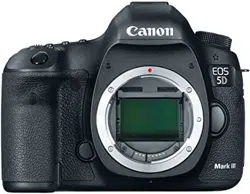Loading ...
Loading ...
Loading ...
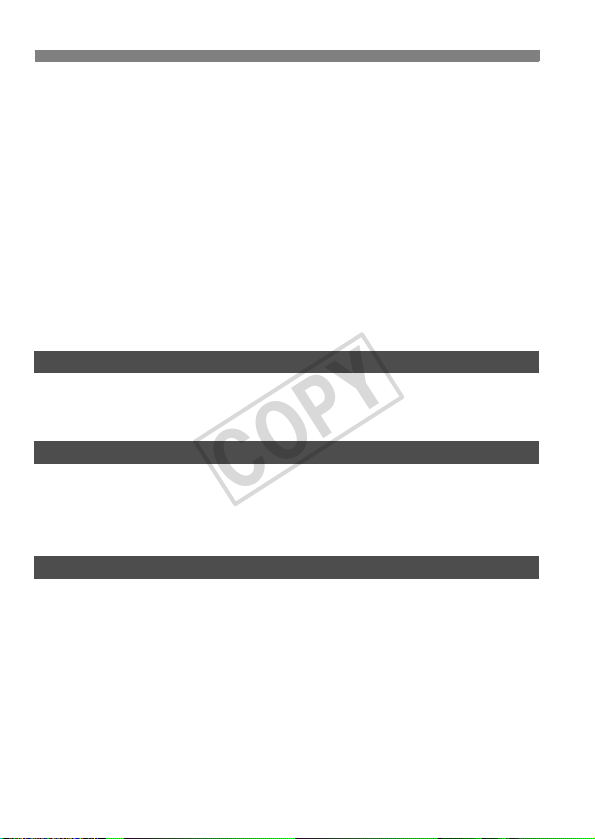
10
Contents
12
11
10
k Enjoying Movies ..................................................................... 259
k Playing Movies ....................................................................... 261
X Editing the Movie’s First and Last Scenes .............................. 263
Slide Show (Auto Playback) ......................................................... 265
Viewing the Images on TV ........................................................... 268
K Protecting Images................................................................... 272
a Copying Images ...................................................................... 274
L Erasing Images........................................................................ 277
Changing Image Playback Settings ............................................. 279
Adjusting the LCD Monitor Brightness....................................... 279
Auto Rotation of Vertical Images ............................................... 280
Post-Processing Images 281
R Processing RAW Images with the Camera .......................... 282
S Resize..................................................................................... 287
Sensor Cleaning 289
f Automatic Sensor Cleaning .................................................. 290
Appending Dust Delete Data........................................................ 291
Manual Sensor Cleaning .............................................................. 293
Printing Images and Transferring Images to a Computer
295
Preparing to Print ......................................................................... 296
wPrinting.................................................................................... 298
Trimming the Image................................................................... 303
W Digital Print Order Format (DPOF) ......................................... 305
W Direct Printing with DPOF....................................................... 308
d Transferring Images to a Personal Computer........................ 309
COPY
Loading ...
Loading ...
Loading ...