Loading ...
Loading ...
Loading ...
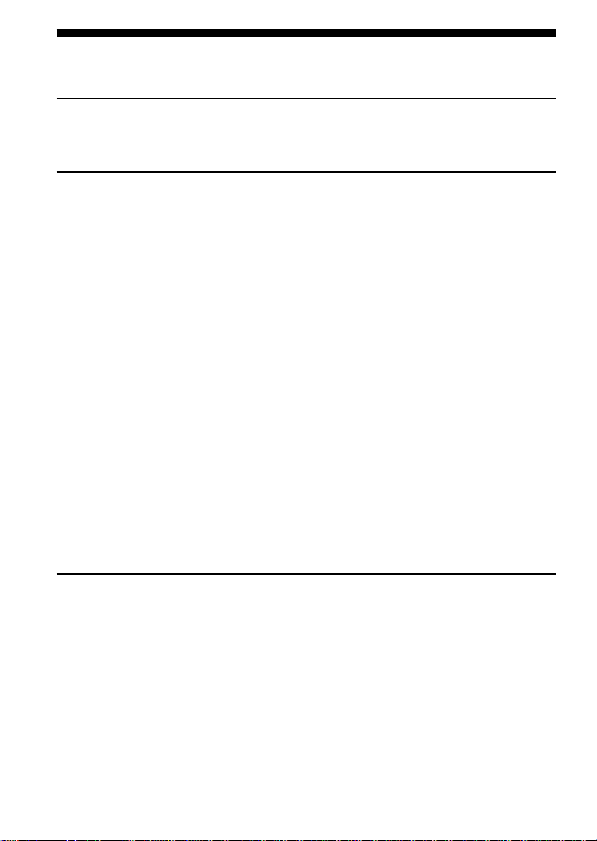
6-US
Table of Contents
Before You Begin
Checking the accessories ..................................................................................... 7
Parts identification ............................................................................................... 8
Installation and Operation
For Windows ......................................................................................................... 9
Installing USB driver software .................................................................... 9
Installing Image Transfer and PIXELA ImageMixer for Sony ............. 11
Connecting the unit to a personal computer .......................................... 14
Recommended connections ....................................................................... 17
Inserting a “Memory Stick” ....................................................................... 18
Confirming the insert ................................................................................. 18
Copying images using Image Transfer .................................................... 19
Removing a “Memory Stick” .................................................................... 21
For Macintosh ..................................................................................................... 22
Installing USB driver software .................................................................. 22
Inserting a “Memory Stick” ....................................................................... 23
Removing a “Memory Stick” .................................................................... 23
PIXELA ImageMixer for Sony .......................................................................... 24
Installing editorial and image materials on your computer ................. 24
Installing images from a “Memory Stick” ............................................... 25
Using the mouse ................................................................................................. 26
Scroll ............................................................................................................. 26
Auto panning............................................................................................... 27
Zooming ....................................................................................................... 27
Additional Information
The “Memory Stick” .......................................................................................... 28
Troubleshooting.................................................................................................. 30
Specifications....................................................................................................... 32
Loading ...
Loading ...
Loading ...