Loading ...
Loading ...
Loading ...
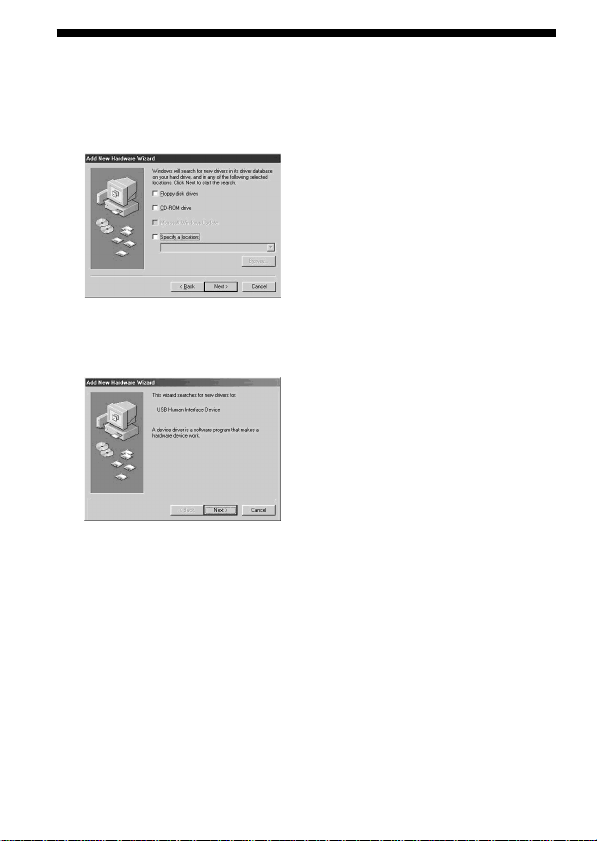
16-US
4 Click “Next” without entering any checkmarks.
The installation begins. The “Add New Hardware Wizard” starts for
the second time.
5 Follow the on-screen instructions until the installation is
completed.
6 Confirm that the mouse works.
For Windows (continued)
Loading ...
Loading ...
Loading ...