Loading ...
Loading ...
Loading ...
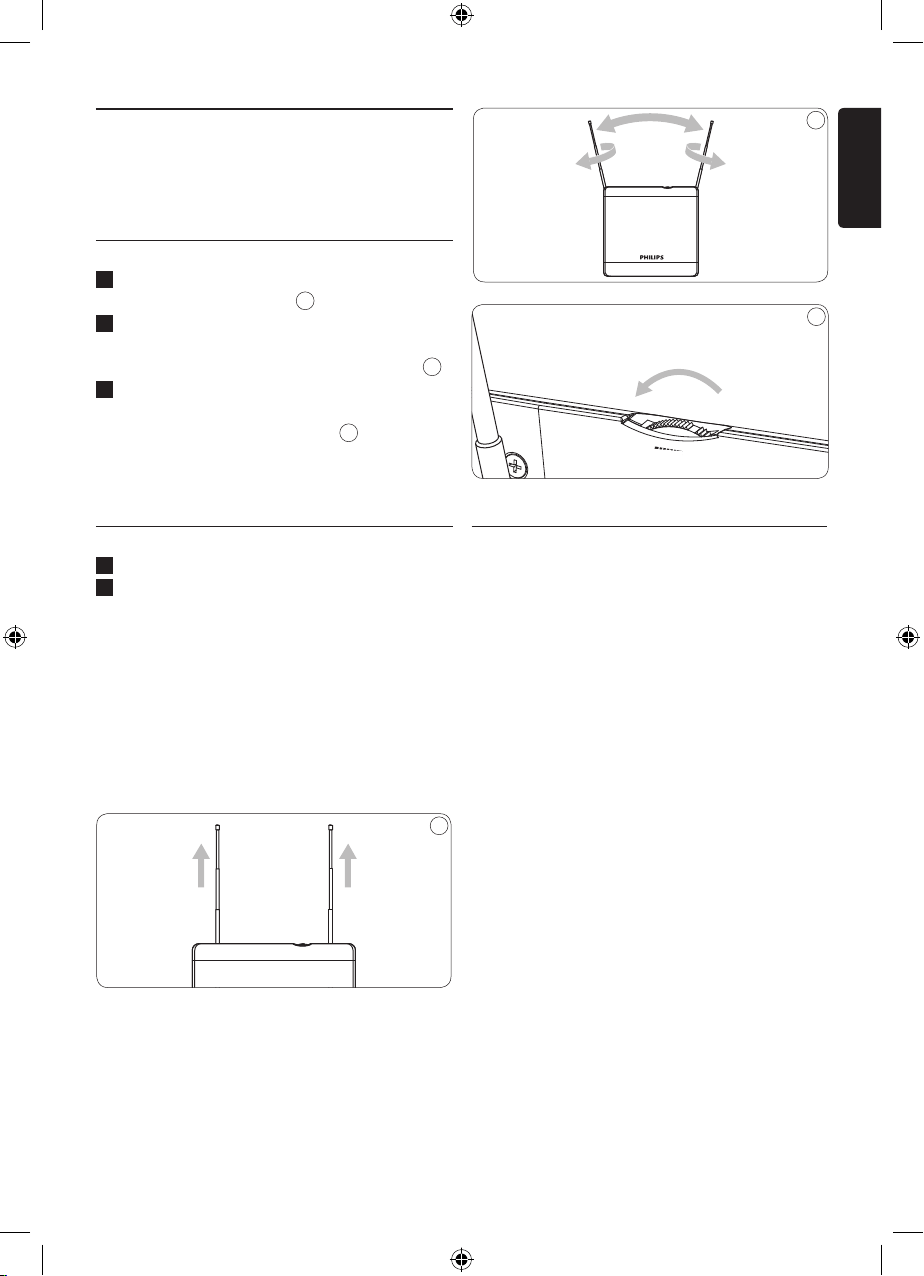
5
ENGLISH
4 Using your indoor
television antenna
4.1 For VHF/FM reception
1 Extend the telescoping dipoles to the
longest possible length.
6
2 Turn your TV to the desired channel. Adjust
the dipoles by moving in different directions
up and down, until reception is achieved.
7
3 Turn on the amplier by rotating the gain
control knob towards the max position until
better reception is achieved.
8
D Note
You may need to turn the gain control down to
a lower setting for best reception.
4.2 For UHF reception
1 Turn your TV to the desired channel.
2 Turn on the amplier by rotating the gain
control knob towards the max position until
reception is improved.
D Note
You may need to turn the gain control down to
a lower setting for best reception.
E Tip
This antenna can be placed on a horizontal
orientation to extend reception choices.
6
7
MAX.
MIN.
8
4.3 Setting up a digital tuner
with this antenna
Digital TV tuners require you to program the
tuner with the available channels in your area.
Generally this automatic process is part of the
set-up of the tuner. However, if you do not have
the antenna set up properly you may nd that
the tuner receives no viewable channels.
If you have access to a rooftop antenna or
another antenna which is currently connected
to a digital tuner you may use the antenna
to program the tuner. The channels will be
memorized in the tuner - which will make
aligning this antenna easier.
Another method is to connect the antenna
directly to your TV (not using the tuner) and
tune to analog channels to nd best location of
the antenna, then re-connect the digital tuner
– if you have adequate signal level you should be
able to program the tuner.
2740_27.indb 5 5/8/08 2:43:21 PM
Loading ...
Loading ...
Loading ...
