Loading ...
Loading ...
Loading ...
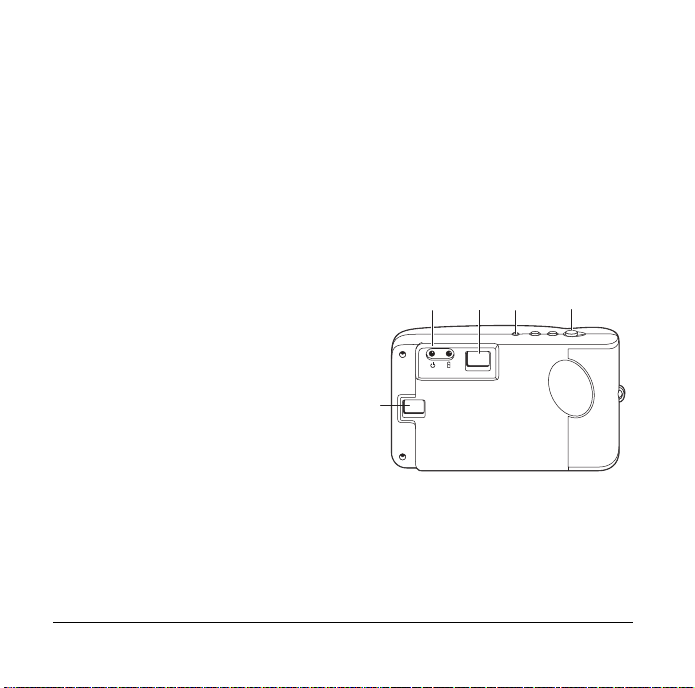
Polaroid PhotoMAX FUN! 620 Digital Camera User’s Manual 5
Note:
Replace all four batteries when the low-battery indicator turns
on, the LCD displays the low-battery message (
bL
), or the LCD
status display does not turn on.
Do not mix old and new batteries, batteries of different types, or
batteries from different manufacturers. High-capacity super-
alkaline batteries provide longer battery life in digital cameras.
Taking Photos
1 Tur n t he cam er a o n (
a
). The
green power/status indicator (
b
)
is lit.
2 Stand at least 3 feet (1 m) from
your subject.
Note:
For best results, take
photos outdoors or
indoors in a brightly lit
room.
3 Before you look through the viewfinder, point the camera toward
your subject. If you see a low-light warning message (
LL
) on the
LCD status display (
e
), add light (or move to a brighter location).
abc
d
e
640SEcdqs.book Page 5 Monday, April 30, 2001 4:52 PM
Loading ...
Loading ...
Loading ...
