Loading ...
Loading ...
Loading ...
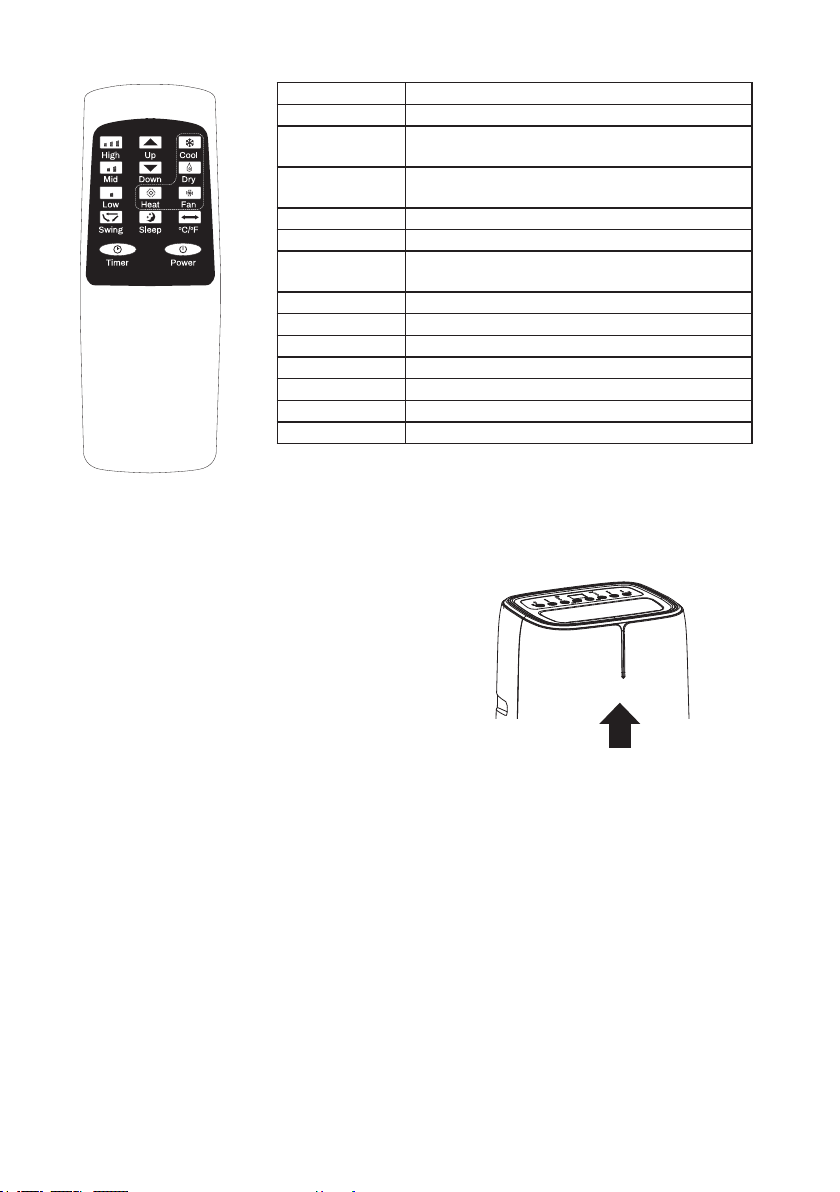
REMOTE CONTROL
POWER
Press to turn the unit on or off.
TIMER
Press to set the timer.
DOWN
Press to decrease the desired temperature or
timer duration.
UP
Press to increase the desired temperature or
timer duration.
SLEEP
Press the sleep button to enter sleep mode.
SWING
Press swing to turn the swing function on or off.
o
C/
o
F
Press to change between displaying the
temperature in Celsius or Fahrenheit.
FAN
Press to enter fan / air purify mode.
COOL
Press to enter cool mode.
HEAT
Press to enter heat mode.
DRY
Press to enter dry (dehumidify) mode.
HIGH
Press to enter high (F5) speed fan.
MID
Press to enter medium (F3) speed fan.
LOW
Press to enter low (F1) speed fan.
NOTE:
The design of the remote may vary from the diagram, due to
continuous product improvement.
SMART INDICATOR LED
The air conditioner contains a Smart Indicator which changes colour to show from a distance what mode the
air conditioner is set to.
HEAT MODE
The indicator will display Red.
COOL MODE
The indicator will display Blue.
SMART COOL MODE
The indicator will display Blue.
FAN (AIR PURIFIER) MODE
The indicator will display Green.
DRY (DEHUMIDIFY) MODE
The indicator will display Orange.
Smart Indicator
8
Loading ...
Loading ...
Loading ...