Loading ...
Loading ...
Loading ...
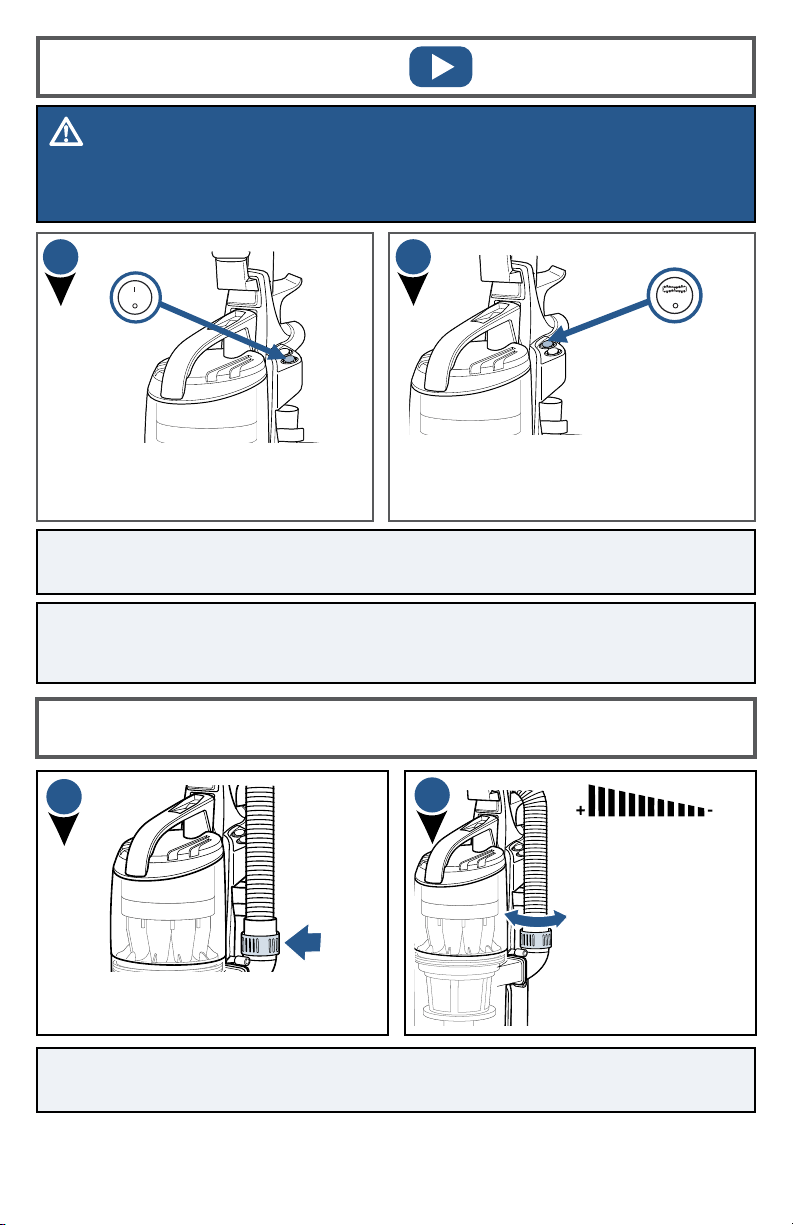
www.BISSELL.com
6
PowerBrush Switch
Press the Brush Roll switch to run the
PowerBrush for carpet cleaning (brush roll
is on when light on switch is illuminated).
Turn vacuum on by pressing Power
Switch on (I - ON and O - OFF).
WARNING
Before using your vacuum, make sure that the dirt container is in locked position and
that all filters, both pre and post-filters are in place. DO NOT operate your vacuum without
these filters.
1
2
NOTE: Turn the Brush Roll OFF when vacuuming hard or delicate surfaces that
may be caught by the rotating brush. This could include hard wood, tiled floors,
small area rugs or frieze carpets that have long delicate fibers or threads.
NOTE: The brush roll will automatically shut o when vacuum is locked in upright
position, recline to reactivate.
Brush Roll
On/O Switch
Power
On/O
Switch
Adjusting the Variable Suction
Locate the Variable Suction Control Valve
on the Hose Wand Base.
Decrease the amount
of suction for cleaning
delicate carpets,
curtains, rugs, or
if difficult to push/
pull by twisting the
variable suction valve
counterclockwise.
NOTE: The vacuum will come with the Variable Suction Valve closed for full
suction power.
sucon control
Twist Valve - Marker
moves to indicate
suction level
FULL REDUCED
Full
Suction
Reduced
Suction
1
2
Loading ...
Loading ...
Loading ...