Loading ...
Loading ...
Loading ...
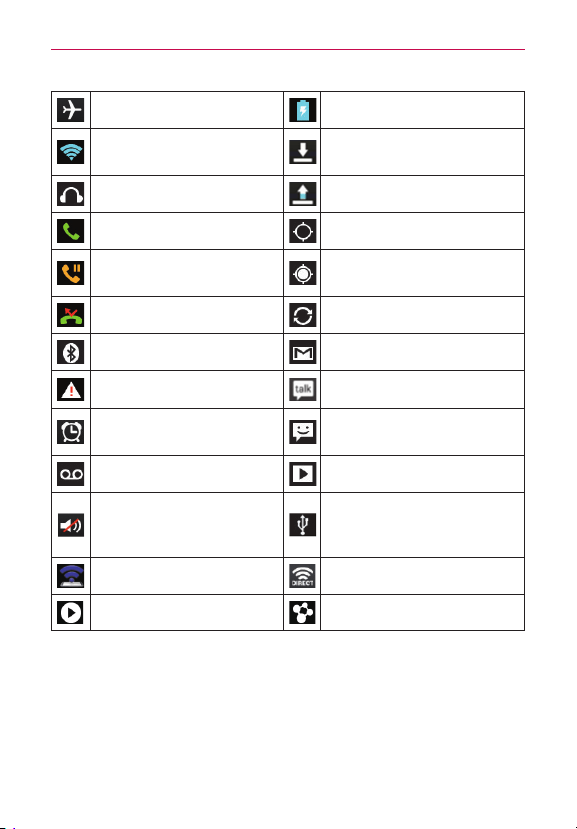
21
Your Home screen
Airplane mode Battery is charging
Connected to a Wi-Fi
network
Downloading data
Wired headset Uploading data
Call in progress Acquiring GPS
Call hold
Receiving location data from
GPS
Missed call Data is syncing
Bluetooth is on New Gmail message
System warning New Google Talk message
Alarm is set
New text or multimedia
message
New voicemail Song is playing
Ringer is silenced
Phone is connected to PC via
USB cable or USB tethering
is active
Mobile Hotspot active Wi-Fi Direct activated
SmartShare music playing SmartShare on
NOTE
The icons location in the Status Bar may differ according to the function or service.
On-screen keyboard
You can enter text using the on-screen keyboard. The on-screen keyboard
appears automatically on the screen when you need to enter text. To
manually display the keyboard, simply touch a text field where you want to
enter text.
Loading ...
Loading ...
Loading ...