Loading ...
Loading ...
Loading ...
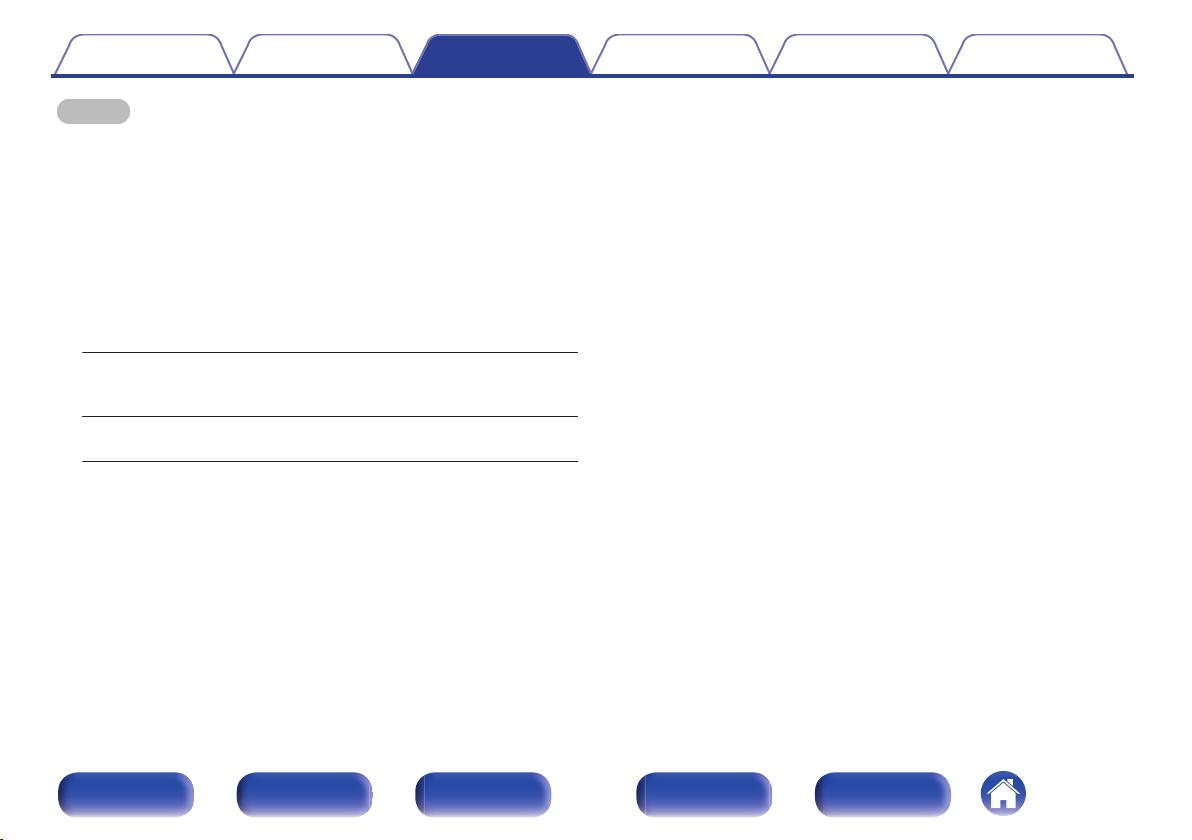
NOTE
0
Note that Marantz will accept no responsibility whatsoever for any problems
arising with the data on a USB memory device when using this unit in conjunction
with the USB memory device.
0
When a USB memory device is connected to this unit, the unit loads all of the files
on the USB memory device. Loading may take a while if the USB memory device
contains a large number of folders and/or files.
o
Switching the playback range
Press OPTION.
0
The playback range of a track can be set.
Folder mode:
All the files in the selected folder are
played. The “FLD” indicator on the
display lights at this time.
All mode:
All the files in the USB memory are
played.
Contents Connections Playback Settings Tips Appendix
35
Front panel Display Rear panel Remote Index
Loading ...
Loading ...
Loading ...
