Loading ...
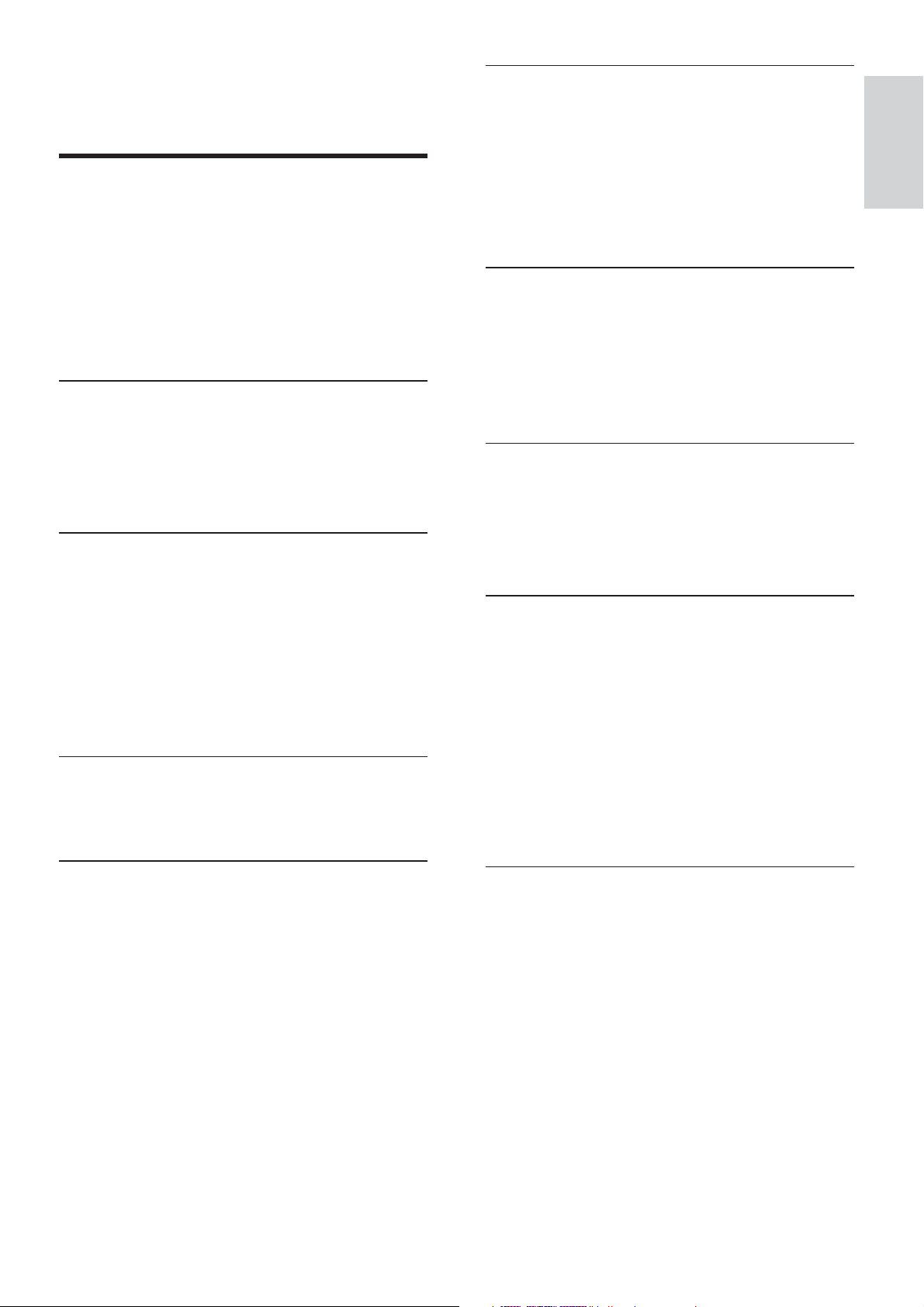
3
6 Adjust volume level and sound effect
18
Adjust volume level 18
Select a preset sound effect 18
Enhance bass 18
Select automatic loudness control 18
Mute sound 18
7 Tune to FM radio stations 19
Program radio stations automatically 19
Program radio stations manually 19
Tune to a preset radio station 19
Show RDS information 19
Set RDS clock 20
8 Use more of your unit 21
Set the alarm timer 21
Set the sleep timer 21
Connect other devices 21
Listen to other devices 21
9 Product information 22
Specifi cations 22
Amplifi er 22
Disc 22
Tuner (FM) 22
Speakers 22
General information 22
USB playability information 22
Supported MP3 disc formats 23
RDS program types 23
10 Troubleshooting 24
Contents
1 Important 4
Safety 4
Important Safety Instructions 4
Safety-Important notes for users in the
U.K. 4
Hearing safety 5
Notice 6
Recycling 6
2 Your Micro Hi-Fi System 8
Introduction 8
What’s in the box 8
Overview of the main unit 9
Overview of the remote control 10
3 Get started 12
Connect speakers 12
Connect FM antenna 12
Connect power 13
Prepare the remote control 13
Set clock 13
Turn on 13
Switch to standby mode 13
4 Play disc/USB 15
Play from disc 15
Play from USB 15
5 Control play 16
Skip to a track 16
Pause/resume play 16
Search within a track 16
Display play information 16
Repeat play 16
Random play 16
Program tracks 16
English
EN
Loading ...
Loading ...
Loading ...