Loading ...
Loading ...
Loading ...
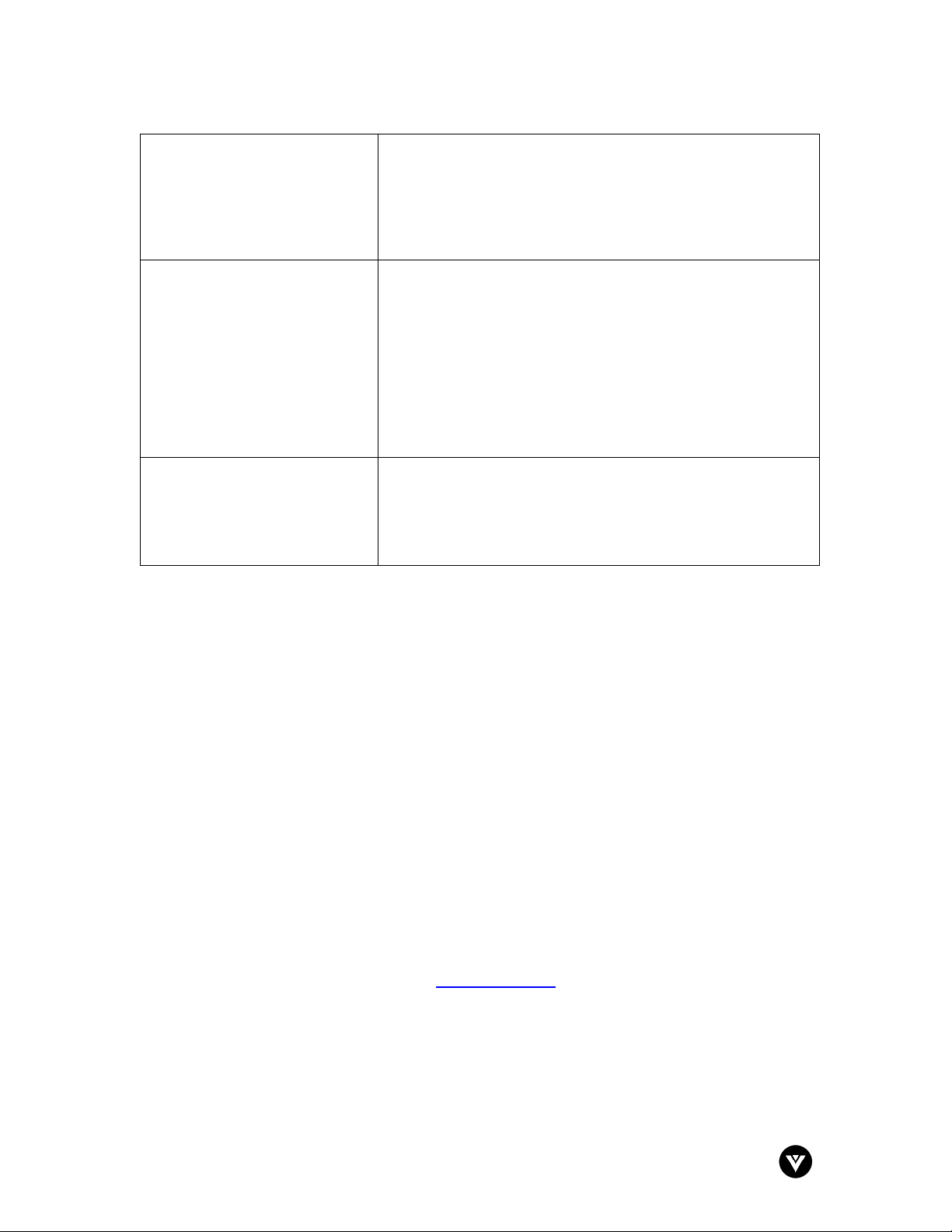
VIZIO L15 User Guide
Version - 4/5/2005
www.vizioce.com
27
No Sound Press the VOL+ and VOL- buttons to adjust the volume.
Press the MUTE button on the remote control to cancel or
restore the volume.
If you have connected other equipment to the TV (such as a
VCR or DVD Player), make sure the audio cables are
connected securely between the TV and the other equipment.
Check the SOUND settings. Details are on page 21.
Remote Control does not work. Check the batteries. If necessary, replace them with two AAA
heavy duty (zinc chloride) or alkaline batteries.
Clean the remote control as well as the remote control sensor
on the front of the TV.
Check the TV power cord. Disconnect the power cord from
the power outlet for 10 seconds, and then reinsert the plug
into the outlet. Press POWER to turn on the TV again.
Make sure the outlet is not on a wall switch.
Make sure a fuse has not blown at the power outlet.
Always point the remote control toward the front of the TV
(toward the remote sensor).
TV displays wrong channel or
no channels.
Repeat channel selection.
Add the channel number(s) into the TV’s memory. Use
STORE. Details are on page 20.
Make sure TUNER MODE is set correctly. Details are on
page 20. Then activate AUTO PROGRAM to set up all
available channels. Details are on page 20.
4.3 - Telephone & Technical Support
Products are often returned due to a technical problem rather than a defective product that may
result in unnecessary shipping charges billed to you. Our trained support personnel can often
resolve the problem over the phone. For more information on warranty service or repair, after the
warranty period, please contact our Support Department at the number below.
Quality service and consistent technical support are integral parts of VIZIO’s commitment to
service excellence. VIZIO’s service representatives are dedicated to assist you with the utmost in
customer satisfaction. To better assist you, please call toll free or contact us via email.
Tel: (714) 668-0588, 7:30 am- 5:30 pm PST Mon - Fri
Or E-mail: [email protected]
Corporate Contact Information
VIZIO
320A Kalmus Drive
Costa Mesa, CA 92626
Tel: (714) 668-0588 Fax: (714) 668-9099
Web: www.vizioce.com
Loading ...
Loading ...
Loading ...
