Loading ...
Loading ...
Loading ...
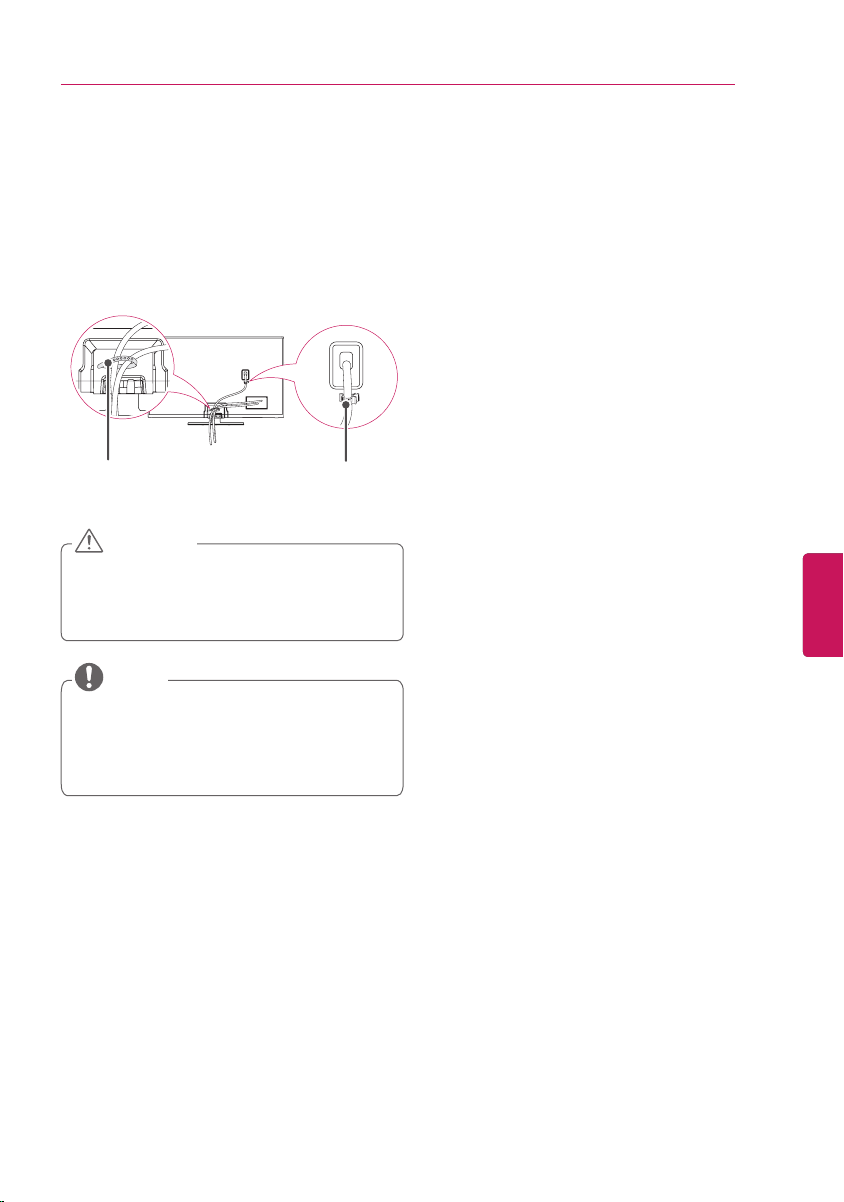
ASSEMBLING AND PREPARING
ENGENGLISH
17
ASSEMBLING AND PREPARING
Securing the TV to a wall (optional)
(Depending on model)
1
Insert and tighten the eye-bolts, or TV
brackets and bolts on the back of the TV.
- If there are bolts inserted at the eye-bolts
position, remove the bolts first.
2
Mount the wall brackets with the bolts to
the wall.
Match the location of the wall bracket and
the eye-bolts on the rear of the TV.
3
Connect the eye-bolts and wall brackets
tightly with a sturdy rope.
Make sure to keep the rope horizontal with
the flat surface.
Tidying Cables
1
Install the power cord holder and power
cord. It will help prevent the power cable
from being removed by accident.
2
Gather and bind the cables with the cable
holder.
Cable Holder
Power Cord Holder
(Depending on model)
Do not move the TV by holding the cable
holder and power cord holder, as the
cable holders may break, and injuries and
damage to the TV may occur.
CAUTION
If you install the TV on a wall, please
detach the cable holder from stand body
and attach it to the protection cover or to
the back cover to help keep the cables
organize.
NOTE
Loading ...
Loading ...
Loading ...