Loading ...
Loading ...
Loading ...
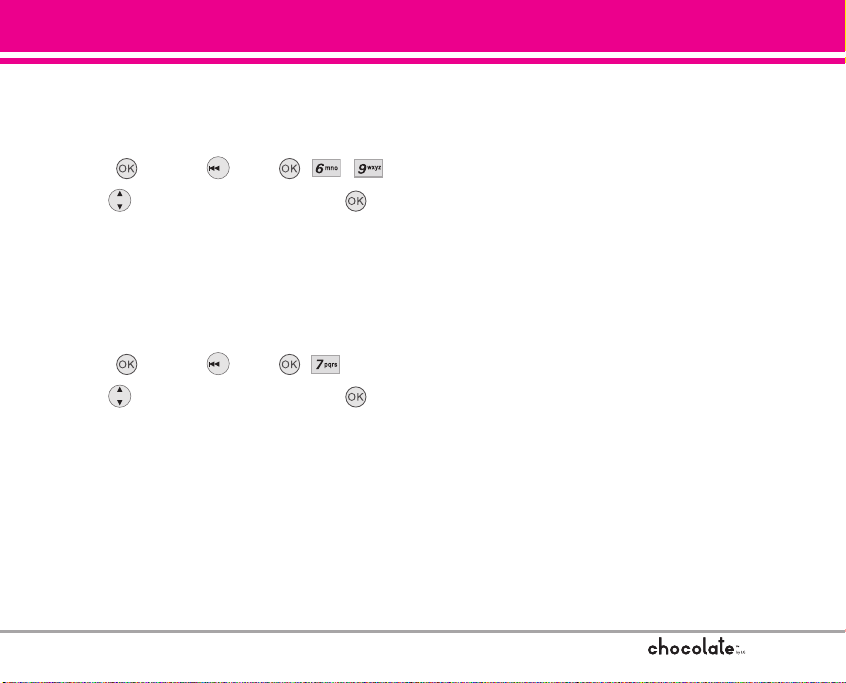
SETTINGS & TOOLS
87
6.9 Picture ID
Allows you to set the phone to display the
designated picture ID when the phone rings.
1. Press [MENU], once, , , .
2. Use to select a setting, then touch .
On / Off
7. Touch Sensor Level
Allows you to control the sensor level of the touch
buttons on the slide of your phone.
1. Press [MENU], once, , .
2. Use to select a setting, then touch .
Super / High / Medium / Low
8. Bluetooth
The Chocolate is compatible with devices that
support the Bluetooth
®
headset (HSP), hands-free
(HFP), serial port (SPP), dial-up networking (DUN),
object push (OPP) for vCard, Advanced Audio
Distribution (A2DP), and Audio/Video Remote Control
(AVRCP) Profile(s).* You may create and store 20
pairings within the Chocolate and connect to one
device at a time. The approximate communication
range for Bluetooth
®
wireless technology is up to 30
feet (10 meters).
NOTE Read the user guide of each Bluetooth
®
accessory
that you are trying to pair with your phone because
the instructions may be different.
NOTE Your phone is based on the Bluetooth
®
specification, but it is not guaranteed to work with
all devices enabled with Bluetooth
®
wireless
technology.
Phone does not support ALL Bluetooth
®
OBEX
Profiles.
* For vehicle/accessory compatibility go to
www.verizonwireless.com/bluetoothchart.
TIPS
The A2DP supported by Chocolate provides you
with a lot of fun to listen to WMA and MP3 music
with stereo headset when the music player
works.
The AVRCP is like a wireless remote control.
You can play, pause, stop, forward, backward,
fast-forward, rewind music using stereo headset
keys. These controls are dependent on the type
of your Bluetooth stereo headset device.
VX8500_2(E)_NoHAC.qxd 7/5/06 8:25 PM Page 87
Loading ...
Loading ...
Loading ...