Loading ...
Loading ...
Loading ...
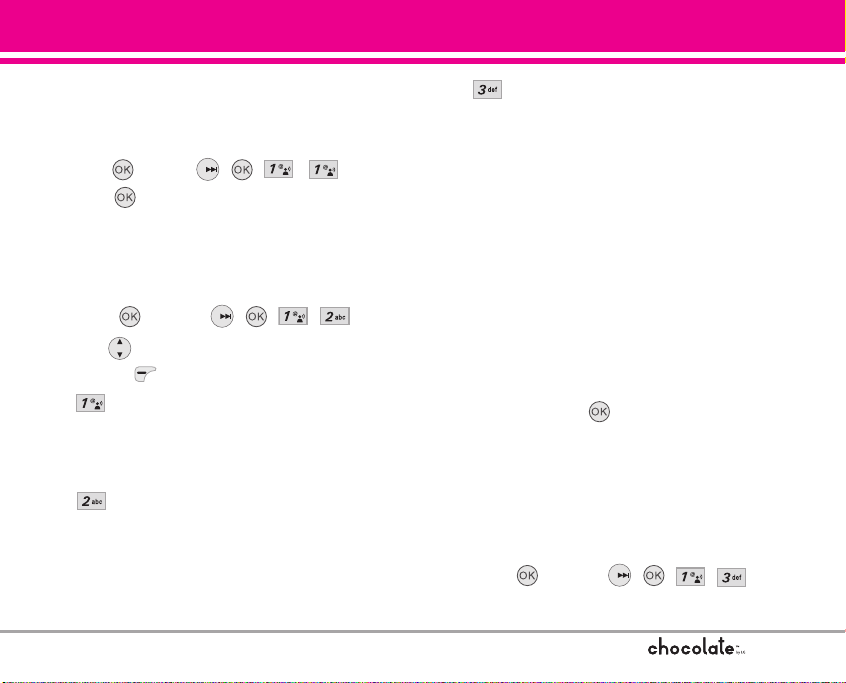
1.1 Get New Ringtones
Allows you to connect to GET IT NOW and
download various ringtones.
1. Press [MENU], , ,
,
.
2. Touch .
1.2 My Ringtones
Allows you to select a desired ringtone, download
a new ringtone.
1. Press [MENU],
, , ,.
2. Use to highlight ringtone and touch Left
Soft Key [Set As].
Ringtone: Press the corresponding number
key to set the ringtone for one of the following:
Caller ID / No Caller ID / Restricted Calls / All
Calls
Contact ID: Press the corresponding
number key to set the ringtone for one of the
following:
Ringtone / Message
Alert Sounds: Press the corresponding
number key to set the ringtone for one of the
following:
TXT Message / PIX-FLIX Msg / Voicemail Msg
3. Select Get New Ringtones on the top of the
screen if you want to download other ringtones.
1.3 My Music
Allows you to store and to listen to music right from
your Chocolate phone. Connect to V CAST to
download a variety of music, transfer music
between your phone and your PC, manage and
organize your music files, and more.
Shortcut Pressing [MENU] is a hot key to My
Music as one of the six main menus.
NOTE
Flash menus are used to access the My Music
menu.
File storage varies according to the size of each
file as well as memory allocation of other
applications.
1. Press [MENU], , , ,.
35
GET IT NOW
VX8500_2(E)_NoHAC.qxd 7/5/06 8:25 PM Page 35
Loading ...
Loading ...
Loading ...