Loading ...
Loading ...
Loading ...
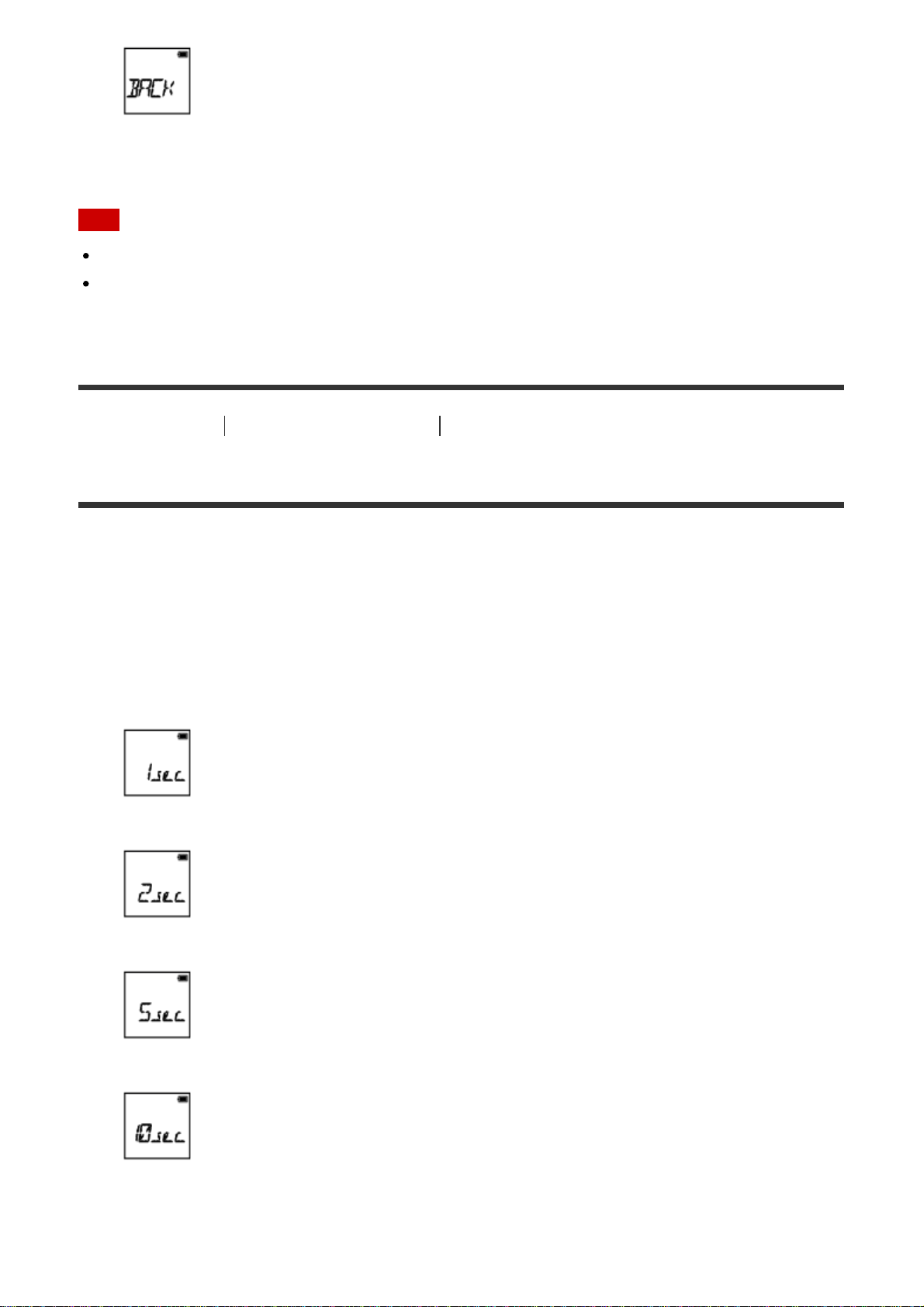
BACK: Returns to the [SELF] menu.
Note
You cannot use self-timer when recording movies.
The self-timer function is enabled until it is cancelled. Set the self-timer to [OFF] after you
finish using it.
[41] How to use
Changing the Settings Shooting settings
Interval photo recording
You can select the time lapse setting for the interval photo recording mode.
1. Press the NEXT button or PREV button to select [SETUP] - [LAPSE], then press the
ENTER button.
2. Press the NEXT button or PREV button to select the following setting, then press the
ENTER button.
1sec: Continues to record still images at about 1-second intervals.
2sec: Continues to record still images at about 2-second intervals.
5sec: Continues to record still images at about 5-second intervals.
10sec: Continues to record still images at about 10-second intervals.
Loading ...
Loading ...
Loading ...
