Loading ...
Loading ...
Loading ...
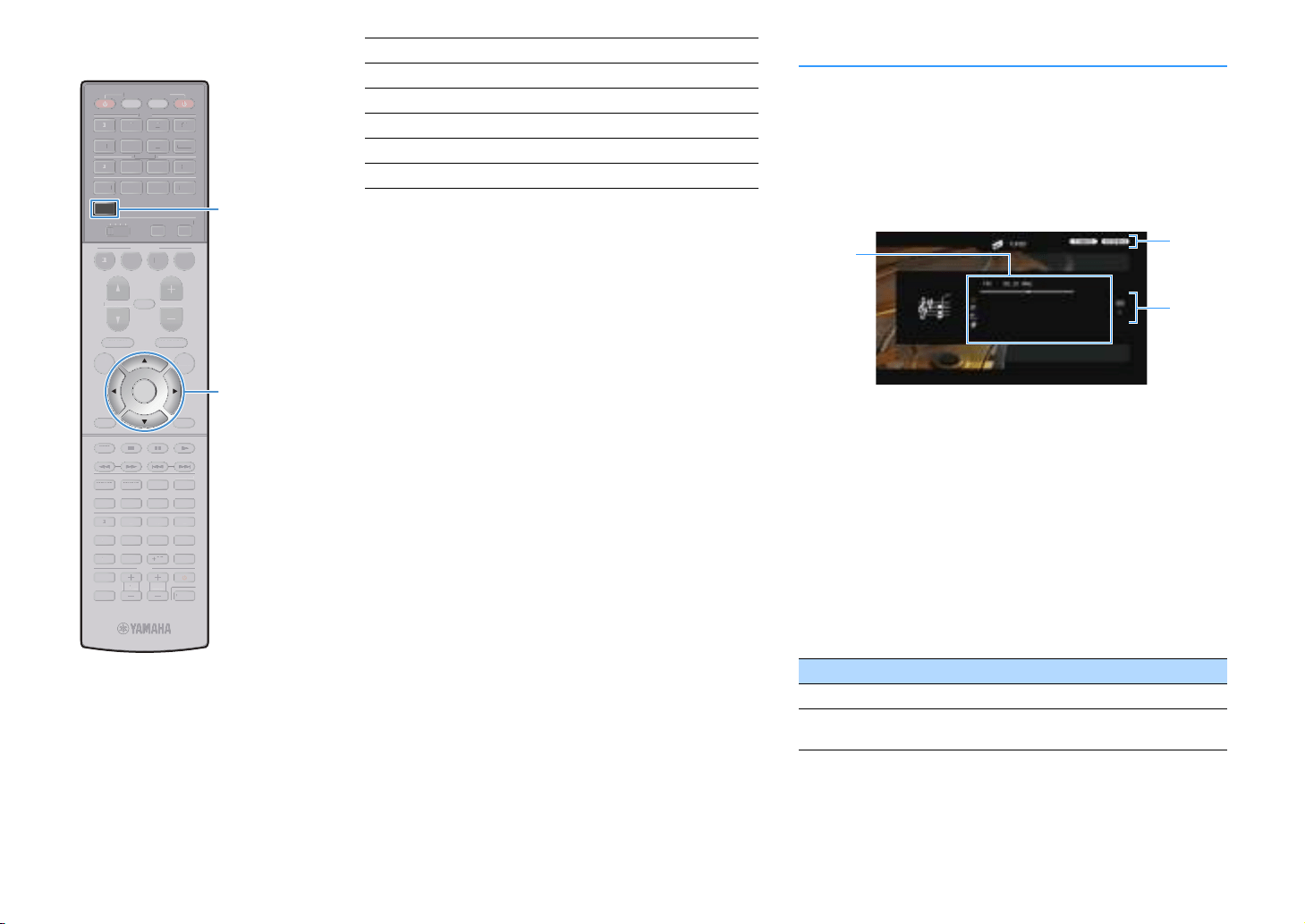
En 95
Y
“Program Service”, “Program Type”, “Radio Text”, and “Clock Time” are not
displayed if the radio station does not provide the Radio Data System service.
Operating the radio on the TV
You can view the radio information or select a radio station on the TV.
1
Press TUNER to select “TUNER” as the input source.
The playback screen is displayed on the TV.
■ Playback screen
a Radio station information
Displays the information of the selected radio station such as the selected band
(DAB/FM) and frequency.
(U.K., Europe and Russia models only)
When tuning into a Radio Data System broadcasting station (p.94), the Radio
Data System information (“Program Service”, “Program Type,” “Radio Text”
and “Clock Time”) is also displayed.
b TUNED/STEREO indicators
“TUNED” lights up when a signal is received from a radio station.
“STEREO” lights up when a stereo signal is received.
c Operation menu
Press the cursor key (r) and then use the cursor keys (q/w) to select an item.
Press ENTER to confirm the selection.
Program Service Program service name
Program Type Current program type
Radio Text Information on the current program
Clock Time Current time
DSP Program Sound mode name
Audio Decoder Decoder name
Menu Function
Browse Moves to the browse screen (preset station list).
Screen Off
Closes the screen display and shows the background.
Press one of the menu operation keys to redisplay it.
仮画面
a
b
c
ENTER
RETURN
POP-UP/MENU
TOP MENU
INPUT
MUTE
TV VOL TV CH
TV
4321
AUDIO
2 431
6 75
AV
V-AUX
BLUETOOTH
NET
USB
PHONO
TUNER
MAIN
ZONE
234
V-AUX
BLUETOOTH
NET
PHONO
USB
TUNER
41 2 3
SCENE
MUTE
POP-UP/MENU
TOP MENU
OPTION
ON
SCREEN
ENTER
RETURN DISPLAY
MODE
MOVIE MUSIC
INFO SLEEP
ENT
4321
8765
9 0
10
PRESETTUNING
VOLUME
PROGRAM
HDMI OUTPARTY
BAND
SUR. DECODE
STRAIGHT
ENHANCER PURE DIRECT
10
MEMORY
CODE SET
RECEIVER
SOURCE
I
NP
UT
MUTE
T
V
V
O
L
T
V
C
H
TV
4
3
2
1
AUDI
O
2
4
3
1
6
7
5
AV
MAIN
Z
O
NE
2
3
4
V
-
AUX
BLUET
OO
TH
NET
PH
O
N
O
USB
4
1
2
3
SC
EN
E
MUTE
P
O
P-
U
P
/
MEN
U
TO
P MEN
U
O
PTI
ON
O
N
SC
REE
N
RETURN
DI
S
PLA
Y
M
O
D
E
M
O
VI
E
MUS
I
C
INF
O
S
LEE
P
ENT
4
3
2
1
8
7
6
5
9
0
P
RE
S
ET
TU
NIN
G
VO
L
U
ME
PR
OG
RAM
HDMI
O
U
T
PARTY
BAND
SU
R. DE
CO
D
E
S
TRAI
G
H
T
ENHAN
C
ER P
U
RE DIRE
C
T
10
MEM
O
RY
CO
DE
S
ET
RECEIVE
R
SOURCE
ENTER
TUNER
Menu operation keys
Cursor keys
Loading ...
Loading ...
Loading ...
