Loading ...
Loading ...
Loading ...
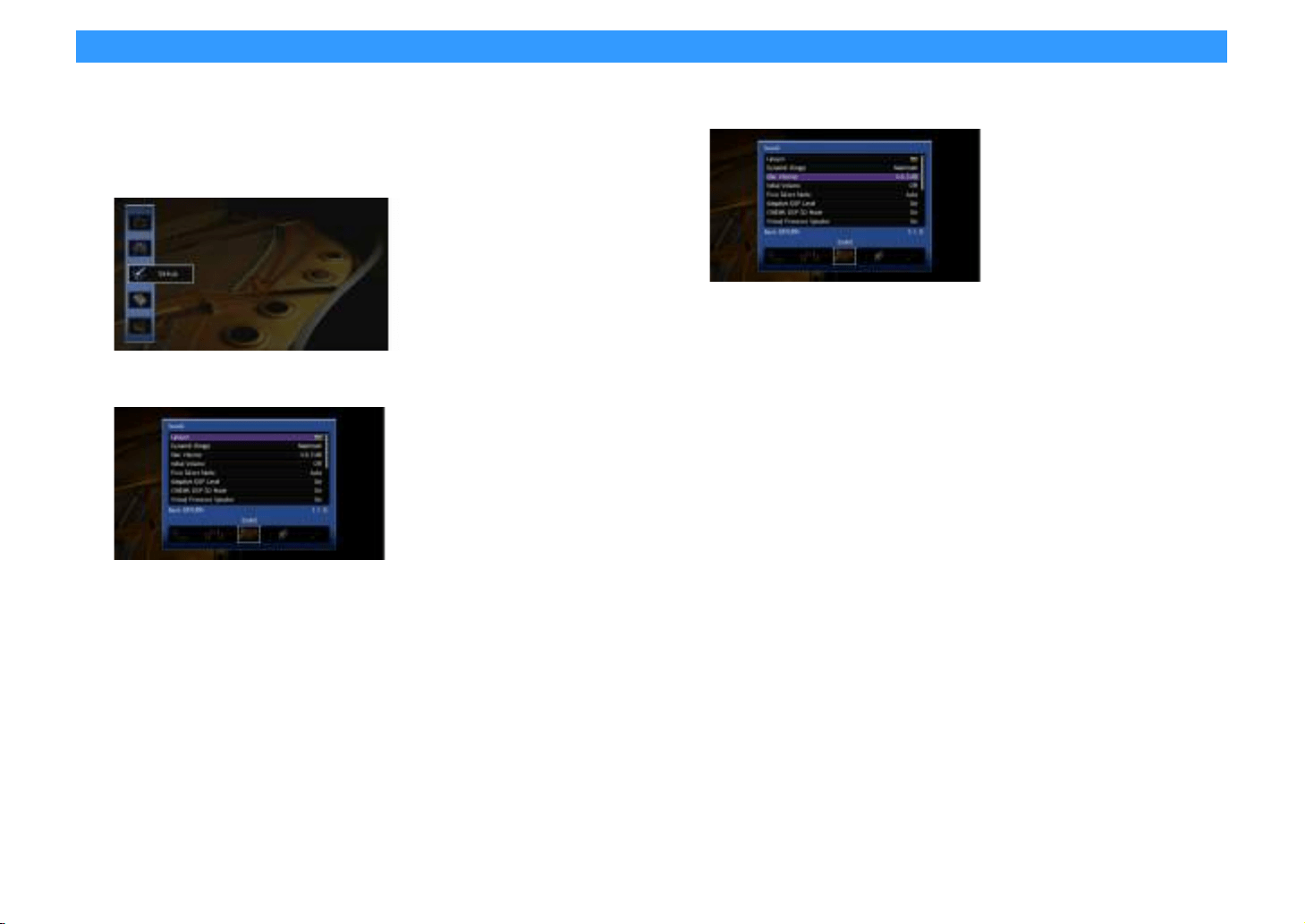
En 138
Configuring various functions (Setup menu)
You can configure the unit’s various function with the menu displayed on the TV screen.
1
Press ON SCREEN.
2
Use the cursor keys to select “Setup” and press ENTER.
3
Use the cursor keys (e/r) to select a menu.
4
Use the cursor keys (q/w) to select an item and press ENTER.
X
To return to the previous screen during menu operations, press RETURN.
5
Use the cursor keys to select a setting and press ENTER.
6
To exit from the menu, press ON SCREEN.
Loading ...
Loading ...
Loading ...
