Loading ...
Loading ...
Loading ...
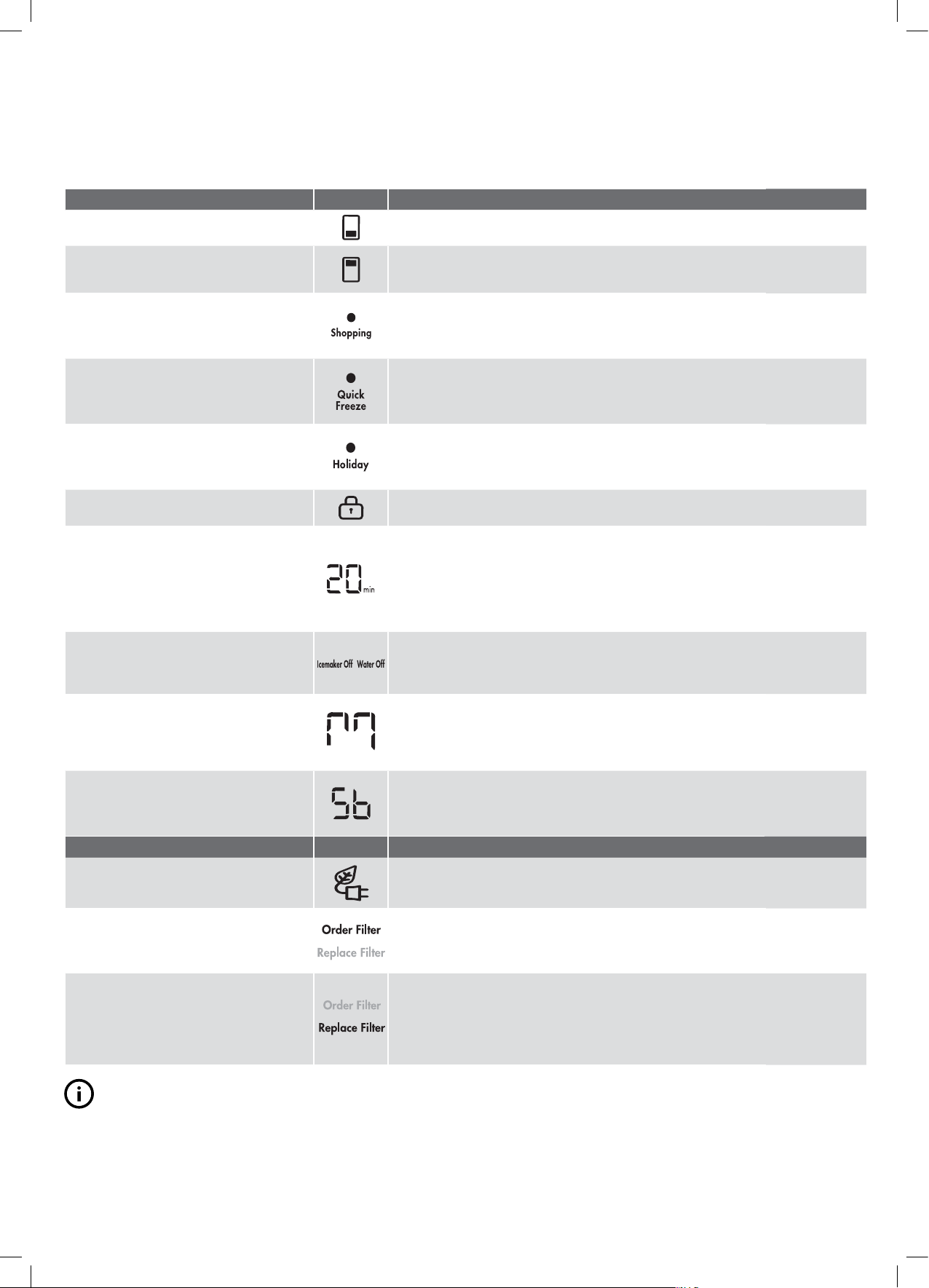
FUNCTION ICON OPERATION
Setting the freezer temperature
Setting the refrigerator temperature
• Press button 1 until freezer is displayed on icon 3.
• Press buttons 6 or 7 to adjust temperature up or down.
• Press button 1 until the refrigerator is displayed on icon 3.
• Press buttons 6 or 7 to adjust temperature up or down.
Shopping mode
Increases the chill rate of the
refrigerator for 90mins before returning
to pre-set mode.
Quick freeze mode
Decr
eases the fr
ee
z
er t
emper
a
tur
e t
o
-23°C f
or 12 hours bef
or
e r
eturning t
o
pr
e-set mode
.
• Press button 10 until the shopping icon is illuminated.
• Shopping mode can be deselected using button 10.
• Press button 10 until the freeze icon is illuminated.
• Quick freeze mode can be deselected using button 10.
Holiday mode
The refrigerator minimises defrosting to
save energy when doors remain closed
for an extended period.
Display Lock
Deactivates the user interface controls.
• Press button 10 until the holiday icon is illuminated.
• Holiday mode can be deselected using button 10 or opening the
door.
• To turn on/off press and hold button 9 for 3 seconds, the lock icon is
illuminated when activated.
Drinks Chill
Sets a timer for between 1 and 30
minutes as a reminder for when drinks
are placed in the freezer for quick chill.
• To turn on press button 11 and initial time of 20 mins will appear on digital
disp
lay. To adjust time use buttons 6 and 7.
•
Alarm will sound when time is finished.
•
Press button 11 to turn off during or after countdown. The time taken
to chill depends on the size of your bottle.
•
Do not leave the bottle inside the freezer longer than the time
needed for chilling.
Ice & Water on/off
Enables/disables ice maker and water
dispensing features.
• To enable/disable press button 14 to cycle through on/off modes.
• Indicator 13 will illuminate when either the ice maker or water
dispenser are deactivated.
Ice Cube Size
Ice cube size can be adjusted to suit
supply water pressure.
Sabbath Mode
Disables all lights and other electrical
activity from occurring when the
refrigerator door is opened.
• Press and hold buttons 10 and
14 for 3 seconds.
• Press button 6 to cycle through cube sizes, small (S), medium (M),
large (L) & extra large (EL). Medium
symbol shown.
• T
o confirm the setting press button 10.
• T
o enable and disable Sabbath mode, press and hold
buttons 7 and 9
for 3 seconds.
• When enabled/disabled an alarm will beep 4 times and
“Sb” will
appear on digital display when active.
INDICATOR ICON OPERATION
Eco Mode
Enabled when appliance set to energy
efficient operating temperatures.
• ECO icon automatically appears when refrigerator is set between +3°C
and +7°C and freezer is set between -14°C and -18°C
Order Filter
Reminder when the water filter
periodically requires replacement.
• Order filter icon will appear as a reminder to order a replacement
water filter.
• When the filter has been replaced press and hold button 14 for 3
seconds to reset the filter replacement timer.
Replace Filter
Reminder when the water filter requires
replacement.
• Replace filter icon and alarm will activate as a reminder to replace
the water filter.
Mute alarm for 1 week by pressing any button on the user interface.
• When the filter has been replaced press and hold button 14 for 3
seconds to reset the filter replacement timer.
FUNCTIONS OF THE USER INTERFACE
French door ice & water models
IMPORTANT
The factory default settings for the refrigerator is “3°”
and “-18°C” for the freezer. If you w
ant to change the
temperature, remember to make only small adjustments
and wait 24 hours to see if it’s correct.
USER INTERFACE 23
Loading ...
Loading ...
Loading ...