Loading ...
Loading ...
Loading ...
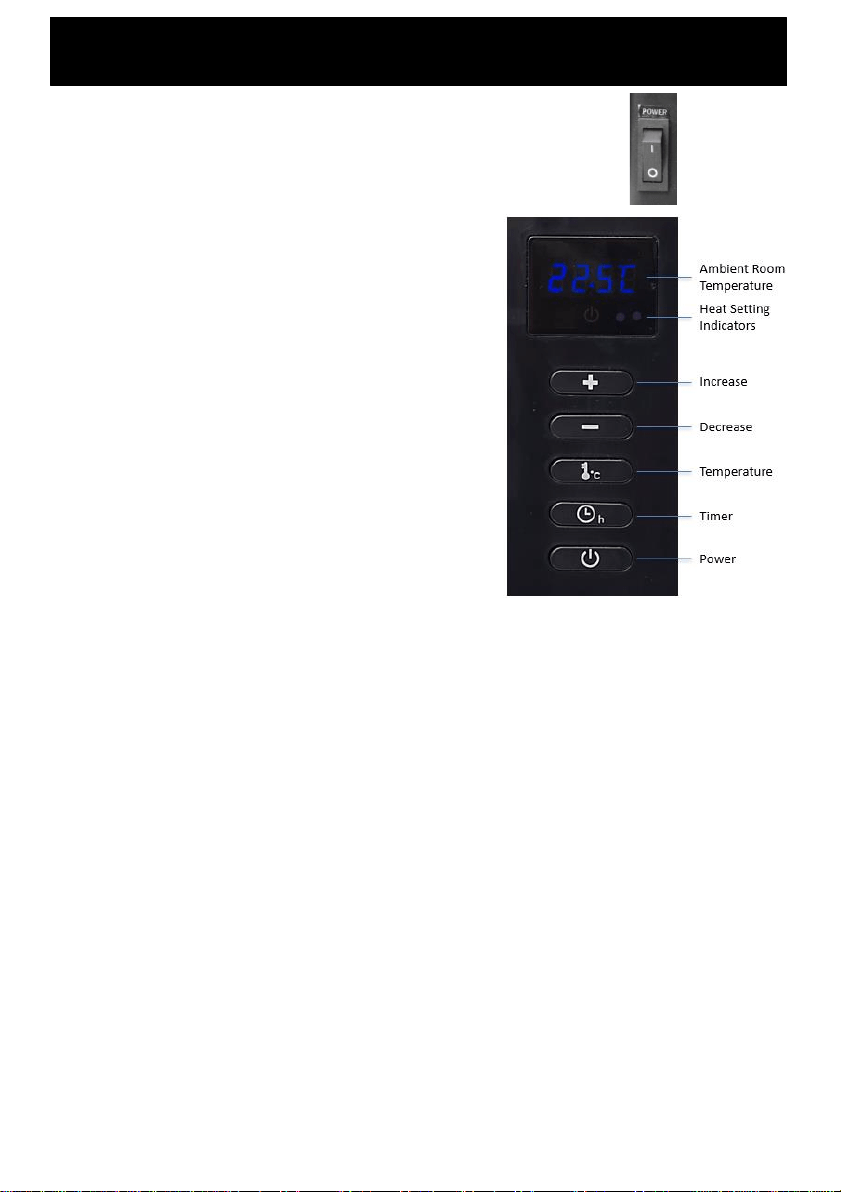
HEATER CONTROL SWITCH
Turn the Power Switch at the back of the heater to the “I” position.
CONTROL PANEL
Press the Power button to switch the appliance ON.
The LED will display the current room temperature.
The “-” and “+” buttons can be used to select High
Heat or Low Heat.
This is indicated by the segments on the right corner
of the screen:
1 Light = Low Heat
2 Light = High Heat
THERMOSTATIC CONTROL
To find your preferred heat setting, set the thermostat
to the maximum setting.
When the room reaches a comfortable temperature for you, look at the temperature
reading on the heater and then set the heater to this temperature.
The heater will now cycle on and off to maintain the set temperature.
Press the Temperature button then use the “+” and “-” buttons to adjust the
temperature to your desired setting (from 5-36°C). Once you have set the desired
temperature, the LED will display the room temperature again and will rise as the room
temperature increases.
NOTE: the temperature is read from a thermostat in the heater, for a more accurate
reading, position a separate thermometer in another part of the room.
TIMER
Press the Timer button then use the ‘+’ or ‘-’ buttons to adjust the length of time from
1–18 hours that you would like the heater to run for before turning off.
Each press of the ‘+’ or ‘-’ button will adjust the length of time in 30 minute increments.
To turn off the Timer function, set the Timer back to “0” hours or simply turn the unit
off.
Operating Your Heater
Loading ...
Loading ...
Loading ...