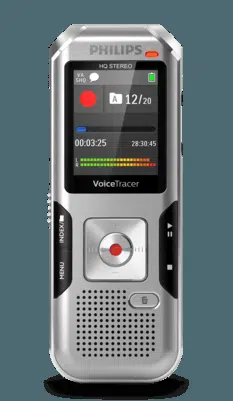Loading ...
Loading ...
Loading ...
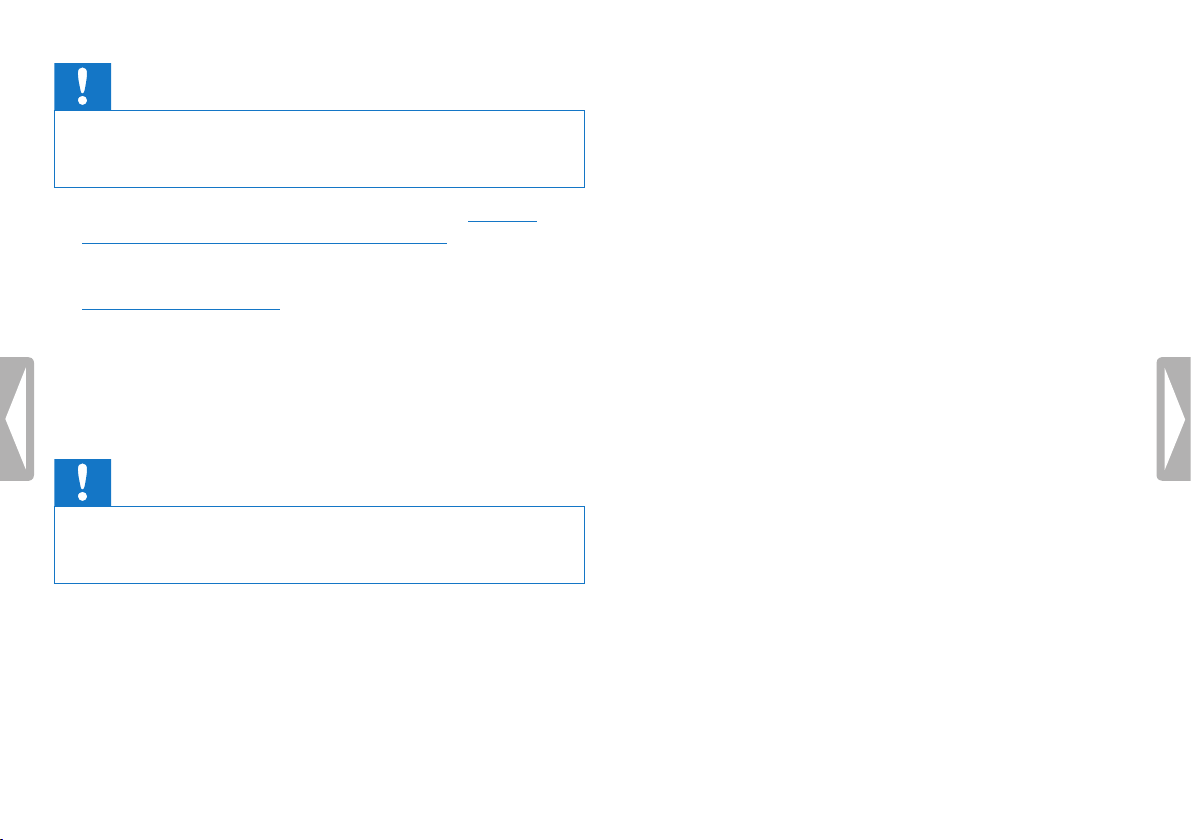
53
Service
Table of contents
Caution
• New batteries should be inserted into the device when updating
the firmware, or the rechargeable batteries should be fully
charged. This is to prevent the power supply being interrupted.
1
Connect the device to your computer as described (see also
chapter 4.11 Connecting to a computer, page 23).
2
Download the firmware update for your model from the website
www.philips.com/dictation onto your computer.
3
Copy the new firmware file to the root directory of the device.
4
Disconnect the device from the computer.
X The firmware is automatically updated. This will only take a
few minutes. The device will then switch o.
Caution
• Wait until the firmware update is complete before calling up other
device functions. Failure to properly update the firmware may
result in the device malfunctioning.
Loading ...
Loading ...
Loading ...